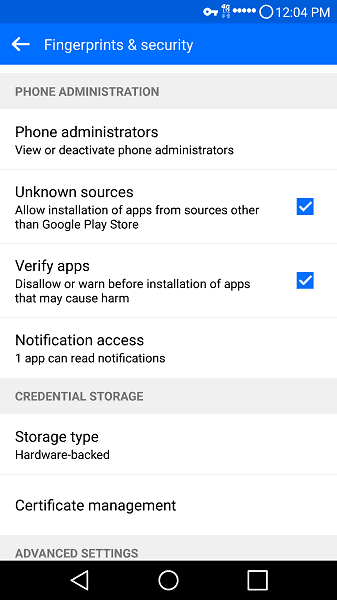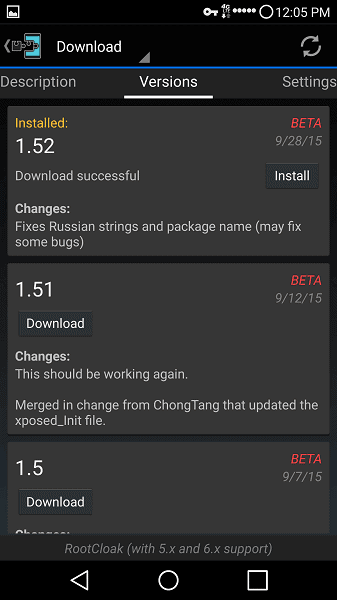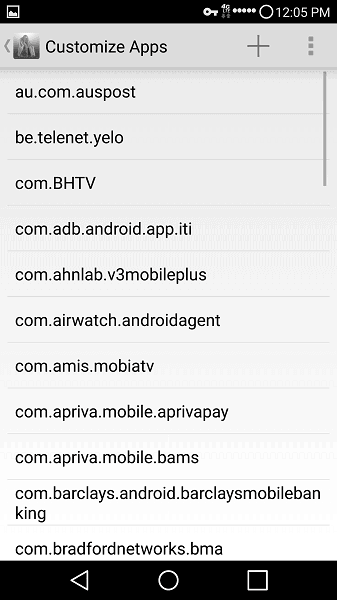MiiTomo is finally released and alot of people are enjoying it. Well unless your rooted or running a custom OS like cyanogenmod, you may find the MiiTomo app crashing. Nintendo has added security measures to this app to prevent piracy from affecting their mobile platform. I can understand for the reasoning but oblivious the Big N has no idea the amount of root/custom rom users. We enjoy customization, removal of bloatware and having a new speedy OS as well. Nintendo is essentially alienating a big portion of the android community. If you wondering if you can use a custom rom without root, you can’t do that either!! I seriously doubt most users would give up all the cool features of personalization just for one app. Lucky I have a solution for you! 🙂
- If your running an custom rom without root, you need to root in order to use this workaround.
- Head over to this xposed installer thread and grab the proper zip build for your device and download the xposed installer apk.
- Once you made sure you have the proper files, install the apk by allowing the access of unknown sources in your security settings of your device.

- Boot in your custom recovery.
- Once you have booted into your custom recovery, you need to make a backup of your device before you continue to flash anything.
- Install your build of the xposed zip and wipe cache before rebooting
- Your device will be optimizing all your apps during this process. This may take a short or long time, depending on how many apps you have installed.
- Navigate to the Xposed Installer app and go to the download section.
- Search “RootCloak” and install the module. If no versions show up, swipe to the settings tab and enable beta versions to be displayed.

- Navigate to the Modules section of the Xposed Installer and activate it and reboot.
- Open the RootCloak app and click on the Add/Remove Apps section.
- Click on the Plus Icon and add the MiiTomo app to the list.

- Reboot your device and run MiiTomo.
I hope this tutorial helped you out and will bring you to enjoying MiiTomo. Go show Nintendo blocking Root and Custom ROM users are not necessary. Some of us at Team Hackinformer are already signed up, join us and may find out stuff about us you never would have guessed.
This also now another method available and should be used if Xposed is not working for you. MiitomoSecurityBypasser helps some users and should be your second option to consider if root cloak is not working for you. Be sure to install the apk and not use the included zip.
Team Hackinformer signing out