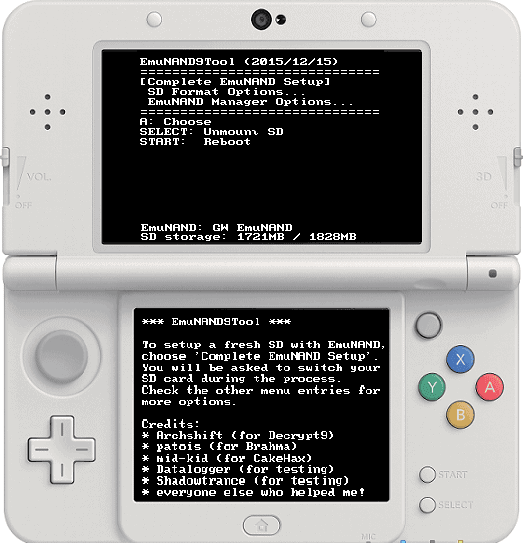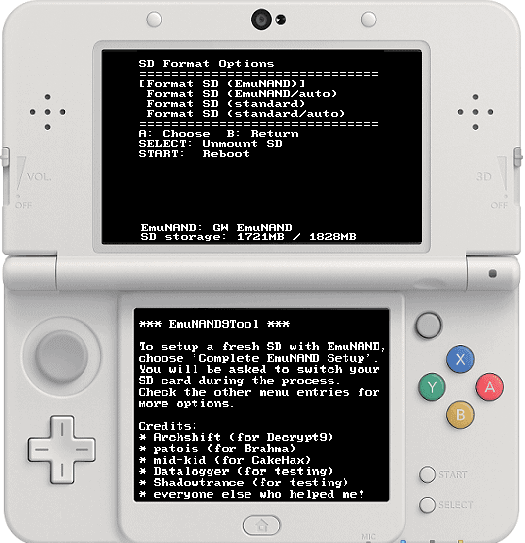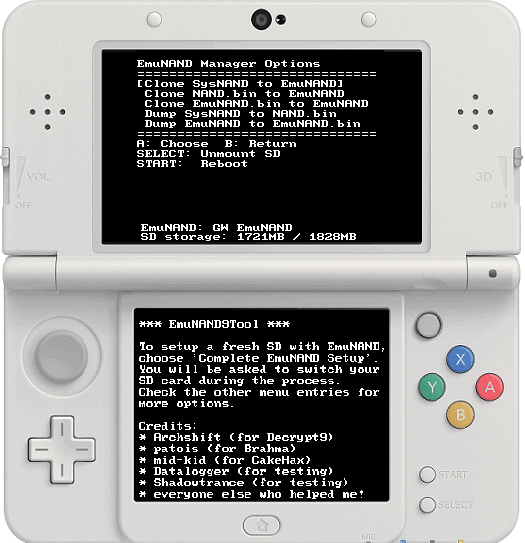GBATemp User d0k3 has made available a very unique piece of software for setting up emuNAND. The great thing about this solution, the ability to setup your SD card for CFW use. Its not only a PC free option but has better options than Gateway’s own software. EmuNAND9Tool is licensed under the GPL v2, as Gateway’s is not in any shape or form. This application optimizes for better SD card performance, ensures longer SD card lifespan between formatting, very user friendly and offers many ways to launch it. One feature that really stand out is the ability to transfer a starter pack to a newly formatted card, just wow!!
Gateway is gonna have todo a serious overhaul to its software. Once you understand the functions, you’ll wonder how you ever made due without it. Normally, you would have to resort the PC option known as 3DS Multi EmuNAND Creator todo alot of these options available. Some of the emuNAND management options include but not limited these great options!
- cloning sysNAND to emuNAND
- cloning emuNAND to sysNAND
- convert redNAND to emuNAND
- dumping both sysNAND and emuNAND
- inject backups into emuNAND
- format an SD card without emuNAND
- remove existing emuNAND
With the help of this application you can preserve your content and still enjoy the benefits on emuNAND. This is a important step if your seeking to install a CFW. emuNAND is like a dual firmware you can install applications on without the fear and worry of bad installs on your sysNAND. I personally prefer to never install third party applications on my clean sysNAND. I highly recommend everyone check out EmuNAND9Tool and give a shout out to d0k3! 
Team Hackinformer signing out