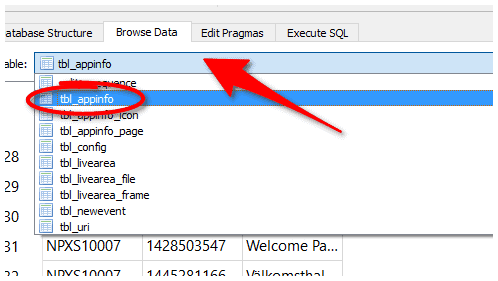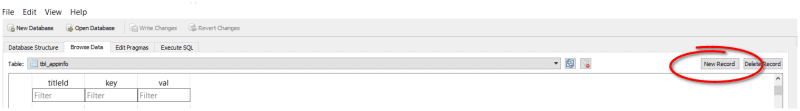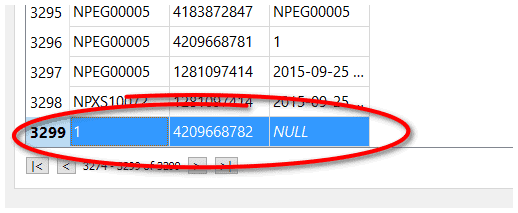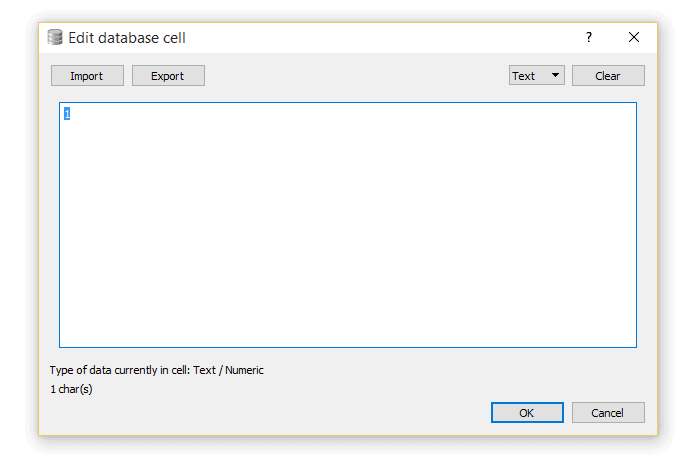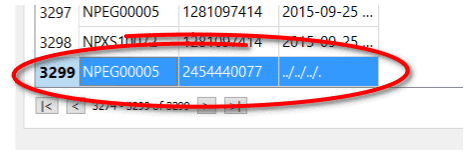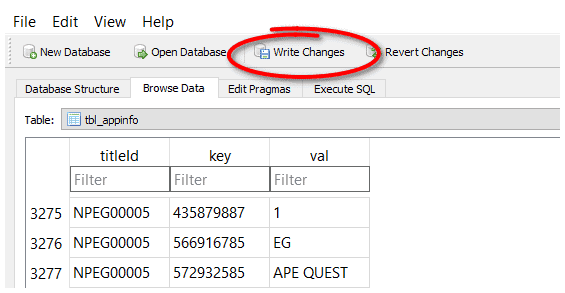If you are between people who are having problems, for any reason, to install the PBOOT.PBP file of the recently released Memory Card dumper, Major Tom himself come to the rescue through his Twitter account revealing that exists an alternative way to use the method to dump the Memory Card, simply by editing the app.db file:
In case you can’t copy the PBOOT correctly, you can add a key “2454440077” with value “../../../.” to any PSP/PS1 game in app.db (< 3.55)
— Major_Tom (@frtomtomdu80) 8 Dicembre 2015
So all you need to do is to add a key in the app.db file to any PSP/PS1 game installed in your PSVita. Of course this will require that you’re on a Firmware < 3.55 (because it’s impossible for now to get and replace the app.db file on 3.55).
Let’s see how to do this step by step.
What you need:
- SQLite Browser
- Any PSP/PS1 game/DEMO already installed in your PSVita
- The app.db file of your PSVita (follow the first step of this tutorial if you need help to get it)
What to do:
- On your PC open the app.db file using SQLite Browser, click on Browse Data tab and from the “Table:” combobox choose the tbl_appinfo_icon option:

- Now, from the apps list that will appear, search for the PSP/PS1 game you want to use for the method to dump your Memory Card, and take note of its titleId.
In this example I will use the Ape Quest PSP DEMO with titleId NPEG00005:
 l
l - Return to the “Table:” combobox and this time choose the tbl_appinfo option:

- Now click on the New Record button at the left of the combobox:

- A new row will be added at the bottom of the list filled with default values:

- Now you have to edit the default values of this row. To do it just double click on the cells and a new dialog will appear where you’ll can insert a new value:

- So let’s insert a new value for the three fields of the row.
The first cell must be the titleId of your chosen PSP/PS1 game, so the one you took note before in the other list (so in this example it’s NPEG00005).
The second cell must be set exactly to 2454440077
The third cell must be set exactly to ../../../. (2 points, slash, 2 points, slash, 2 points, slash, 1 point).

- Once you have filled all the three fields, you have to click on the Write Changes button to apply the changes to the app.db file:

That’s all
Now send back the app.db file to your PSVita (follow the Step 4 of this tutorial if you need help), restart the console and you’ll be ready to dump your Memory Card (follow the Step 2 of this tutorial if you need help).

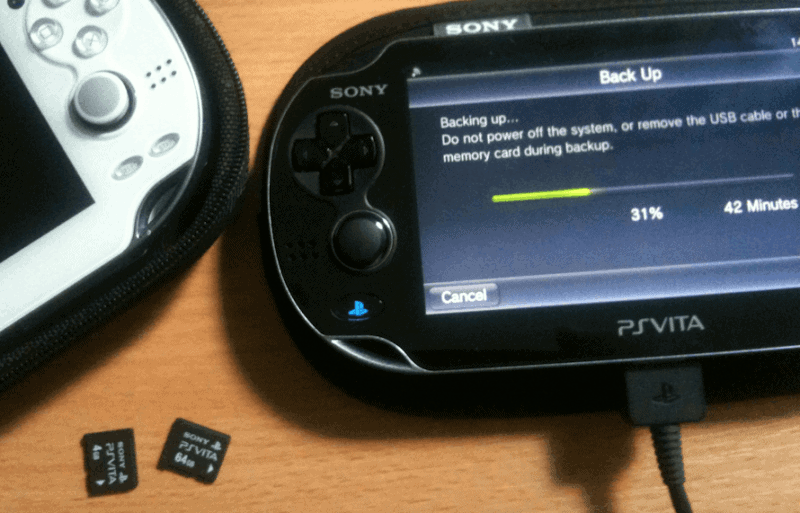
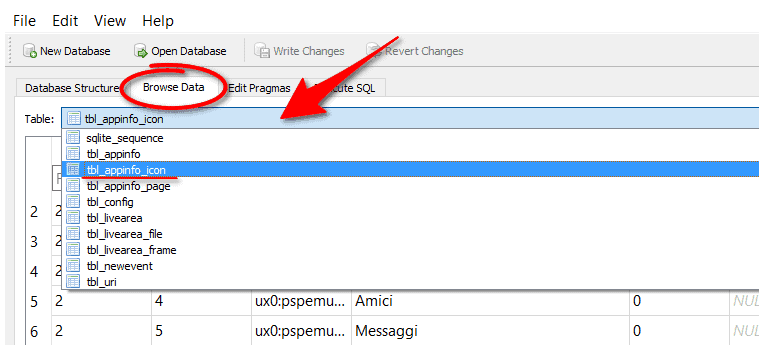
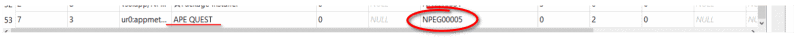 l
l