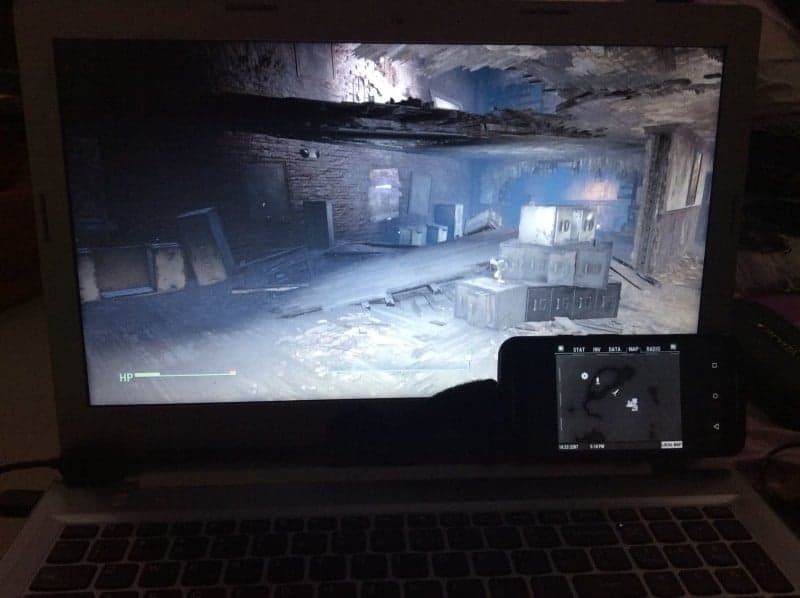Fallout 4 has been getting its fair share of likes and dislikes. Some of us who moved on from Fallout 3 to Fallout 4 have a sweet spot for it in our hearts and Fallout 4 has its own experience. Especially a story-line that is affected by your dialogue choice, and this is what makes the story grow over you. You start feeling for your character and you want to have revenge for the death of your character’s wife. Through the journey, it might seem a little too hectic to open the Pip-Boy and use the inventory and switch your weapons, after all, the Pip-Boy UI is kind of hard to operate. What we can do is we can use the Pip-Boy app. Yes, it’s an app for your Apple, Android and Windows devices.
Through the journey, it might seem a little too hectic to open the Pip-Boy and use the inventory and switch your weapons, after all, the Pip-Boy UI is kind of hard to operate. What we can do is we can use the Pip-Boy app. Yes, it’s an app for your Apple, Android and Windows devices.
Let’s Take a little Peek.
Here You can see how it acts as an HUD map, filling in for the absence of it in the game.
It has the exact same UI of that of the original fallout Pip-Boy. What’s interesting is, it also flickers and distorts giving it a dynamic kind of feel and also makes it feel real. And if you could wear it on your hand then…
Start screen

This is how it starts up, it is then followed by the famous fallout Mascot and then a menu Listing 3 items, PC, PS4 and Xbox One, respectively. There’s Also a Demo mode option for you to check out if you do not own the game.
Setup:
The setup is fairly simple
While in-game, or at the start screen, Head into the settings.
Go to Gameplay and at the bottom of the list, Turn On the Pip-Boy App option.
Restart the game, simply Quit to Desktop and relaunch it. Make sure that your console or PC is connected to the same Wi-Fi Network as the device you’re going to use the the Pip-Boy app on.
Once You’re set, Go into the game, open the app on your Device Select Console/PC. Now it will search and show the IP of your PC or Console. Just Double tap on it and Voila!
The Pip-Boy from Fallout, is in your hands, now get ready to be immersed into the Radioactive worlds and its Radness..
Demolasher36 signing out……