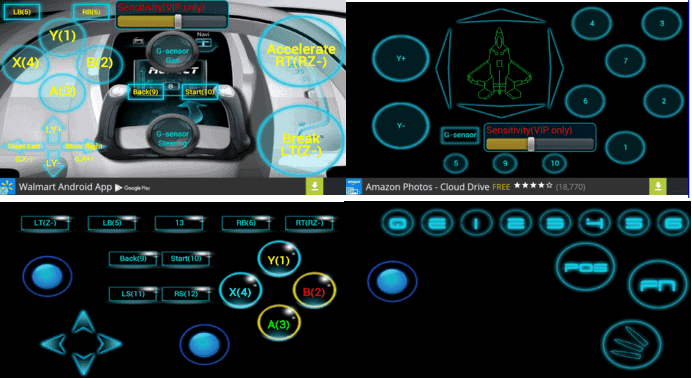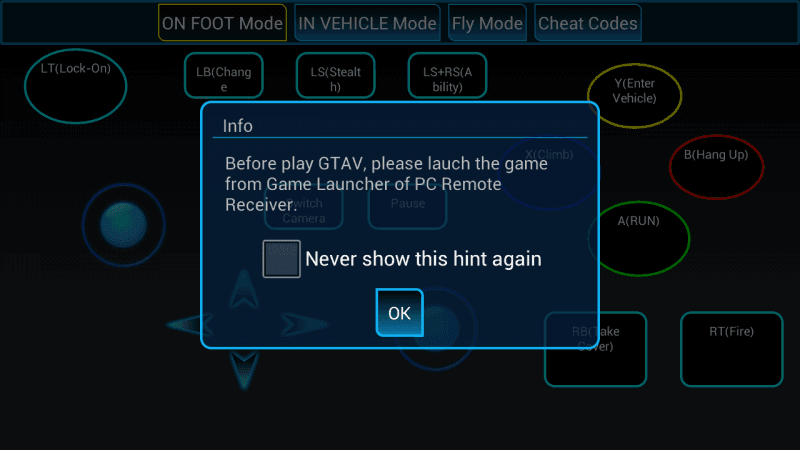There are a lot of remote desktop apps out there for your smartphone or tablet and most of them do the job, but there is one that tops all the rest of them in my opinion. It can do remote desktop very well, but Monect is filled with all kinds of functions.
There are multiple ways to use this app. If you’re a gamer there are four types of game controller setups that it supports like, FPS, RPG, FTG, FLY games perfectly, especially when playing NFS, Dirt, COD, Street Fighter and Ace Combat. They even have a dedicated Grand Theft Auto 5 controller settings too.
If you have Windows 8 and above you can use your smartphone or tablet as a touch screen. It also has Powerpoint control with simple or visual control and it has a touchpad, typewriter, function keys and numeric keypad control.
You can share multimedia content like pictures & videos in its media mode or use it to stream all your favorite music & video right to your smartphone or tablet. You can even edit & download the files on the smartphone or tablet and vice versa.
Now, the projector function is my favorite out of all of them. If you have your PC or laptop connected to your TV it’s just like have chrome cast. You can enjoy all your mobile games and apps on the big screen or even do a picture slide show for friends and family. So, if you’re looking for a great remote desktop app with extra functions you should try out this app. You can download the app and software at monect.com and its free.