Have you ever wanted to change the theme of Smealums Homebrew Launcher to another one? Well, now you can :D. Developer mashers over at GBATemp made a neat replacement launcher for NINJHAX with Theme support and lots of other nice little changes.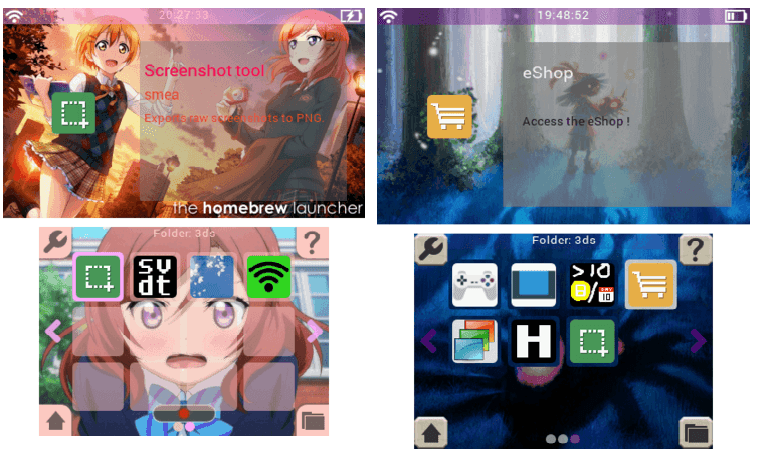
Here is what it can do atm:
- Grid layout with paging, touch/d-pad controls
- Built-in settings to change options without editing config files
- Optionally hide the region free loader
- Optionally sort alphabetically
- Display in one, two or three rows
- Optional wraparound scrolling
- Optional animated transitions between pages
- Optionally hide the default /3ds homebrew folder
- 12/24 hour clock
- Help pages providing guidance on setup
- Support for scanning subfolders on the SD card and choosing which folder to view in the grid
- Still or animated water in the background
- Support for my custom-format converted TTF fonts, currently using Roboto as the main font
- Fully customisable themes:
- Wallpapers and splash screens for top and bottom screens
- Support for PNG images to replace all GUI elements
- Customisable colour scheme
- Sound effects and background music c/o @RedHat
So if you got hyped and want to replace your normal HBLaucnher with Gridlauncher I’m going to explain to you how to do that now:
What you need:
Download the Attachment of this post
If you have HBLauncher 2.5 installed you can skip steps 1 and 2
1. You should download the starter pack of HBLauncher (It has some Homebrews preinstalled)
2. Copy the 3ds folder to the root of your 3DS SDCard
3. Extract the Attachment you downloaded from the post and copy gridlauncher and boot.3dsx to the root of your SDCard
4. Boot up HBLauncher with your preferred Hax and have fun with your new menu 😀
Now on how to add Themes:
You can find lots of awesome Themes here 🙂 (It’s the first Spoiler)
1.Boot it up once or create a folder called themes inside the grid launcher folder.
2. Download your preferred Theme extract it and copy it into the themes folder.
3. Put your SDCard back into your 3DS and launch grid launcher. Go to settings (upper left symbol)->Theme Settings->Theme and select your favorite Theme. You can also tell it to select a random Theme at every boot (This only works with Hax 2.5)
Thanks to smashers for grid launcher, RedHat for helping with the launcher and smealum for HBLauncher and all his awesome hax
Source: GBATemp Gridlauncher Thread, GBATemp Custom Themes Thread

