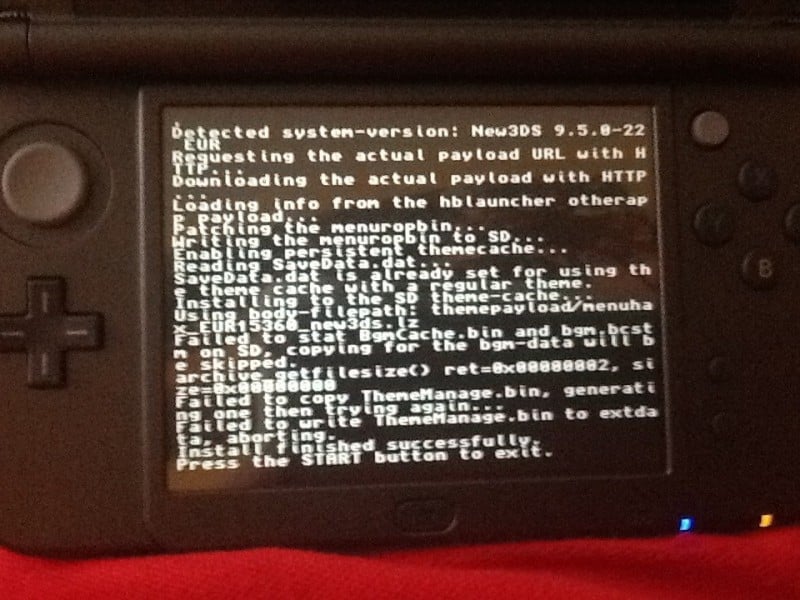A few days ago smealum release hax 2.0 and at the time the menuhax did work probably. Well, today yellow8 has updated the menuhax to 2.0.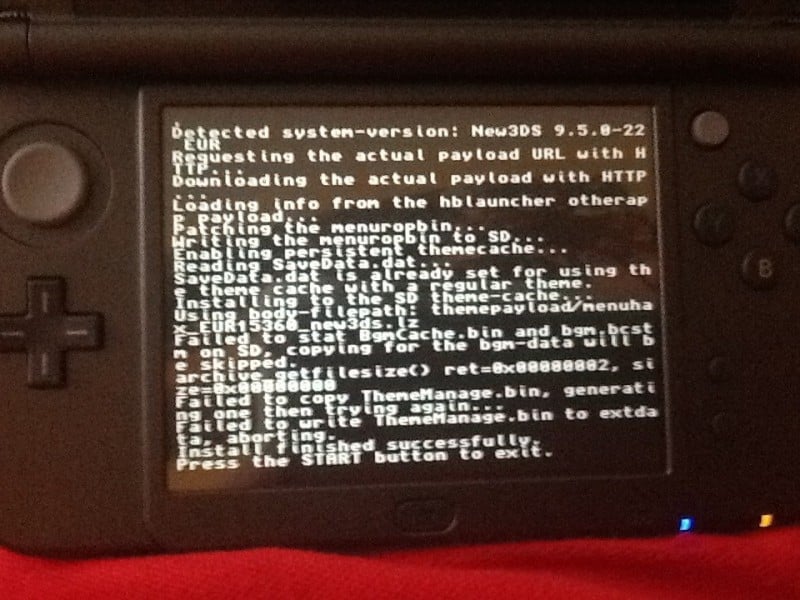
Summary of Menuhax:
When the Home Menu is starting up, it can load theme-data from the home-menu theme SD extdata. The flaw can be triggered from here. The ROP starts running at roughly the same time the LCD backlight gets turned on.
Although this triggers during Home Menu boot, this can’t cause any true bricks: just remove the *SD card if any booting issues ever occur(or delete/rename the theme-cache extdata directory:http://3dbrew.org/wiki/Extdata). Note that this also applies when the ROP causes a crash, like when the ROP is for a different version of Home Menu(this can also happen if you boot into a nandimage which has a different Home Menu version, but still uses the exact same SD data). In some(?) cases Home Menu crashes with this just result in Home Menu displaying the usual error dialog for system-applet crashes.
changelog:
Extract this archive to the root of the SD card. Since the app is under a different directory now, the original “/3ds/themehax_installer/” directory on your SD card should be deleted.
v1.2 -> changelog(this is the first official release to include these):
- Load the Home Menu title-version with AM instead of APT, to fix #2.
- Various app UI changes.
- Use absolute file-paths instead of relative paths with chdir, and removed code for loading ThemeManage.bin from SD.
- Added support for KOR.
- Updated the theme-payload so that version-specific padding isn’t needed anymore.
- Improved input payload handling.
- Implemented loading the input payload from SD.
- Use separate menuropbin filepaths for each build.
- Mount SD card at the start of the ROP.
- Implemented PAD sd-cfg, for overriding the default hax-trigger PAD configuration with a file which the app can configure.
- Improved return-to-menu.
v2.0 changelog:
- Restore Home Menu state so that it’s exactly the way it was prior to hax.
- Implemented custom-theme installation/support. Please read the README for this.
- Changed the app description.
- Various app UI changes.
- Moved HTTPC init/exit code in the app, into the actual menuhax install function.
- Changed the app name from “themehax_installer” to “menuhax_manager”, and switched “themehax” to “menuhax” in most places.
- Added proper ropbin handling: *hax 2.5 payloads are now supported.
- Since the menurop_prebuilt directory now includes v10.2, a directory containing a fixed set of menu-versions to build themepayloads for was added, so that themepayloads aren’t built for versions where the hax is fixed.
- Renamed “themedata_payload.s” to “menuhax_payload.s”.
- Various changes for theme installation, including an error print when installing on >=v10.2.
- Implemented optionally displaying an actual image on the top-screen instead of the VRAM junk.
- Fixed the xml.
- Added info regarding ninjhax 1.x in README/app when AM service is inaccessible.
- Added menuhax deletion option in the app.
- Fixed the use_defaultproxy value used with httpcOpenContext.
- Only setup the ropbin payload when the X button isn’t being pressed.
- Implemented a menu for setting up a theme using the built-in Home Menu themes, with an option for dumping the theme to SD.
- Added support in the menu code for using the circle-pad for moving the cursor up/down.
- Added a 3-second delay prior to jumping to the ropbin since that seems to help with the *hax payload not failing to boot as much.
- Added an app icon + default haxx boot splash-screen.