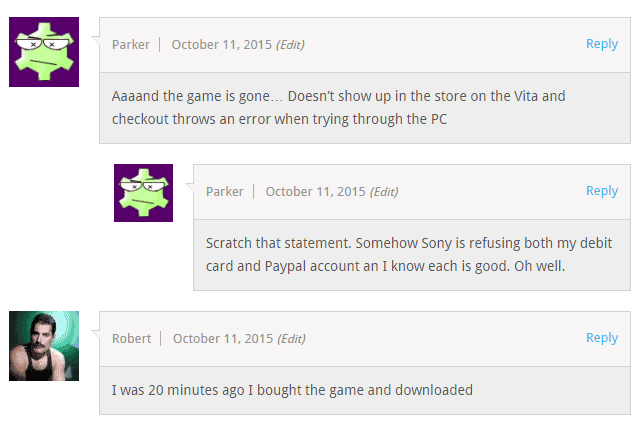Yesterday qwikrazor87 announced a new exploit for FW 3.55 and the game is Mimana Iyar Chronicle, you can read all about it here. Today for some strange reason it has disappeared from the store, well only the store on the PSVita or PSTV. Here are a few comments from the site as you can see some where able to get it using their PSVita or PSTV.
It looks like some at Sony was working this weekend and just took it out of the store, but it’s only for the PSVita and PSTV, which is kind of weird.
You can still get this game by using a PS3 or the PlayStation web-site, then you get it to go in your download list or the download queue. The Ps3 is every easy to do as you just buy the game and either transfer to the PSVita or PSTV. Once you download it onto the PS3 it will also show up in your download list on the PSvita or PSTV.
If you don’t have a PS3 to download it you can use the PlayStation Store web-site on your PC or mobile phone to get the game to in your download queue. Here is the official way to do this from playstation.com and here is a direct link to the game Mimana Iyar Chronicle. Time is running out. so you better get this one fast before it’s too late.
1. Log in to store.sonyentertainmentnetwork.com
2. Hover over your PSN ID.
You will see 2 things. One is Download List and the other is Download Queue. Let’s start with the download list.
You can see something new here. This is the NEW SEN STORE DOWNLOAD LIST. Whatever you have purchased will show up on this list. To queue something to download for later, simply click on the Download button which is at the right of the product you want.
Next, the Download Queue.
Anything that you have queued for download will appear in the SEN STORE DOWNLOAD QUEUE. From here you can see the status of the download, and you can cancel download from here if necessary.
One mistake which Sony maybe forgot to do is to put a Download button in product pages. You can however, queue stuff from later using the Thank You page as well.
Now, before you start complaining about you need to manually turn on your PS3 or PS Vita first, READ THE BELOW PART FIRST!!!
1. IF YOU ARE A NON PS PLUS SUBSCRIBER…
You need to turn on your PS3 or PS Vita for the download(s) to commence.
2. IF YOU ARE A PS PLUS SUBSCRIBER…
Automatic Update will do the job for you. Just sit back and wait for the content to download.