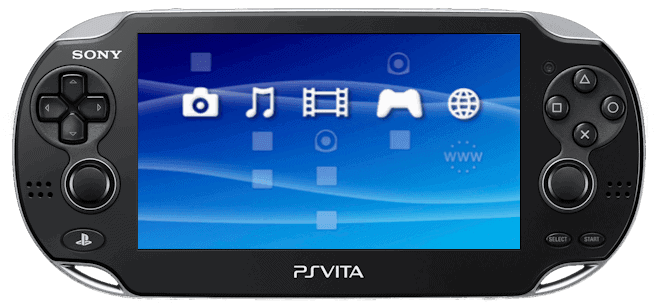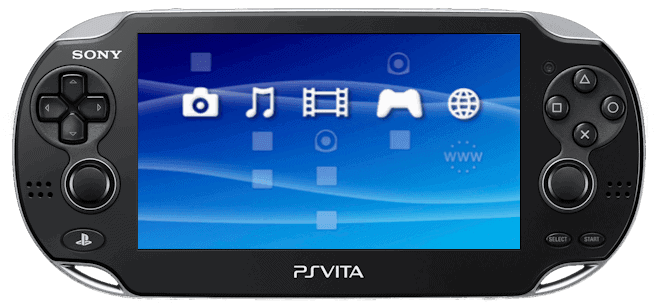To be honest, I was waiting for this news for the last 2 weeks already. And so here we are, once again, qwikrazor87 just updated the TN-V11 binaries for the newest firmware 3.5X!
Total Noob’s TN-V eCFW is still the most used and most beautiful eCFW because of the emulated XMB and its possibilities. However and as we already told you before, eCFWs nowadays aren’t that much fun anymore because Sony once again tried to lock us out of messing with the GAME folder. Since TN-V primarily makes use of this we are heavily limited and it feels somehow incomplete when using third party menus with it.
What this release means for you on 3.5x firmwares, is that TN-V does now run but installing new Homebrews to PSP/GAME is not possible. Qwikrazor however did find yet another workaround for writing EBOOT/PBOOTs though but we still can’t create folders and we didn’t win much with it. (this btw means the bubble blower we released earlier won’t work either)
TN-V11 bubble tested and working on 3.52, should work for 3.51, 3.52 and 3.55 (I do not recommend updating).http://t.co/lP1472MZhb
— qwikrazor87 (@qwikrazor87) October 9, 2015
Please don’t get this news wrong, as this is no call to update at all!! If you already run 3.55 there is no way to install it as of now. You would need to install this before updating to make it work!

Since TN ‘somehow’ left the scene and no one knows when or if he ever comes back, this TN-V version is the latest and most recent version there is!!
the TN-V11 bubble I posted is the exact same one that @Hackinformer released.http://t.co/2bzZkx05Og
3.50+ TN-V compat should be the same.— qwikrazor87 (@qwikrazor87) October 9, 2015
So let’s all thank qwikrazor and you can grab the updated files here:
Download: FW352_TN-V11_bubble.zip
Mirror: FW352_TN-V11_bubble.zip
Mirror2: FW352_TN-V11_bubble.zip
You can also try this plugin that will make TN-V look in other folders to find your homebrew and emulators here.
You can follow our tutorial on How to install this TN-V Bubble without any Exploit (3.00-3.52)