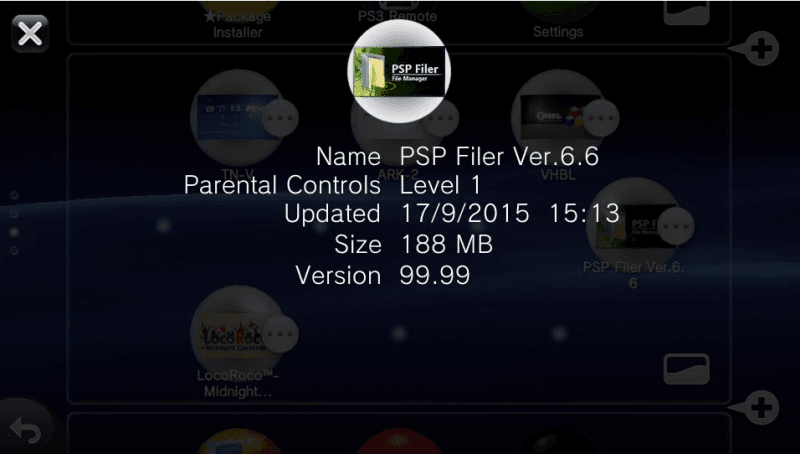Just last weekend qwikrazor released his bubble method for FW 3.52 and a lot of people were very happy he did since some people were having a hard time with the birth bubbles. Qwikrazor is always here to help you out and today he has posted this pspfiler bubble for everyone to use. 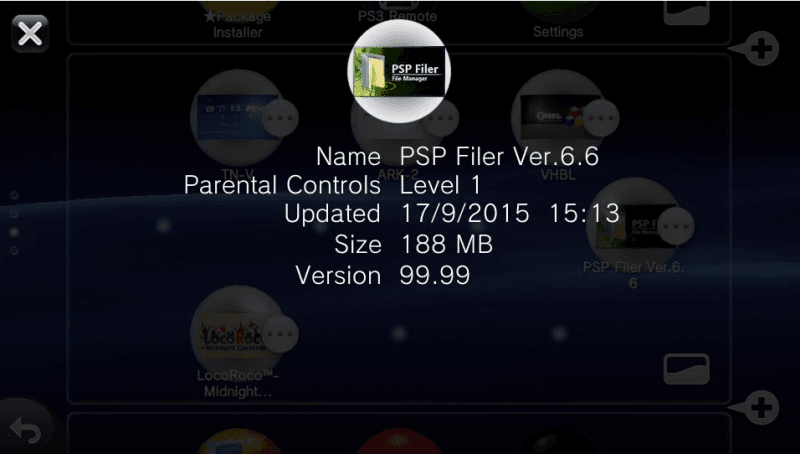
If you want to make other pboot.pbp homebrew bubbles we have a how to create and install a PBOOT.PBP homebrew bubble on our guide here. Qwikrazor bubble method is very simple to do and use compared to the rebirth bubbles. Not all homebrew will work with this method and if it needs kernel privileges this will not work, also this can’t be used to sign ISOs.
Here what he had to say about this filer bubble.
This is just a homebrew loader which loads unsigned homebrew DATA.PSP placed as DATA.PSAR in PBOOT.PBP.
You can use this to run other homebrew too.
1. Use your favorite eboot packer/unpacker to unpack the EBOOT.PBP of your homebrew.
2. Rename DATA.PSP from homebrew to DATA.PSAR.
3. Unpack included PBOOT.PBP and delete DATA.PSAR.
4. Place DATA.PSAR from homebrew to the folder with the unpacked PBOOT.PBP.
5. You can also change ICON0.PNG and update title in PARAM.SFO, etc..
6. Once that’s all done, repack PBOOT.PBP with the new DATA.PSAR (DATA.PSP from homebrew).
7. Use ARK or MajorGas trick to copy PBOOT.PBP to the game folder that you want to use as a base.
For example, if you want to use Pool Hall Pro as the base, place PBOOT.PBP here:
ms0:/PSP/GAME/NPUH10091/PBOOT.PBP
or if using MajorGas trick, use this path:
ux0:pspemu/PSP/GAME/NPUH10091/PBOOT.PBP
8. After you install the PBOOT.PBP, use Content Manager to backup the Pool Hall Pro game (not savedata) to your PC, then put it back on Vita.
You should now see the bubble in the Live Area where the base game was previously.
Now if you need any help with this please visit our guide on how to create and install a PBOOT.PBP homebrew bubbles here.
Download: Filer bubble for 3.3X and lower (loader has patches specific for this firmware and lower).
Download: Filer bubble for 3.3X and lower v2, should fix the issue with renaming EBOOT.PBP and PBOOT.PBP (this is for 3.3X and lower).
Let’s not forget to thank qwikrazor87 as this wouldn’t be possible, to enjoy these easy to use bubbles. You can donate to him via pay pals here www.paypal.com every little bit show how much we enjoy his work.