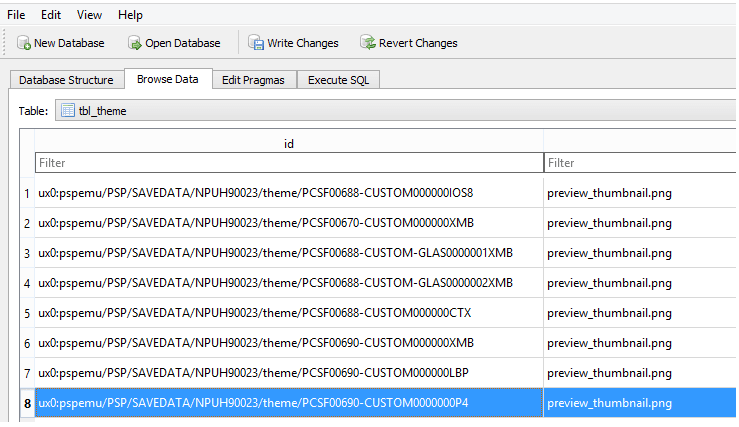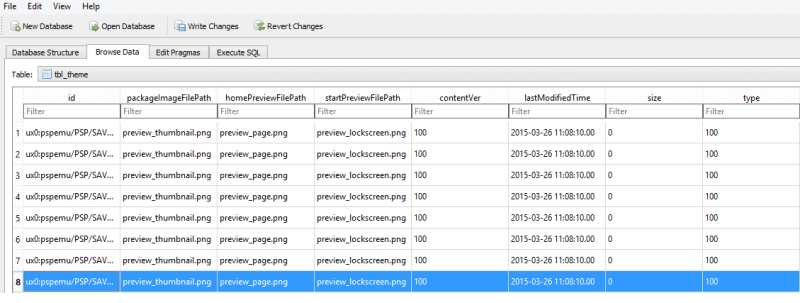A lot of people seem to be having problems writing a tree directory in the app.db file. So I decide to make this post as I been helping so many people do this to their Vita I lost count and know that it works. This walkthrough is for FW 3.30 and up, if you are on 3.18 just use our guide on how to make themes manually here.
So let get down to business, if you already have your app.db then you are one step closer. Now if you don’t have you app.db file please visit our guide here.
Once you have your app.db lets open it up with SqliteBrowser
Go to tbl_theme from the dropdown menu.

Now here is the easy part, which I seen a lot of people get this wrong. Hit new record and fill it in. I’m going to use mine as an example and I also will put this one up for everyone to download. This is how you are going to write it in the id section and just repeat this when you want to add more themes.
ux0:pspemu/PSP/SAVEDATA/NPUH90023/theme/PCSF00690-CUSTOM0000000P4
This download only has one theme in it: P4 theme and game save. Now use qcma to send the game save to our Vita.
You can visit our forums, where we have more themes for you to download here and if you like to know how to make your know theme you can go here.
Now it’s time to send you app.db back to the Vita or PSTV once you are done writing the changes. So change the app.db file to #0 without anything at the file ending.
Write a new e-mail with the #0 file as attachment and the path you want the file to be installed as the Subject: ur0:shell/db/app.db
Send it to your Vita!
If everything did go right you should see a camera symbol. Touch it and DO NOT click OK on the appearing Error Message but simply close the e-mail app completely!

Restart your Vita and check out the Theme & Background option in the settings app.

I really didn’t what to write this article as we have a great guide written by Freakler on our site, but I had so many people asking me how to do this. I figured this might help some people out..
If you need more help just visit our guide here..