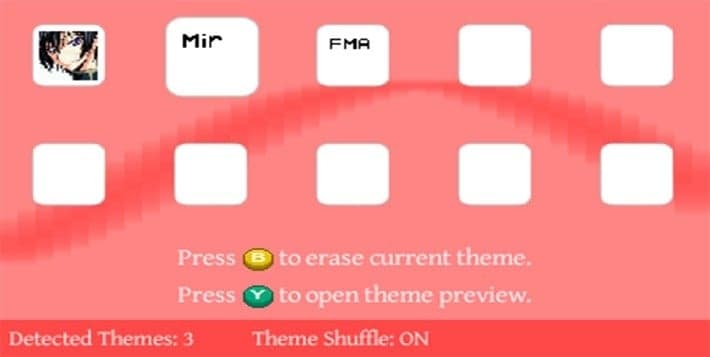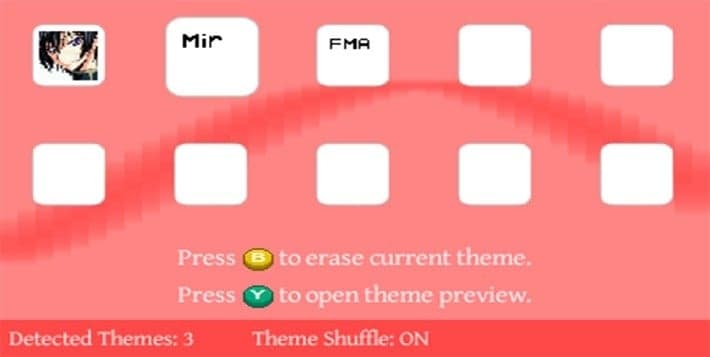The Italian developer Rinnegatamante has released a new beta version of the Custom Home Menu Manager, a tool for choosing the theme, install and replace quickly and safely.
It would be possible to add a preview PNG, JPG or BMP, the theme will appear in TOP_SCREEN (if the picture looks too big for the screen, you can “explore” through the circle pad).
Inside the package you will find a file 3DSX, and a 3DS in CIA format, the themes should be placed in a subfolder (named them as you wish) within the Themes folder.
Remember, that for those who use the 3DS file and the CIA Themes, the folder must be in the root of the SD Card.
EXAMPLE
Ninjhax
- Theme files: sdmc:/3DS/CHMM/Themes/MyThemeName/
- Image Previews: sdmc:/3DS/CHMM/Themes/MyThemeName/preview.png
- BGM Previews: sdmc:/3DS/CHMM/Themes/MyThemeName/BGM.ogg
Gateway
- Theme files: SDMC: / Themes / MyThemeName /
- Previews: SDMC: /Themes/MyThemeName/preview.png
- BGM Previews: SDMC: /Themes/MyThemeName/BGM.ogg
FEATURES
- Auto-positioning if you install the files in the wrong directory.
- Support for custom themes.
- Support for previews BGM (file BGM.ogg) and previews for the screen (PNG, BMP, JPG).
- Support for multiple issues with the system for the reorganization overwriting of Nintendo.
- Colors, multiple UI for customization.
- Beautiful new graphics and animated.
- Faster than CHMM.
CONTROLS
- A – Install issues.
- Y = Show preview issue.
- X = Go to Shuffle system.
- Left / Right = Navigate through themes.
- SELECT = Change color of the UI.
- Start – Exit application.
SHUFFLE FEATURE
- A = Add to themeset theme as current index.
- B = Delete the current index themeset.
- Y = Show preview issue.
- X = Install themeset and returns to the basic system.
- L / R = Change the current index in themeset.
- Left / Right = Navigate through themes.
- SELECT = Change color of the UI.
- Start – Exit application.
Download your favorites custom themes and put them in the Themes folder.
THEMES CREATION
A theme is made by many files
- body_LZ.bin – Contains background images and some theme settings.
- BGM.bcstm – Contains the BGM sound theme.
- Preview.png / .jpg / .bmp – Screenshots used by CHMM2 for previewing system.
- BGM.ogg – Contains the BGM sound theme for preview, used by CHMM2 for previewing system.
- info.smdh – Contains the icon, the author, the description and the title of the theme.
To create the first three files, we recommend the use of YATA+.
To create a file BGM.ogg we recommend using Audacity.
To create a file info.smdh we recommend the use of SMDH Creator.
You can find more information by visiting the official page of gbatemp.net.
Download: CHMM – Custom HomeMenu Manager v2.0 Beta
Repository: CHMM – Custom HomeMenu Manager
Stay tuned for more juicy news on Twitter @roccocannale
See ya!