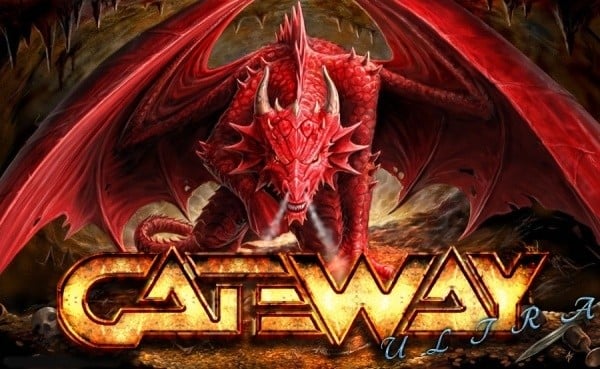Credits go to Yifan Lu, felipejfc, hartie95, rednaxelannamtra and Roxas75 for their astounding development in the 3DS scene. Free Multi Patcher is developed from multiple projects and research. This brilliant piece of software allows you access the eShop on FW9.0 – 9.2. Whats more exciting, is you can launch this application with Gateway, RX Tools and Pasta CFW. This is eShop access on FW9.0-9.2 sysNAND and emuNAND!!!! Let me repeat, eShop access on FW9.0-9.2 sysNAND and emuNAND!!!!
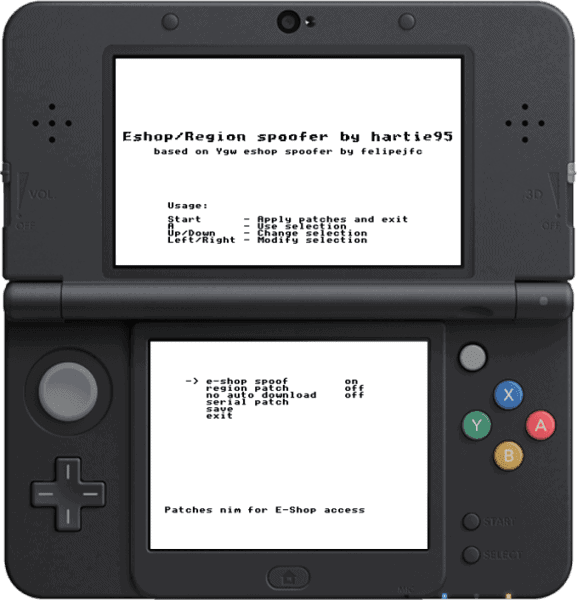
Features (Current Version: 0.5):
- Homemenu patching for regionfree
- Nim patching for e-Shop Access(possibly only working on 9.x)
- Nim patching to prevent automatic download of system updates
- Menu with selection of patches
Planned Feature:
- dlp Patching for regionfree download play
- serial patching for e-shop access on systems with changed serial
- a new icon and banner
SebasTorron and I were able to test this on sysNAND and emuNAND FW9.0-9.2 on the New 3DS. We used the Gateway and Pasta CFW methods and had great success. Keep in mind, you can always delete this application if for whatever reason you don’t want it anymore by going to
System Settings > Data Management > Nintendo 3DS > Software > Free Multi Patcher
GATEWAY METHOD
While in the Gateway menu with the boot icons visible, simply hold B while booting into Gateway mode or Classic mode! You will then be asked to confirm booting into sysNAND mode by pressing X. Now install FreemultiPatcher.cia with your favorite choice of cia installer, using the Multi Rom Menu. I recommend using BigBlueMenu, if your not sure which one to use. Simply launch Free Multi Launcher and use the selected options, press start to begin the process. The app will close and the eShop spoofing is now ready 🙂
PASTA CFW METHOD
Simply launch Pasta CFW and install FreemultiPatcher.cia with your favorite choice of cia installer. SebasTorron recommends using FBI cia installer, if your not sure which one to use. Simply launch Free Multi Launcher and use the selected options, press start to begin the process. The app will close and the eShop spoofing is now ready. 🙂
https://www.youtube.com/watch?v=VqMqUk8EmkA
I would recommend getting all the games, DLC and apps you need. You can even access the theme shop, using these methods to theme that sysNAND! You can get Free Multi Patcher here, Big Blue Menu here and FBI here.
Team Hackinformer signing out