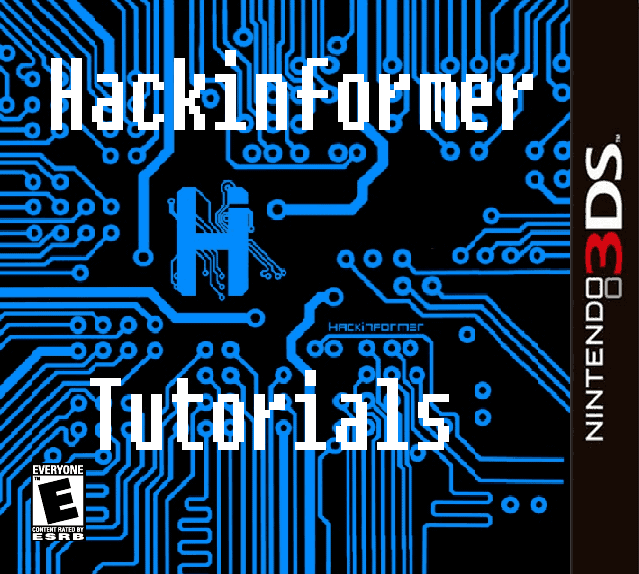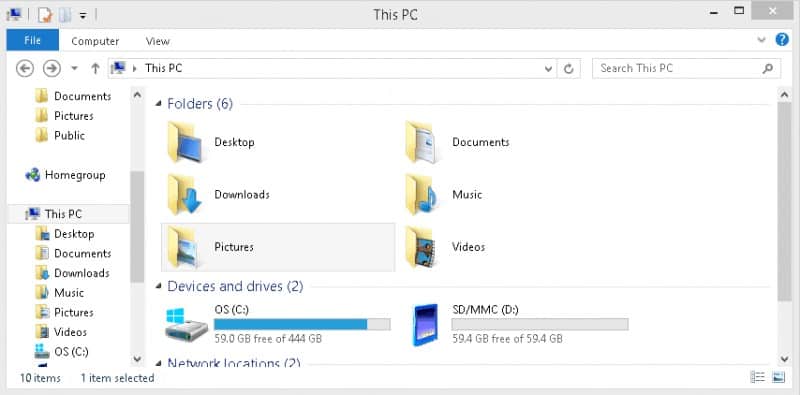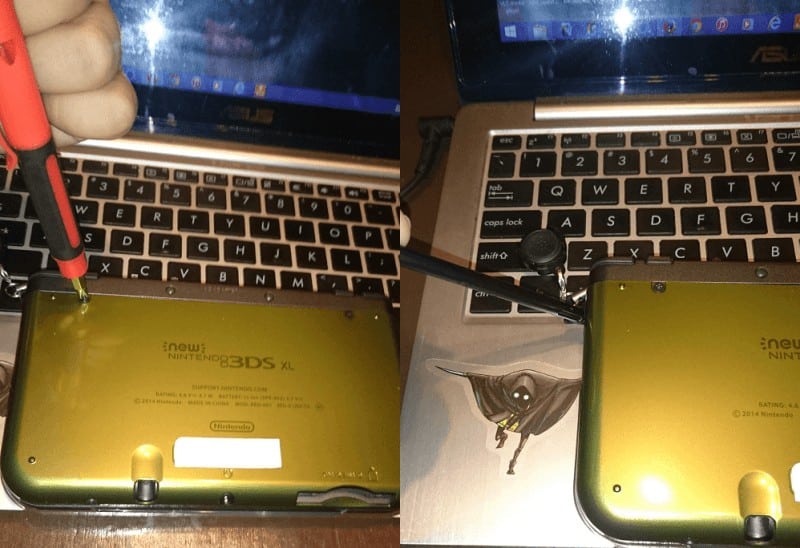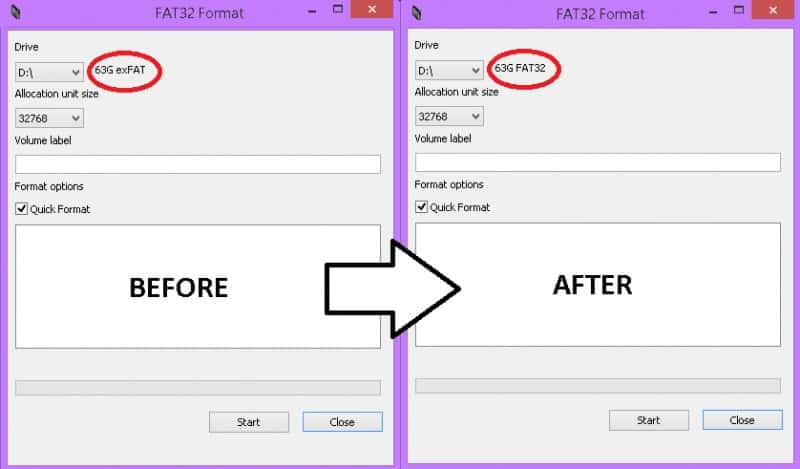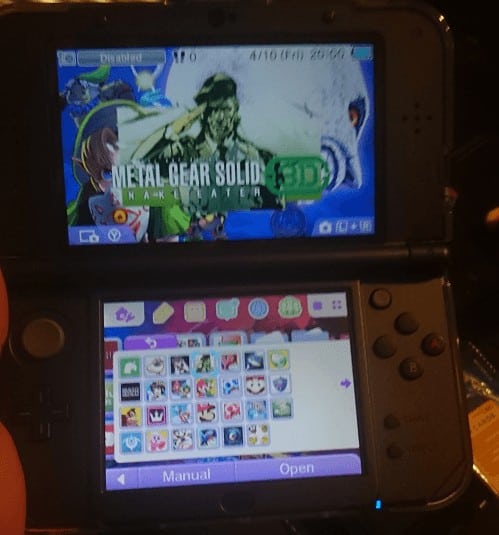Many people have asked how I used a 64GB SD card in my 3DS and now is the time to upgrade. Since FW11.xx can run Ninjhax and have access to the eShop, you need all the memory can utilize. This method works on all 3DS systems and I highly recommend you upgrade while you can. You can make a new account on amazon and get a free trial for amazon prime, to take advantage of the two day shipping.
Requirements :
- Amazon Prime (optional)
- Phillips #00 Screwdriver (Only for New 3DS)
- SD Card 64GB or 128GB (Only for New 3DS)
- SD Card 64GB or 128GB (Only for Old 3DS)
- SD Card formatter Tool
Once you meet the requirements for your 3DS system, lets discuss precautions. The SD card formatter tool should be used with caution. Remember to select the appropriate drive and not format your OS (C:) For example my SD card is (D:), yours could be different, so check before you do anything else.
1. Open up your 3DS system (Old 3DS users can skip this step)
Use the Phillips #00 Screwdriver and unscrew until you hear a click, that’s the indication to stop. Next use your stylus end to pry carefully on the grooves of both sides of the 3DS. Now you have access to the SD card and remove it.
2. Using SD Formatter Tool
Connect SD card to the computer and find out drive its assigned to. Simply run the program and select the appropriate drive and use the quick format option. Once you click start, this utility will format your SD card from exFAT to FAT32. The tool will show this change and then your ready to go!
3. Profit
You are good to go, just simply copy the contents of the old SD card to the new one. Now you can fit all the games,demos,apps, and themes off the eShop to your heart’s content. We at Team Hackinformer recommend downloading these classics
Animal Crossing: New Leaf
- Bravely Default
- Metal Gear Solid: Snake Eater 3D
- Monster Hunter 4 Ultimate
- Paper Mario Sticker Star
- Pokemon Y & X
- Star Fox 64 3D
- Super Mario 3D Land
- Super Smash Bros
- Xenoblade Chronicles 3D
- Yoshi’s New Island
- The Legend of Zelda: Majora’s Mask (Personally I like all Zelda Games :P)
I hope your enjoyed this article and if you have any more suggestions, leave a comment below
Team Hackinformer signing out