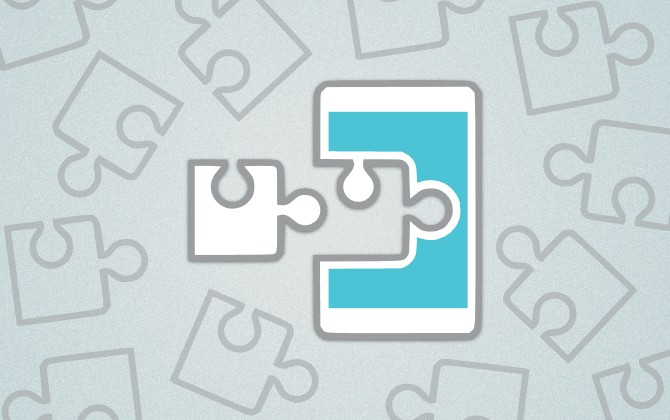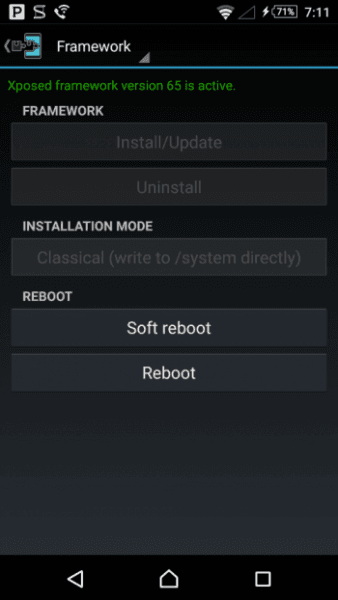I was delighted this morning to see android dev rovo89 released a new build of xposed. Xposed framework has been updated to version 65 and the installer to 3.0 alpha3. This latest release supports android lollipop 5.0 – 5.1.1 and is an official build. If your not familiar with xposed, you need to check out the best experience on android. It’s like the cydia of android and offers so many modifications (tweaks) to choose from. You can customize the UI, add hidden features, improve application functionality, use custom theme engines, add extra security measures, remove annoying limitations and improve overall performance of your device!!!
For awhile, xposed had only the option to install via custom recovery. While this method is acceptable, you had no option to uninstall xposed. I’m happy to announce you now can uninstall xposed using the uninstaller zip via custom recovery. The build is strictly experimental and may have its issues with samsung galaxy users and LG encrypted apps. For those users I recommend waiting for the final build.
Personally I’ve had great success using and downloading modules (tweaks) from xposed. I was able to install and uninstall xposed with no effort at all. Before you do anything, make sure you make a nandroid backup and the latest version of your custom recovery. I recommend using TWRP custom recovery, if your not sure which one to use. Be sure to use the appropriate build according to your device. Just install the xposed installer apk and flash the xposed framework via custom recovery. The process is a little time consuming but the benefits are very rewarding.
These modules (tweaks) are known to be compatiable with lollipop and more will be added with help of the new XposedBridgeApi-20150213.jar available to developers.
- Advanced Power Menu+
- All Notifications Expanded
- Always Expandable Notfications
- Amplify
- Audio Privacy
- Battery History XXL
- Battery Stats Plus
- BootManager
- BubbleUPnP
- Burnt Toast
- CpuTemp In Statusbar
- CrappaLinks
- Disable Proximity Sensor
- Enable Ambient Display Xposed
- Enable SwiftKey Predictions on More Fields
- Flat Style Bar Indicators
- Flat Style Colored Bars
- Flat Style Colored Keyboard
- Flat Style Module
- Force Immersive Mode
- GravityBox [LP]
- Greenify
- Hide Network Indicators
- Keepchat
- Lollipop Power Menu
- Map Zoom Invert
- MaxLock
- MinMinGuard
- Native Clipboard
- Network Speed Indicator
- Niwatori
- No Wireless Charging Sound
- Pandora Patcher
- Play Store Changelog
- Remove Battery Saver Warning Color
- Resflux
- Restore Notification Ticker on Lollipop
- RootCloak
- Screenshot Delay Remover
- Sense 6 Transparent Recents
- SIM Number Changer
- SMS+Tethering Enabler
- Snapprefs
- Statusbar Scroll to Top
- Swipeback
- SwypeTweaks
- Tinted Status Bar
- Unicon
- Volume Steps+
- WiFiKeyView
- XInstaller
- XInternalSD
- Xperia Xposed (LP)
- Xposed Torch
- XSSID Indicator
- XSuite
- Xtended NavBar
- XToast
You can get all the info and downloads from here! Have fun and experience lollipop to the fullest!! Be sure to give rovo89 a donation for all his hard work.
Team Hackinformer signing out!