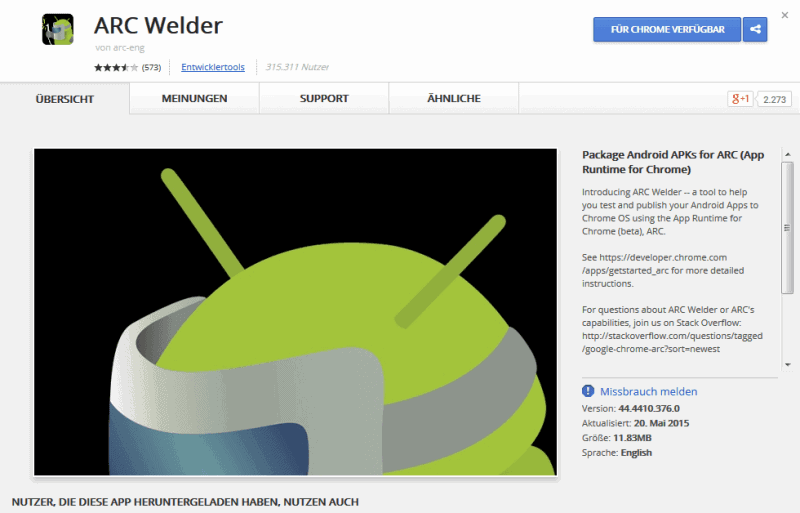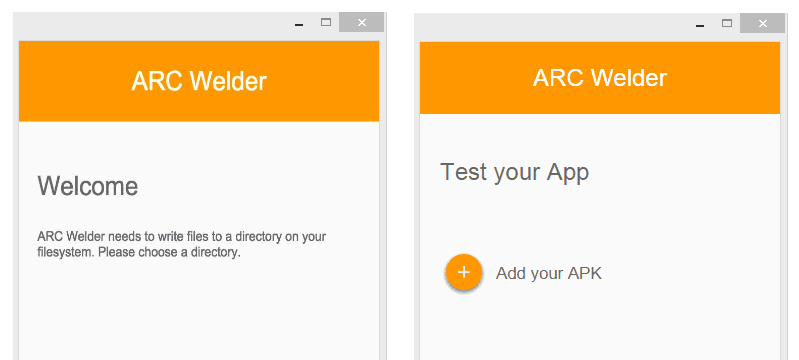Google ARC alias “App Runtime for Chrome (ARC) Welder” allows you to run any Android apps directly in your Chrome Browser! The project was initially published at last years Google I/O developer event and until now only targeted and experimentally available for developers. But as of yesterday, everyone is allowed to download and make use of it on any OS! All you need is the Chrome Browser installed.
According to Ron Amadeo the Welder App is based on Android 4.4 (KitKat) and runs on the old Dalvik VM runtime to get full support of your systems processor and graphics card to make the apps run at near-native speed.
What you need to run your App on ARC:
- A PC, Mac, Linux, or Chromebook on Chrome Version 41+. (Download Google Chrome )
- Any APK file of the App you want to use
- The ARC Welder app (~12MB)
In the App itself you’ll then need to select your APK and choose the orientation and mode (tablet / phone) in which you want to run your App. Launch App!
See https://developer.chrome.com/apps/getstarted_arc for more detailed instructions.
When testing your APK on ARC, developers have passed along these helpful tips:
- Use Tablet or Maximized for your form factor and Landscape for your orientation.
- Be sure your app works well for touch and non-touch Chromebooks.
- If you need to check if your app is running on Chrome OS, look for chromium as the
android.os.Build.BRANDandandroid.os.Build.MANUFACTURER. - Getting logs:
- On a PC, you can get logs from your app by running
plugin.shell('adbd')in the JavaScript console (chrome://inspect/#apps) and then running eitheradb logcatoradb pull /data/data/package_name/path/to/your/log.txtfrom the Android SDK tools. - On a Chromebook, where adb isn’t available right now, run either
plugin.shell('logcat')orplugin.shell('cat /data/data/package_name/path/to/your/log.txt')directly in the JavaScript console (chrome://inspect/#apps). - If the app crashes and you can’t get logs using logcat, try collecting stdout and stderr from Chrome/NaCl. On ChromeOS, you can get these logs from chrome://system/ and expanding ui_log.
- Javascript console logs sometimes contain relevant information. There are two contexts, the background page (chrome://extensions, enable Developer Mode, select app_main.html for your app), and the app window (chrome://inspect/#apps).
- On a PC, you can get logs from your app by running
- To enable Google Play services, read more.
- Since ARC is in Beta, it doesn’t support all of Google Play Services yet. However, here are some available APIs:
- To ensure compatibility with all users, package and test your app on the Chromebook Stable channel.
But remember: It’s still in Beta and while many Apps work perfectly fine others don’t because ARC is not a smartphone and is missing a lot of functions like GPS, gyroscope and others.
Catch me on twitter: @freakler94