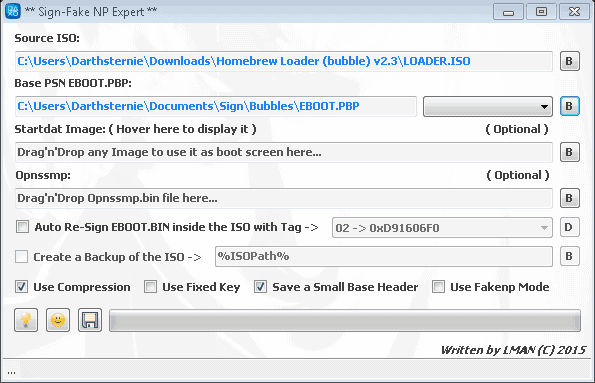This only works for Firmwares <3.36 and 3.50 is not supported, due to the Fact that the Bubble method got patched in 3.50
You will need:
Way to edit filesystem.(VHBL,ARK,TN-V)
UMDGen
Sign/FakeNPExpert
Homebrew Loader:(Download v2.3)
PSPFiler
VitaFTP
1.Extract and start UMDGen
2.Open the Homebrew loader folder and load the LOADER.ISO
3.Go to PSP_GAME/USRDIR/
4.Click on PATH.TXT then make a right click and choose “extract selected”then choose a folder to extract the file to.
5.Open up the PATH.TXT and it should look like this:
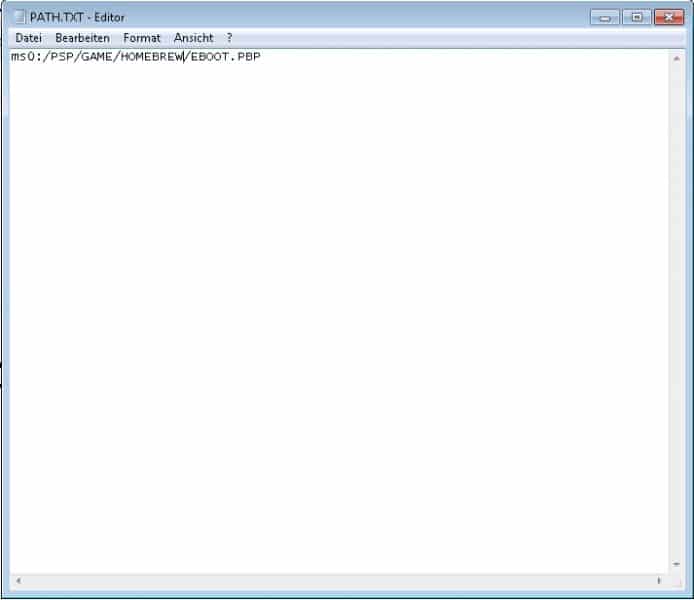
6.Change PSP/GAME/HOMEBREW to PSP/GAME/PSPFiler/EBOOT.PBP if you want to use it for PSPFiler or PSP/GAME/VitaFTP/EBOOT.PBP if you want to use it for VitaFTP.
7.Save the PATH.TXT File and drag’n’drop it into the UMDGen window and confirm file replace with yes
8.Save the File by clicking on Save.Reapeat this Steps for VitaFTP if you made PSPFiler first or for PSPFiler if you made VitaFTP first.
Now you can start making the Bubble:
1.Start VitaFTP on your PS Vita
2.Copy the eboot of the game that you want to turn into a PSPFiler/VitaFTP Bubble to your PC
3.Start Sign/FakeNPExpert and put the LOADER.ISO you changed in the First step to the Source ISO Tab
4.Put your base Eboot to “Base PSN Eboot PBP”Now it should look like this:
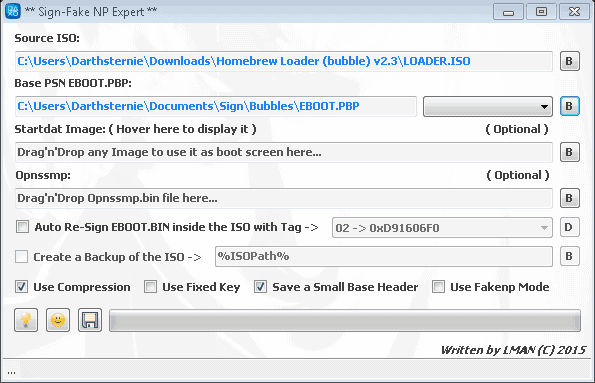
5.Now use FTP and go to:PSP/GAME/BASEXXXXX and rename it to BASEXXXXX&(Replace BASEXXXXX with the real name)
6.Make a folder called BASEXXXXX(Again replace BASEXXXXX with the real Name)
7.Copy the Sign/FakeNP Eboot to BASEXXXXX
Repeat these Steps for VitaFTP if you’ve done PSPFiler first or for PSPfiler if you’ve done VitaFTP first.
Now you will need to copy the Downloaded PSPFiler and VitaFTP to your PSVita
1.Extract the Folders
2.For PSPFiler folder you will need to use PSPFiler version in the GAME folder and rename it to PSPFiler and then copy it over to your PSVita’s GAME folder.
3.For Vita FTP extract the folder,open the ULES01456DAT1 folder and extract the INSTALL.zip. After extrcting open the Folder,rename FTP to VitaFTP and copy it over to your Vita.
Now restart,take out your SDcard and power on the PSVita. After the PSVita started power it off again and put your SDcard in. Now power it on and the Bubbles will have changed.
Congratulations you now have a patched PSPFiler and VitaFTP Bubble
I made a PSPFiler and VitaFTP PBOOT if you want to change the look of the bubble Click ME^^
You will need:
DF HexEditor
1.Extract the Folder
2.Install DF HexEditor
3.Open the PBOOT.PBP with DF HexEditor
4.Tap F2 to unlock secure mode
5.Change BASEXXXXX to your Games ID and save.
6.Now copy the PBOOT.PBP file to your BASEXXXXX& folder
Now restart,take out your SDcard and power on the PSVita.After the PSVita started power it off again and put your SDcard in.Now power it on and the Bubbles will have changed.
Thanks todmaskell92 for finding this Method and qwikrazor for making the Homebrew Loader
you can find his Post todmaskell’s post here and qwikrazors post here.