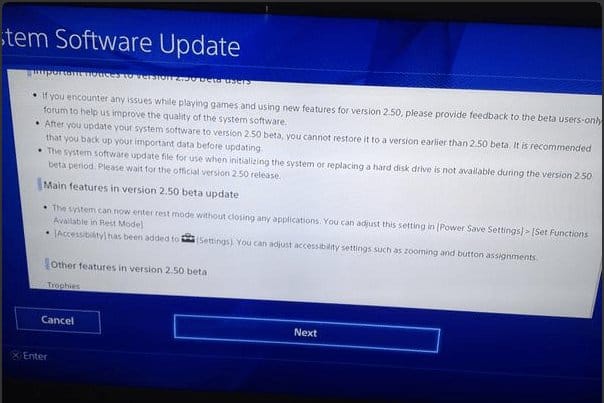Remember when we recently talked about some Beta testing for the new PS4 Firmware 2.50 going on?! Guess what, now YOU can install and test it yourself!!
Thanks to scene developer SKFU, who just found the Update PUP file on Sony’s servers and figuring out how to actually install it on any device, everyone can become Sony’s Beta Tester.
The main reason for you to install this would be the new features we talked about earlier:
• You can now set the system software to rest mode without terminating an application. You can set this by navigating to [Power-Saving Setting] > [Set Features in Stand-by Mode] > [Settings] > [Power-Saving Setting] > [Set Functions Available in Rest mode] > [Keep Application Suspended].
• [Accessibility] is now added to [Setting]. You can now set up accessibility-related functions, such as zooming and button assignment.
So here’s how to do it:
- Get any SKFU’s Pr0xy server
- Start & setup the Proxy Server on your PlayStation4
- Redirect “http://feu01.ps4.update.playstation.net/update/ps4/list/eu/ps4-updatelist.xml” to “http://zload.net/ps4/beta/ps4-updatelist.xml”
- In case your from another region, change “/eu/” to your regioncode!
- Search for an update on your PS4
- Download, install and enjoy 2.50 Beta 🙂
- In case this does not work, try the installation via safemode “Update using Internet”. If you have setup the proxy already, it also works in safemode.
Best regards,– SKFU
Download SKFUPr0xy here
But remember: Once this update is installed and you may run into issues, there’s now way to get back to your previous firmware and you have to wait till the official release. Additionally it is not known how Sony will react to this..
Source SKFU
Update #1:
So better think twice in terms of updating generally. Especially if your still running 1.76 or lower..