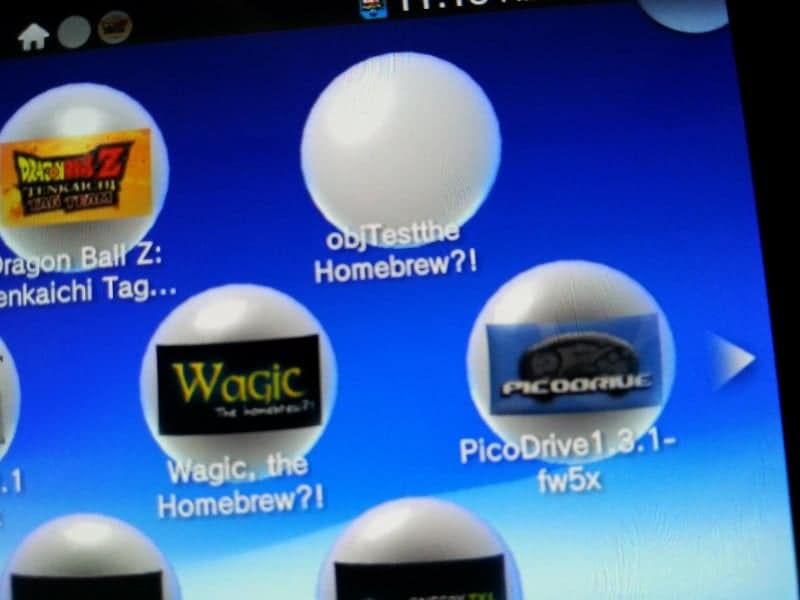Just the other day our friend Skiller released a easy to use pboot injector. Well he back at it again, with a update to the easy to use pboot injector.
Just the other day our friend Skiller released a easy to use pboot injector. Well he back at it again, with a update to the easy to use pboot injector.
Skiller has added sign NP which a lot of us have problems with and a compression option. To help make it that much easier for us, to make those custom bubbles for the psvita. He also has set it up, to where your version key dumps into MAIN->KEYS. Here how the TNVbubble.bat and SIGN.bat work.
TNVbubble.bat
- Drop EBOOT.PBP onto Bat to make TNV BUBBLE FILES
- CHECK FIXGAME FOLDER For EBOOT.PBP, PBOOT.PBP
- Copy ECFW01234 to your game save directory on your Vita.
SIGNNP.bat (SETUP)
- Put your base game’s eboot in this folder.
- Rename EBOOT.PBP to NP.PBP
- Open the SignCFIG.txt file. set your compression to either 0 for
- compression or 1 for no compression. Save and close.
- Drop your ISO on to SIGNNP.bat
- Check the FIXGAME folder for your new EBOOT.PBP
Download: Easy Pboot ID Maker
Download: New+PBOOTS.rar
Credit for this goes Skiller.