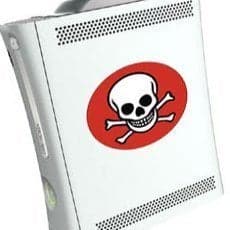Do you have a XBOX ONE Controller, and would you like to use on your PC too? Well you don’t have to wait for Microsoft to support the Xbox One controller on PC now (they promised it was coming at some point in 2014), here can try this workaround that Lucas Assis has developed with some software/drivers. This in conjunction with another program will allow you to use the controller on Windows (Mac and Linux versions are on their way).
“Finally releasing the driver!
Warning again, this was developed on under a day, I’m releasing due to a high number of people asking for it. It works, and it works great, but it’s not really that easy to install (involes installing another 2 programs, both which are open-source and adware free).
I recomend XPadder for setting up the gamepad to keys, or x360ce for XInput games (but I WON’T give support for x360ce, DON’T EVEN ask me about it. I inserted a little about it on this video, but x360ce is actually the most buggy app I have ever tinkered with. I don’t want this problem in my life xD).
Linux and Mac users: probably will have a version soon.
ps.: Non-english speaker, been a few months withouth speaking. Sorry for hiccups
New link for version 1.0: https://onedrive.live.com/redir?resid…
If you want to read about how I did it, it’s on my blog:http://lucasassis.com
It might be necessary for you to download .NET 4.0 – thanks to Luke Watson for the heads up – http://www.microsoft.com/en-us/downlo… – Windows 7 only comes with 3.5, but I’m pretty sure Windows 8 comes with 4.0, but if you experience any issues with .NET this is the way to fix it”.