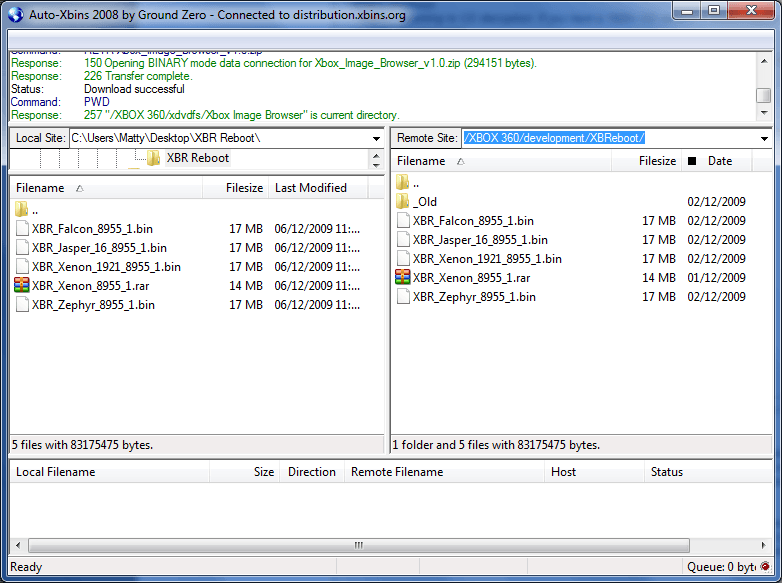This tool will provide you with fast, easy 1-click access to the Xbins FTP service where you can download the latest homebrew and hacks for the Xbox, Xbox 360, PS3 and the Wii. Save the exe to your desktop, or to an easy to remember location. Then just double-click it whenever you need access to Xbins. You will be logged into the FTP within seconds, with zero effort!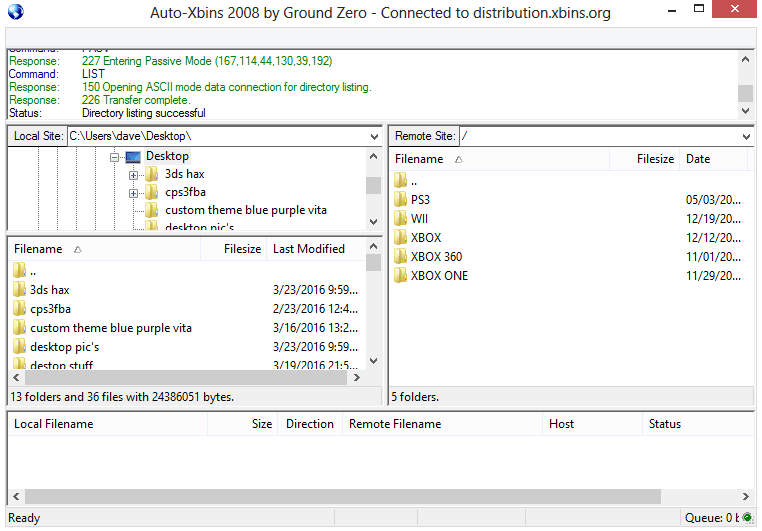
Xbins Tutorial
This tutorial will show you how to download all the current firmwares, tools, and other misc applications/firmware’s from xbins. When you see download from usually places, this is the top place to get what your after. If theres something your after have a gander over at http://www.xbins.org.
Download: EasyXbins
They do my best to keep the downloads section up to date for everyone, but they are not allowed to carry firmware’s, so you will have to use xbins to obtain those.
This application will connect to the irc channel, obtain the username, password, and connect to xbins via ftp.
Application
Let’s get started
1: Unrar the file and you will see an icon with a black 7 and z. Double click and extract it to the directory of your choosing.
2: Now you will have an MS-DOS Batch file named Xbins.
3: Double click the Xbins icon, it will start up a window, and will scroll information, regarding connecting to the irc server, then it will pop up FileZillia a free ftp client.
4: You will see two windows; the one on your left is where you will download the files to. Its the download folder where the xbins batch file is located. The window on your right is the Xbins ftp directory.
5: To download a file you want, simply drag it to the left window, you will see info at the bottom of filezilla, stating the file, transfer speed, and the like
6: Once the download is complete, you can go in your downloads folder and your download will be awaiting you there.
Alternatively, you would have to download an irc client, and ftp client. Connect to xbins, run a command to get your user name, password, then open up your ftp client, input the required information, log in then get your files. This does everything for you in the fraction of time it would take to do it the manual way.
I use this application to grab the content I need off xbins, and have never had any problems with it.
Check out this guide if you want to do it the manual way. Guide to xbins