Oh yeah!! Thanks to yifanlu, Proxima, xyzz, Qwikrazor87 and Davee everyone who missed the opportunity to create PBOOT Bubbles on a lower Firmware or updated above 3.60 can now also create Homebrew Bubbles without the need of a second Vita on lower firmware. Much more is possible with the PSVIMGTools but for now we are going to focus on how to make our own Homebrew Bubbles on our Vita or PSTV with the PBOOT Method.
What you need:
PSVita with a PSP Game installed
psvimgtools
CMA/OpenCMA/QCMA
ARK 3.60 PBOOT and Savedata
1. Get your PSN Account AID. To get it you will need to connect your Vita to your PC if you have never done it before and open CMA so that it can detect your Vita. If you have done that you can find your PSN AID like this: PS Vita/PGAME/xxxxxxxxxxxxxxxx/NPJH00053/game/game.psvimg
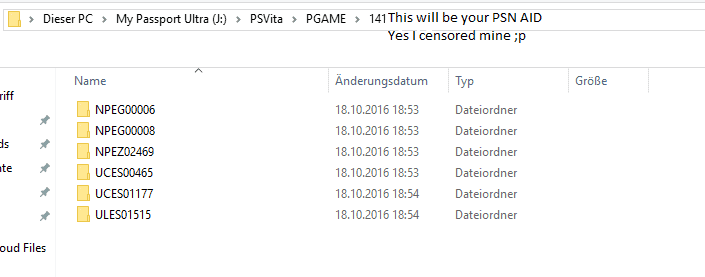
The xxxxxxxxxxxxxxxx will be your PSN AID that you can use to decrypt your CMA Backups.
2. Now generate your decryption Key at cma.henkaku.xyz.
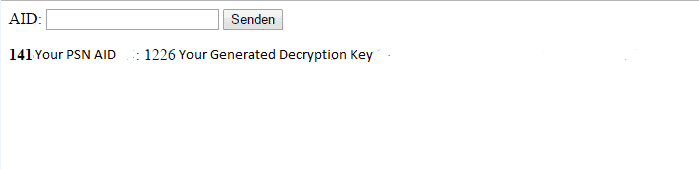
3. Now find your PSP Games Folder and copy it to your psvimgtools folder. If you have multiple PSP Backups you can find the correct game by going to PS Vita/PGAME/xxxxxxxxxxxxxxxx/xxxxxxxxx/sce_sys/
The second xxxxxxxxx is the ID of the PSP Game you backed up. Just open the sce_sys folder and look at the icon0.png to check if it is the correct game.
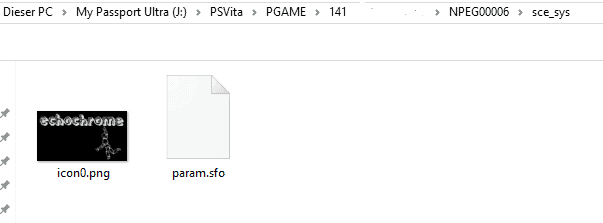
4. Now open the psvimgtools folder in a cmd shell and run: psvimg-extract -K Decryption-Key Path-To-game.psvimg Output-Directory
MAKE SURE THAT NEITHER YOUR INPUT DIRECTORY FOLDER NAMES OR YOUR OUTPUT DIRECTORY FOLDER NAMES HAVE SPACES IN THEM OR IT WILL NOT WORK CORRECTLY!
Here is an example of me running the program:
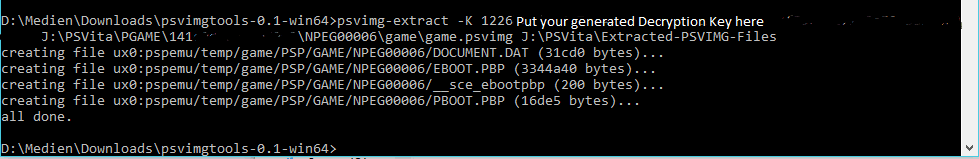
Yes I left part of my Key in it to make it easier to see where you will have to put your Key.
Leave the CMD Shell open since we will need it again later.
5. Extract the ARK Folder. Copy the PBOOT.PBP to J:\PSVita\Extracted-PSVIMG-Files\ux0_pspemu_temp_game_PSP_GAME_NPEG00006\
It should now look something like this:
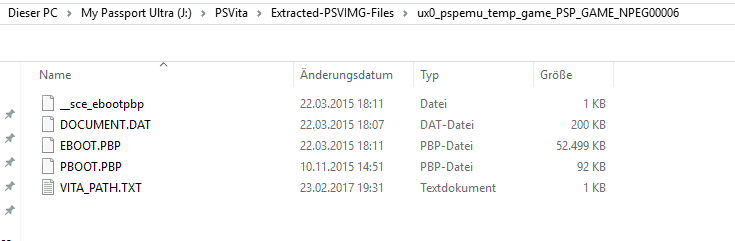
6. Now we need to rebuild and encrypt our modified PSP Game. To do so run: psvimg-create -n game -K Decryption-Key Input-Directory Output-Directory
Here is an example of how I did it:
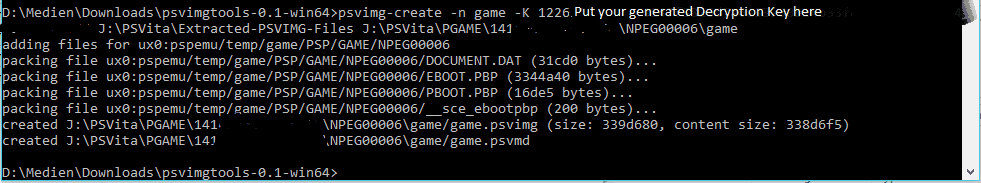
If it finished building correctly we can now copy our modified PSP Game back to our Vita.
7. Copy your modified game back to your CMA Folder. Next copy the ARK Savedata Folder called ARK_01234 to PS Vita\PSAVEDATA\xxxxxxxxxxxxxxxx\
8. Now copy your modified PSP Game and the ARK_01234 Savedata to your PS Vita.
Congrats you now have a fully working ARK Homebrew Bubble on your PS Vita without the need of a second Vita :D. Now you can do this with other Pboots as this works for all of them and we have some already done here.
Big Thanks to Yifanlu, xyzz, Proxima Qwikrazor87 and Davee for their Tools to make all this possible. With all these ways to modify a non hacked Vita we can now potentially use Savegame exploits and more which could potentially allow for new exploits on 3.61+ so I’m quite excited to see what we will be seeing done next with the help of psvimgtools. Maybe someone will even program a easier and more straightforward Application for his 😀 Also with this new way of putting Ark on current FW we could see a new FW update soon as we all know Sony love to kill those Kexploits.
Source: Reddit

