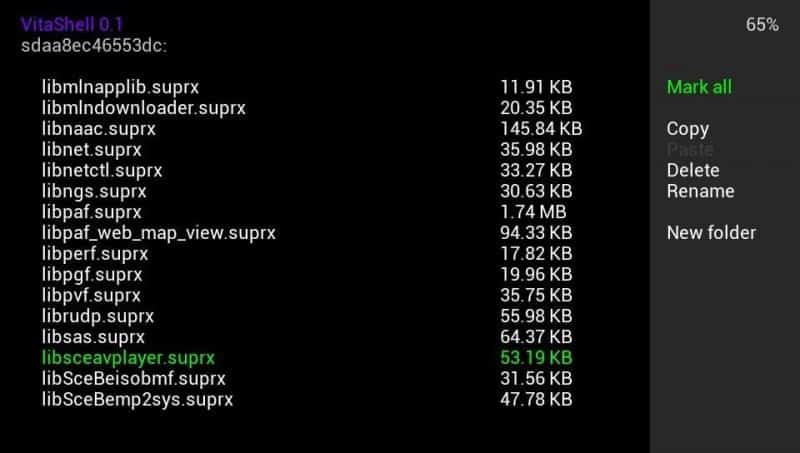Since all the releases with epsp and email hack are out it seems that nothing was going on with rejuvenate. Well, today developer TheFlow has released a very nice homebrew for it that can read and write to the pspemu directory with no limitations. Most of us on lower firmware can’t write to the game folder without doing some type of trick like the psp-install but there’s a downside to the psp-install as it wipes our your whole game folder. Even with qwikrazr87 new ARK for epsp you can only write single files to the game folder and can not make new folders for homebrew or emulators. 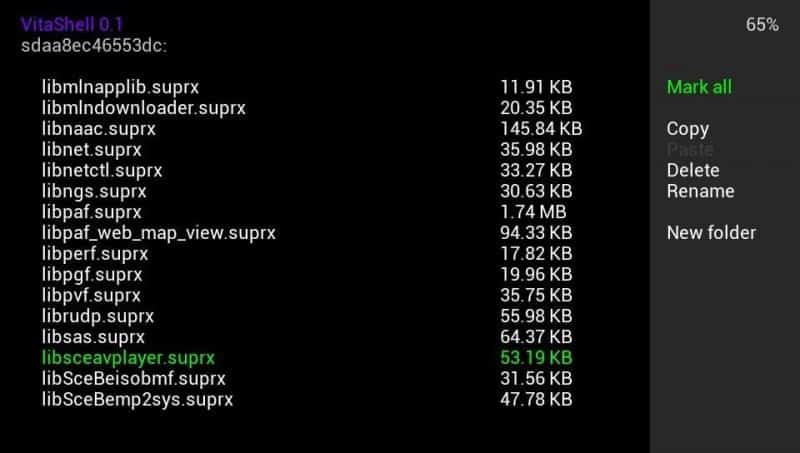
With VitaShell you don’t have to worry about your game folder getting deleted or if you have two Vita and swapping out your memory sticks just to write to the game folder. VitaShell also does quite a few other things then just write to the pspemu directory like built-in ftp, text viewer and so on, here is a list of it features.
– Launch homebrews (however, most of the homebrews cannot exit to VitaShell. The vitasdk doesn’t allow homebrews to exit correctly yet. It forgets to sceKernelFreeMemBlock for example).
– Read and write to pspemu (the folder starting with ms) and cache0.
– Read vs0:data/external (the folder starting with sd), vs0:sys/external (the folder starting with sd), app0, music0, photo0 and sa0.
– File browser with copy-paste, delete, rename, new folder. Press square to mark an entry
– RAR/7ZIP/ZIP support
– Text viewer
– Hex viewer (press square when you are in text viewer, press square again to switch back to text viewer)
– Photo viewer (beta state)
– Built-in FTP supporting all directories (press SELECT)
Tested on:
3.18 VitaTV with 1.05 Unity
3.50 PS Vita with 1.06 Unity
Download: VitaShell 0.1