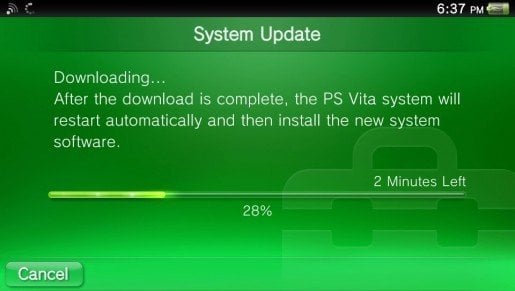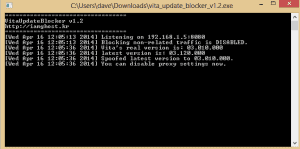The latest firmware update, 3.52, just came out for the PSVita/PSTV. Seemingly, it was released to block the new PSVita exploit “Rejuvenate” as Sony has pull the plug on PSM a few weeks early. Well, since the update is out time to check up on good old Vita Update Blocker and, wouldn’t you know it, it’s working again! You can still access the PlayStation Store but, as always, there isn’t much time to use Vita Update Blocker, as it gets patched pretty quick. If you’re not familiar with this program, it allows you to bypass the firmware update check via a proxy program on your PC. It’s very simple to use and works perfectly. The only downside to it is you can only use it on the next to latest firmware. Therefore, if you’re lower than 3.51 you’re SoL. However, if you’re lower than that I’m sure you know about the PS3 trick and can get content on your Vita that way.
You don’t have much time to get in and out before PlayStation blocks this trick once again. It usually takes few days after the release to fix it. So if you’re planning on getting anything done that needs PS Store access, DO IT NOW!!!
Quick note: Again, this only works on FW 3.51 and PS4 Remote play only requires the Vita to be on FW 3.50
Download: Vitaupdateblocker V1.2
VITA UPDATE BLOCKER:
This application does what Charles Proxy Trick does but without hassle.
Also this is Python based cross-platform application so you can even install this application to 24/7 running server to access PSN anyhwere.FEATURES
Automatically detects latest OFW version and Vita’s version.
Can block other requests than update information for prevent server is being used as normal HTTP proxy server.
PORTABLE VERSION
You can get portable executable for Windows here
INSTRUCTIONS
Start vita_update_blocker.exe (or python vita_update_blocker.py)
Open Settings app on your Vita, Go to Network-Wi-Fi Setting-AP Name-Advances Settings.
Change proxy settings to ip:port that shown on VitaUpdateBlocker.
Save settings and open PS Store application.
You’ll see front page of store, go Settings app again and disable proxy.
Download contents from store, play games online or connect to your PS3 via wifi.
OPTIONS
–port <PORT>: customize port, default is 127.0.0.1.
–block-traffics: blocks all traffics except for update information. This will be useful if you’re going to make public server.
REQUIREMENTS
To use VitaUpdateBlocker you need these requirements(portable version users can ignore this)