There is a Guide I put together, for anyone having issues getting VHBL to work on firmware 3.36 with the Papaton2 installer. This is what you are doing to need..
- Download: Fake NP or Skiller tools
- Download: PSP PKG viewer 1.3 or PSP PKG Decrypter Extractor v.1.0.0.0
- Update v2:
Download:FW336_Patapon2_US_VHBL_install_v2.zip
Download:FW336_Patapon2_EU_VHBL_install_v2.zip
Download:FW336_Patapon2_JP_VHBL_install_v2.zip
- Update:v3.1
- FW336_Patapon2_US_VHBL_install_v3.1zip
FW336_Patapon2_EU_VHBL_install_v3.1zip
FW336_Patapon2_JP_VHBL_install_v3.1zip
We need to get the psp pkg file the base of your bubble, you will be using is, so you can extract the eboot file that is needed.
Step1: To get your EBOOT.PBP for your base, you are going to have to using Sony website. Since we don’t have ftp access to the psp dir just yet.. *Sign In* account.sonyentertainmentnetwork.com → Media → Games → choose a psp base game and download it.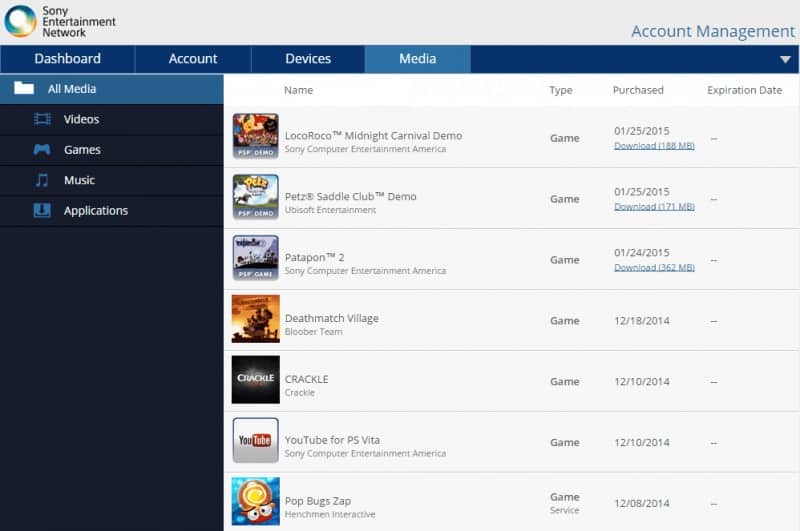 Then open the .XPD in Notepad → find URL (they normal start of with http://zeus.dl.playstation.net/) download the PKG → extract EBOOT.PBP from .PKG using PkgView_1.3 or PSP PKG Decrypter Extractor v.1.0.0.0
Then open the .XPD in Notepad → find URL (they normal start of with http://zeus.dl.playstation.net/) download the PKG → extract EBOOT.PBP from .PKG using PkgView_1.3 or PSP PKG Decrypter Extractor v.1.0.0.0
2:Next you are going to use Fake_NP to make your base game’s eboot from your EBoot you just obtained in Step 1. Now to run Fake_np, you are need to open up command prompt on your pc, easiest way to get to CMD is, go the start button- click on run and type in cmd, and the Command prompt will appear.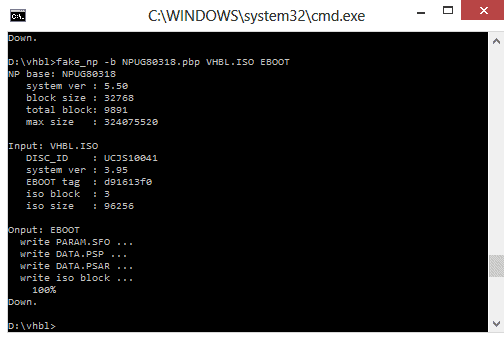 Here is 4 different way to use Fake NP and Sign NP.
Here is 4 different way to use Fake NP and Sign NP.
Another way is to manual do it, is unzip Fake_NP and make sure you to put Fake_np somewhere easy to get to like your c: drive. For exsample, when I’m make a new Eboot it type in this command cd:\D:\VHBL\fake_np -b NAME.PBP VHBL.ISO EBOOT.PBP it will create a new eboot for you, to put in the Papaton 2 game save folder. So you can see made it very easy for me to access the files, by placing Fake np folder and all the files in the root on of my dir.
This way is just like the one a the above, you place VHBL.iso & your base eboot into the Fake_NP dir, you just made unzipping the Fake_np. Once you put your PSP Base and VHBL.ISO in there and rename them to ORIGINAL & NP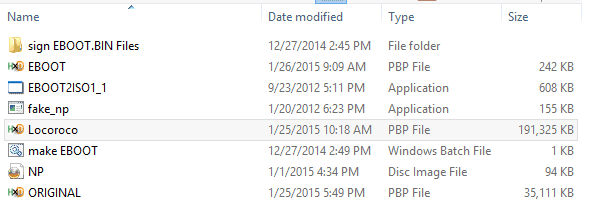 Then double click on make EBOOT.bat and you will have your new signed eboot to place into Papaton 2 game save fol;der.
Then double click on make EBOOT.bat and you will have your new signed eboot to place into Papaton 2 game save fol;der.
You can also try using skillers tools..
Then, here’s an official text from Skiller’s README.TXT, my comments are in []:
[Put your base game’s eboot [the one you obtained in ‘1)’ of Step 1] inside this folder [Bubbles].
– Rename EBOOT.PBP to NP.PBP
– Open the SignCFIG.txt file. set your compression to either 0 for
compression or 1 for no compression. Save and close.
– Drop your ISO on to SIGNNP.bat
– Check the FIXGAME folder […/Bubbles/FIXGAME] for your new EBOOT.PBP]
Sounds too easy? Well, that’s how it is.
Download: Skiller tools
3: Inside the Patapon 2 game save you will see the Path.text file, all you have to do is place your base game ID. 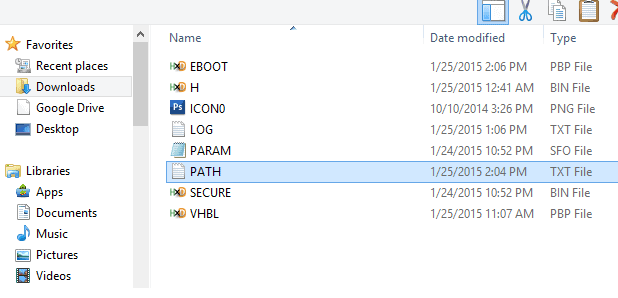 For example, Patapon 2 US game ID is UCUS98732, so the path will be ms0:/PSP/GAME/UCUS98732. Make sure the path does NOT end with a slash or new line, an example is already provided.
For example, Patapon 2 US game ID is UCUS98732, so the path will be ms0:/PSP/GAME/UCUS98732. Make sure the path does NOT end with a slash or new line, an example is already provided.
4. Now that you have edit the path.text and created your new Eboot to place in Papaton 2 gamesave folder. All you have to do is put Papaton 2 and VHBL game saves in your PSVita or PSTV via CMA. Once you finish there restart the PSVita or PSTV in safe mode and pick rebuild database after its done you should see your new VHBL bubble..
If you are getting a red screen when Papaton 2 loads the games and not a green one, you can always check the log to see what happen. All you have to do is transfer the game save back to the computer via CMA and you may need to try a different base.
All stuff we do is voluntary and is non-profit. But if you want to support us you can donate to us here: Paypals .com or you can always checkout advertisers as you might find some you like. Lets not forget qwikrazor87 as this wouldn’t be possible, to be enjoying homebrew bubbles on the new 3.36 firmware You can donate to him via pay pals here www.paypal.com every little bit show how much we enjoy this work.

