
 How to hack and modify Trophies
How to hack and modify Trophies
Working for Firmwares: 3.00 - 3.52, 3.60 |
PlayStationTV compatible: Yes |
Difficulty: Moderate |
Time: approx. 15 min |
|
| Requirements: |
|---|
For HENkaku enabled devices you can use TropHAX instead! |
Step 1: Dumping your trophy_local.db file
Depending on your firmware there are different ways to do this:
Fail-Mail trick - for firmware(s) 3.00 - 3.52
HENkaku - for firmware 3.60
Step 2: Modifying the trophy_local.db file
1) Back on the PC we can now start the SqliteBrowser, open our trophy_local.db file..
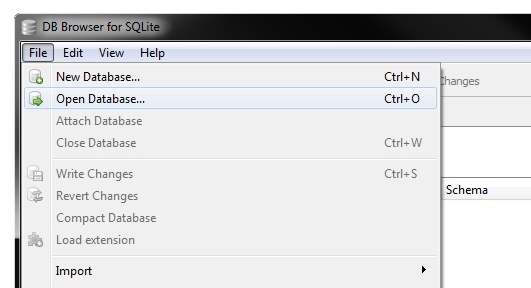
..go to Browse Data and select tbl_trophy_flag from the dropdown menu.
2) Here are all the trophies listed with their Names and descriptions.
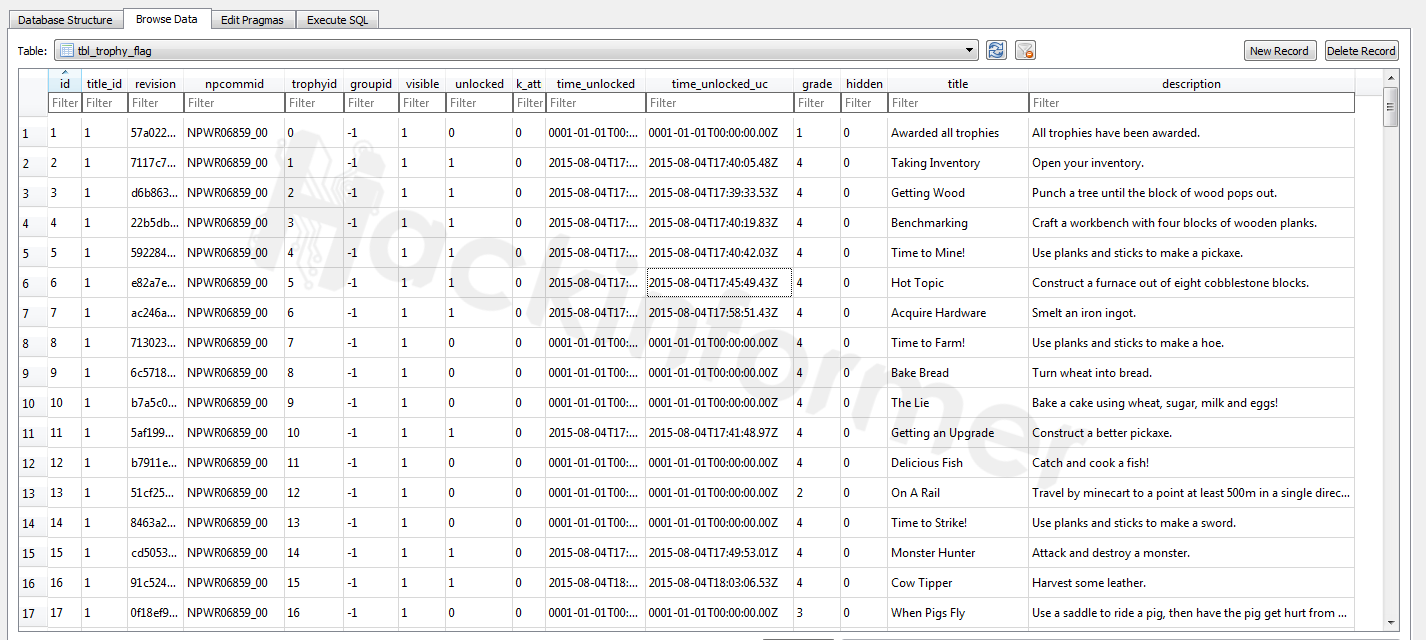
| Field | explanation |
|---|---|
| title_id | Every Game has it's own number 1, 2, 3.. |
| unlocked | 0 = locked, 1 = unlocked trophy |
| grade | 1 = Platinum, 2 = Gold, 3 = Silver, 4 = Bronze |
| hidden | 0 = normal, 1 = hidden Trophy |
| title | The Trophy Title |
| description | The Trophy's description |
3 If you just want to unlock trophies, set the unlocked tab to 1 and don't forget to adjust a valid and legit date at time_unlocked. ;)
If you want to adjust the progress bar aswell switch to the tbl_trophy_title and change progress to 100.
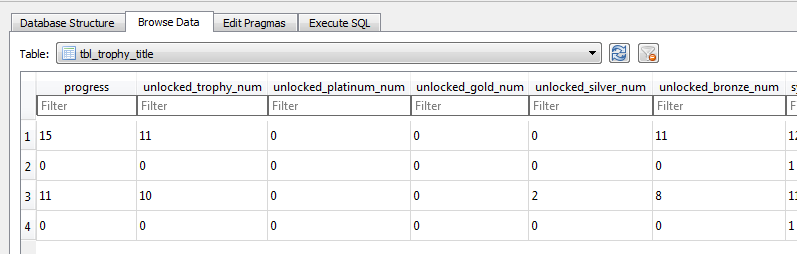
And if you just want to just mess around with everything feel free to do that and change whatever you want! :D

4) When you're done just hit Write Changes and close the programm.
Step 3: (Re)Installing the modified trophy_local.db file
Fail-Mail trick - for firmware(s) 3.00 - 3.52
HENkaku - for firmware 3.60
Now just start the Trophy-App and look at what you've.. Done! :D

FAQ & Troubleshooting
|
|
|
|
|
|

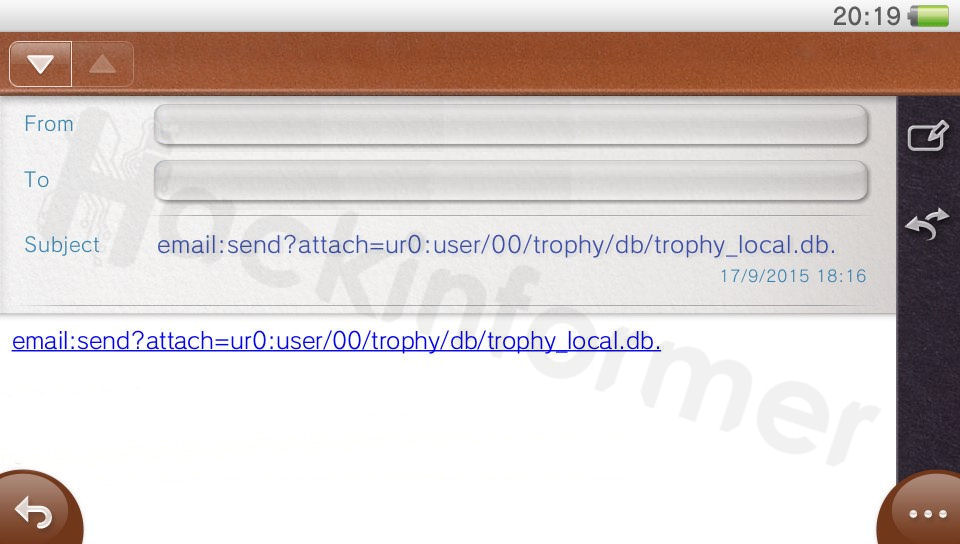
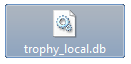

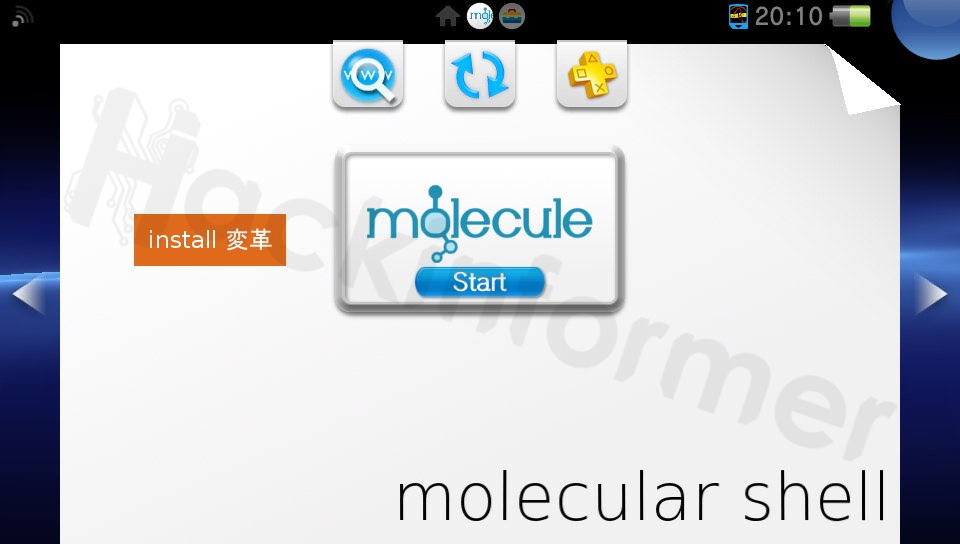
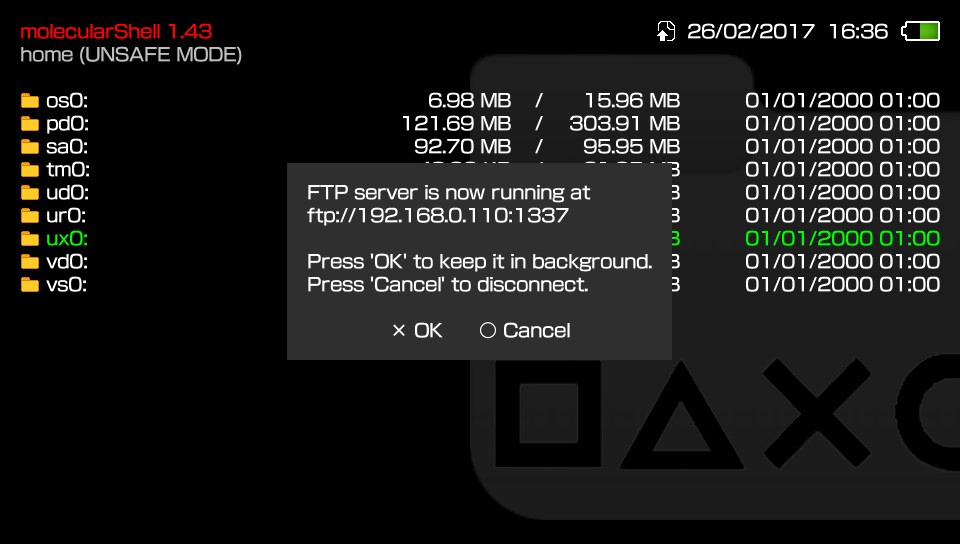
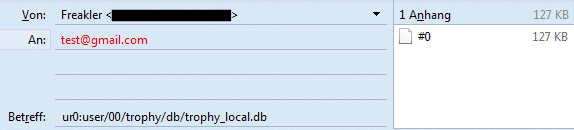
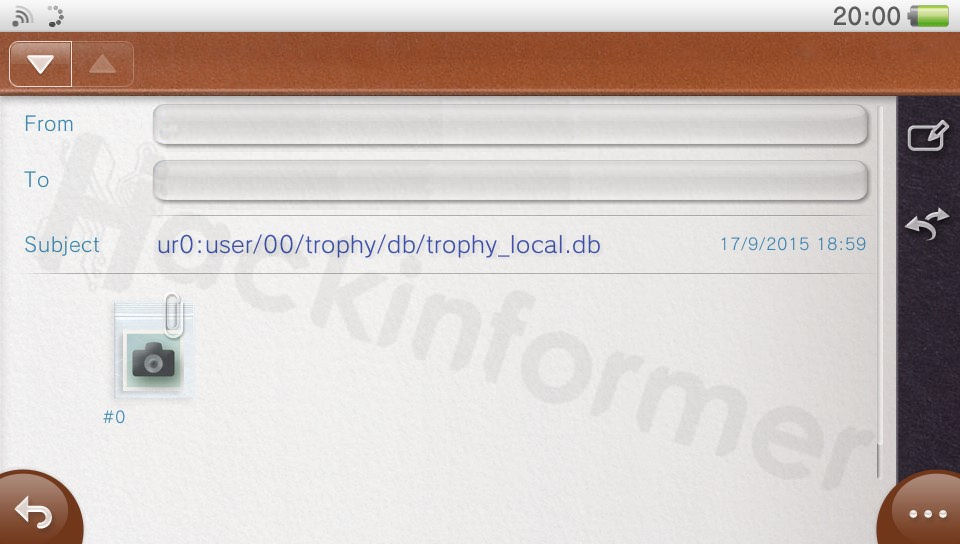
 Can I get banned for doing this?!
Can I get banned for doing this?! We don't know how sony is going to deal with this yet. So its at your own risk.
We don't know how sony is going to deal with this yet. So its at your own risk.