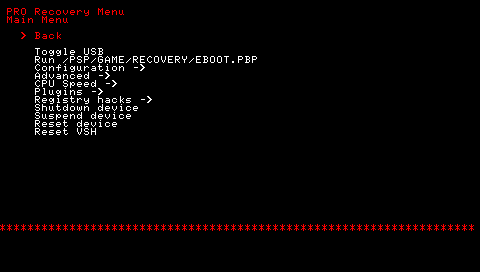|
What is a 'Custom Firmware'?! |

Backups |

Themes |

Homebrew |

Emulators |

Features |

Plugins |
|---|
Features
Additional menus available after installing CFW are very useful, and although some settings in them are pretty advanced stuff that's better not to mess with, they make a life easier.
The VSHMenu can be accessed from XMB by pressing SELECT.
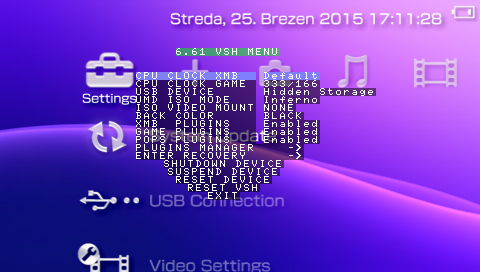
Here's a list of customizations with explanations:
The Recovery Menu can be accessed by two ways.
On non-perma CFW, you have to go to VSH Menu and choose "ENTER RECOVERY". On perma CFW, you can either use VSH Menu, or press R button while turning on PSP.