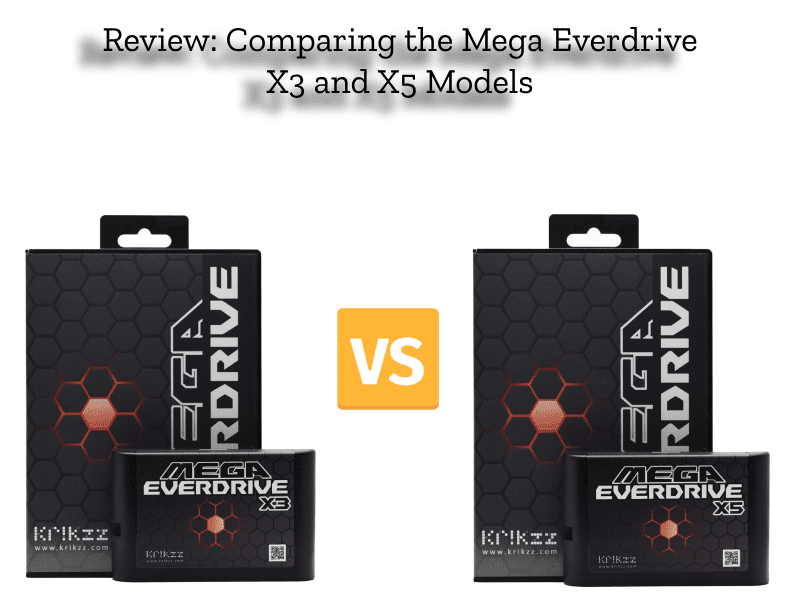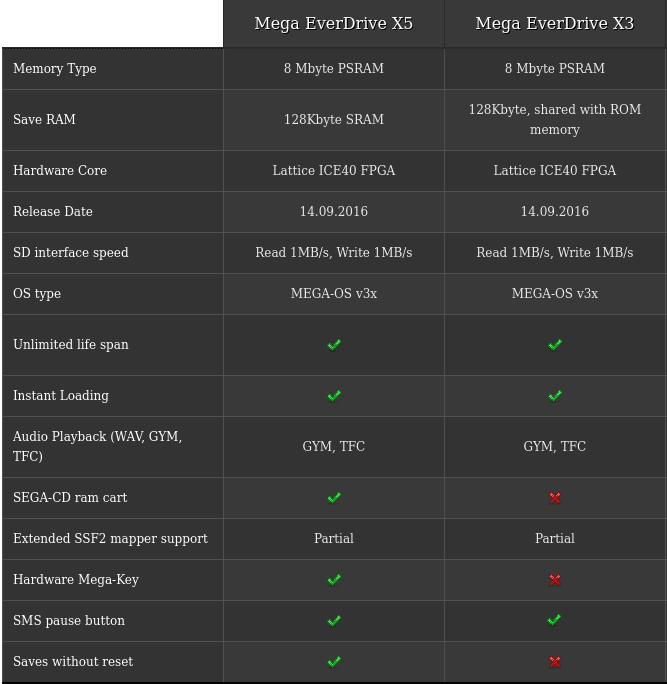This article is going to compare the X3 and X5 versions of the Mega Everdrive. This is for those who want to spend less money than the X7 or Pro models, but still want the quality that Krikzz’s products are known for. Let’s go!
Disclaimer: a free product was provided by the manufacturer for this review
Description:
Ever dream of having your whole library of Genesis / Mega-drive games in a single cartridge? The Mega EverDrive series allows you to load your personally backed-up games from a microSD card, put the microSD card into an Mega EverDrive, put the Mega EverDrive into a Genesis / Mega-drive and have your list of games at your finger tips.
X3 Features:
- Sega Genesis, Sega Mega Drive, Sega Master System, and 32X files supported.
- Supports 99% of games from SEGA library.
- 64mbit (8mbyte) PSRAM.
- 56mbit (7mbyte) max ROM size.
- FAT32 file system supported.
- Micro SD cards up to 32GB.
- Fast loading (2-4 sec).
- Built in audio playback. GYM, TFC
- Regular game battery back-up saves.
- CD BIOS loading.
- Cheats feature. Game Genie and Play-Action Replay format supported.
X5 Features:
- 64mbit (8mbyte) PSRAM.
- 56mbit (7mbyte) max ROM size.
- 128Kbyte Battery RAM
- FAT32 file system supported.
- microSD cards up to 32GB.
- Fast loading (2-4 sec).
- Built in audio playback. GYM, TFC
- Regular game battery back-up saves.
- Sega Genesis, Sega Mega Drive, Sega Master System, and 32X files supported.
- Supports 99% of games from SEGA library.
- Hardware MEGAKEY.
- CD BIOS loading.
- CD RAM cart feature.
- Cheats feature. Game Genie and Play-Action Replay format supported.
Unboxing (will start at 4:30):
Pros:
- Build Quality. Something that I always focus on when it come’s to Krikzz’s products is the build quality. It never ceases to amaze me just how affordable his products are once you see just how high function the PCB is inside. This time though, let’s start with the outside of the cartridges. They’re both the same in most accounts anyway, so follow along. The outside has the same high quality plastic that does not seem to bend under pressure. I just tried pinching in on it on either side of the contacts, it barely moved. So if you ever accidentally step on it, it’s likely to survive. Next up, the sticker on it is clearly applied in a factory. This sticker is perfectly aligned, it doesn’t peel away, and it has a matte finish. I’d like to see some of these indie repro manufacturers match that. On the back are two Torx screws, usually they are T6 sized. Finally, there is a physical button (tac switch) at the top next to the microSD card slot. The button is so that you can pause Sega Master System games.
Inside is very easy to get to once you take out the Torx screws. The two halves of the shell just come away. And by the by, they sell replacement shells if you wanted to change out the color. You can buy it in either black or transparent red, but even when you do, you may fancy a different color down the road. If so, you can always go to this link to find other ones. Anyway, you’ll likely only ever open it up to swap out the battery if/when it dies on you. But still…look how glamorous it is!
- MegaKey. Let’s just start out with the only thing that you may not understand from the marketing speak. On the X5, there is a benefit that the X3 does not have, which is a method of running games from another region. It’s very clear that even with the MegaKey hardware installed, it still isn’t a perfect method. If the game has additional, programmed in region protection, then MegaKey may not work. Nor will it somehow make a 50Hz game run at 60Hz on a NTSC television. Unfortunately, I could not find a compatibility list online of import games that don’t work on the X5. I do know that there were 66 PAL exclusives and 54 JP exclusives. If you have any of those imports and you want to play the backups of then get an X5. If you’re only interested in the games of your current console region, get an X3. They both share the same shell shape which is designed to work in all models, so don’t worry there.
- Compatibility. The great thing about both of these products is that they’re effectively the same when it comes to what games they can play and how fast they can load them, they’re neck and neck. They’re both advertised as being able to run 99% of the catalog of Genesis/Mega Drive games out of the box, with nothing else needed. I couldn’t find a compatibility list for this either, to let me know the games that are not supported. So what I did was start up the 20 games that I love to play when it comes to the Genesis. All of them started and played just fine.
The X3 and X5 are listed as having a fast boot process for games of two to four seconds. I would say that four seconds is even hard to reach, even on the largest games. I could typically count to three and the game would load. I was hard pressed to find a four second load. However, maybe that was the 32X games, but I didn’t find any of those either. I even tested games that the newer OS changelogs said that it could load like the SVP games or homebrew like Pier Solar. Nothing seemed to get up to four seconds. But even if it were a full four seconds for your favorite game to load, would one additional second really upset you?
- Setup. The setup for both of these are so very easy. Let me quickly walk you through it so thatyou understand just how easy it truly is. Insert your microSD card into your computer, make sure that it’s Fat32 formatted. Then download the most up to date OS from this link. It doesn’t matter which version of the Mega Everdrive you use, it will be the same OS. Extract the contents of it to your microSD’s root. Then make a folder for your Genesis ROMs and a second folder for your 32X ROMs, and put the games you have backed up into the respective folders. Finally, eject it and insert it into your Mega Everdrive. Once you start the Everdrive the first time with the new OS, it will update and then have you reset the console. After that, you’re greeting with the file browser screen. Then you just navigate to the game of your choice and start playing!
- Cheats. If you know anything about me, I never use cheats in my adult years. Nowadays, if I can’t beat the game with my own thumbs and fingers, then it just wasn’t meant to be. However, I did wonder if the cheats worked not just on Genesis/Mega Drive games, but also on 32X games. It’s something that you seem obvious, if Krikzz claims that 32X games can run and he also claims that cheats are supported, then there must be overlap. I didn’t even know where to start to be honest. It’s a bit overwhelming to me who has only ever used a DC Gameshark disc to help me beat the last bit of Nightmare Creatures 2. So how do you do it right there, on your Genesis?
Well, I did some searching and read up on the Mega Everdrive manual and I’ve figured out the most easiest method. In the main menu of the OS you can enable or disable the cheat system in the “Options” section. Step one is checking to make sure that that option is turned on. Now back out of the menu until you can get to the game in question. When you go to start the game that you just keyed in cheat(s) for, you now have enabled the option to turn on cheats that you’ve keyed in. So instead of immediately choosing “Start Game”, you’ll instead go to the option called “Cheats”. You’ll press “A” on it and it takes you right to a screen where you can either key in cheat codes or load cheat codes. Choose the one that lets you add codes, it will take you to a screen to let you key it in in the Genesis format. The format is eight alphanumericals, sometimes shown online with a dash in between, but you don’t key in a dash on the console. I then keyed in AM8T-AA8J for Knuckles Chaotix which stops you from losing rings if you’ve been hit for damage. After you apply the codes you want, press the Start button to apply them.
To load cheats both the first time and every time, you’ll do the same process, except then you’ll choose to load the cheats of your choice. So do that now and start the game and you’ll see that Knuckles indeed does not take damage! Yes, this is how it works for cheats on standard Genesis games as well. One last note on cheats: there apparently is a method where you can set the codes on your computer directly to the folder where the cheats are made to, so then you only have to load them on your Genesis. I found this at the end of my journey after I had already done the hard work. But here is the reddit post describing just how easy it is. They specify it’s for the Pro model of the Mega Everdrive, but I have a feeling that it’s something that they can all utilize. Give it a try first before giving in and doing cheats the long way like I did.
- Cost. The price of both of these are just out of this world. They’re so affordable and when you think about how great the quality is and that you get a clamshell with it. The X3 is only $40 and the X5 is $60. Which is even crazier when you think about the fact that they’re truly not that much more expensive than the cheap AliExpress flashcarts for Genesis/Megadrive. And who knows the longevity of those, especially because they’re made with inexpensive parts.

Cons:
- 32X. I’d call this more of a bummer than a con, and that being that the 32X games still require the physical 32X attachment to work. I’m sure that it’s nothing that can be gotten around. And if so, it’s not going to be in these low end Everdrives. But at least, if you have the attachment, you can play your 32X games without having to swap them all of the time. If you’re just wanting to play Genesis and Master System games, then you already have a list of around 1,100 at your disposal.
- GG. I would love to see support for Game Gear games since Sega Master System games are supported. I don’t know how difficult that is to include, whether it be native or if there is just an emulator. But either way, I would like to see it. Add it in and charge $10 more, and I would understand it. It would save the user from having to buy and maintain a Game Gear!
Final Thoughts:
The main takeaway here is that from a strictly gaming point of view, they’re both going to scratch the Genesis itch. However, the X5 is best served for those who play import games and/or get some extra benefit for their Sega CD attachment. Otherwise, there isn’t terribly much difference over the X3. You’re saving yourself from also having to buy a Sega CD RAM cartridge to swap in if you buy the X5. You’re also saving yourself from buying other console regions with an X5 to play imports. I couldn’t test any of the Sega CD stuff since I don’t own one. But as I’ve learned, if Krikzz says a feature works–then it flippin works!
For everyone else, I believe the X3 should do the trick for you. As long as you don’t mind having to get up and press reset when you have to save. Yes, the X3 is also lacking the “Hardware Mega Key”, but you’d be hard pressed to tell me what that even means had I not already told you. So both links are below, choose based on your own needs!