Since many of us are lazy and don’t regularly check every single GBATemp Thread/ wololo/talk Thread/ Hackinformer Thread/ Github page or anything else we often miss out on updated versions of Tools like Decrypt9WIP, GodMode9, Luma3DS and others.
Even if we do find an updated version we sometimes are too lazy to plug our 3DS into our PC or connect to it to replace the tools. This is where MultiUpdater by LiquidFenrir will help you. It allows you to keep your payloads always up-to-date. You can also update .cia Homebrew and Arm9LoaderHax payloads with this theoretically but for that, someone would need to make a specific config.json which lists all Homebrew and Arm9LoaderHax Payloads.

So how do I use this?
It’s simple. Just download and install the latest .cia and open the App. If you need more payloads than the normally included Themely, GodMode9, CTRXplorer and Luma then you should use my config.json which features pretty much every payload you should ever need. If you want to use my config.json just download it from here and copy it to your 3DS SDCard to “/3DS/MultiUpdater/
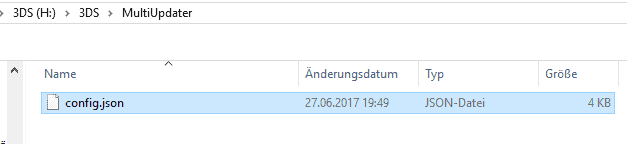
It will then allow you to update whichever payload you want.
With my config.json you can choose between the following:
CTRXplorer (Latest commit)
Decrypt9WIP (Latest commit)
Decrypt9WIP (Latest Stable Release)
EmuNAND9 (Latest commit)
GodMode9 (Latest commit)
GodMode9 (Latest Stable Release)
SafeMode9 (Latest commit)
HourGlass9 (Latest commit)
HourGlass9 (Latest Stable Release)
GodMode9TD (Latest commit)
SafeB9SInstaller (Latest commit)
SafeB9SInstaller(Latest Stable Release)
Luma3DS (Latest Commit)
Luma3DS (Latest Stable Release)
CTRNAND Luma3DS (Latest Stable Release)
MultiUpdater (.cia)
MultiUpdater(.3dsx) (Thanks to Valliant Storm for the suggestion)
To update a payload just highlight it and then press “A”. It will automatically download your Payload and update it.
If you want to backup a payload before updating just highlight it and press “B” to backup the payload.
If it should happen that one of your Updated payloads is broken you can just restore the latest Backup you made by going to the broken payload and pressing “X”.
I think this app is a really great Idea and can save quite a bit of time as well as make the whole update process a whole lot less annoying for inexperienced users.
Source: GBATemp

