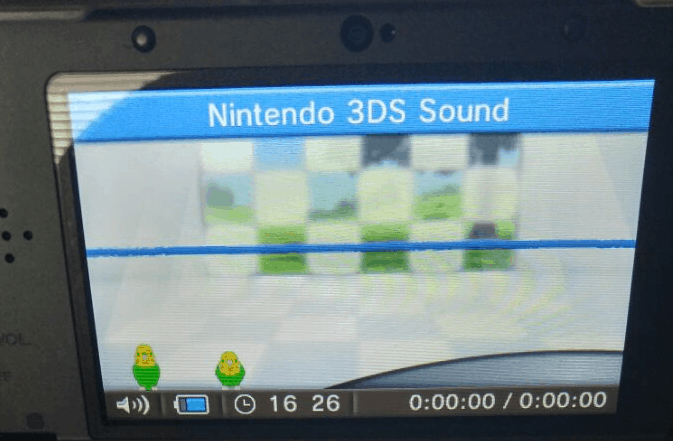If you read up on article, then you know about all the latest hacks coming to the 3DS. Developer nedwill has published 1 of exploits from the 33C3 event via Github. A new exploit dubbed “soundHAX” gives you access to the homebrew launcher without needing a game to exploit. Best of all, you don’t even need internet access to launch the homebrew launcher. This vulnerability exploits the default sound application preinstalled on all 3DS devices.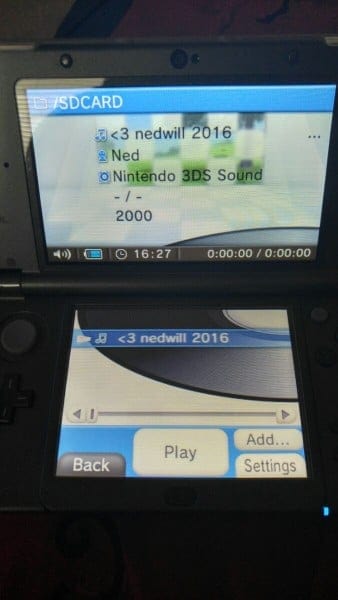
All Models and regions are now supported! It should be noted that bigger SD Cards require longer loading times before the exploit can be launched
- Place your SD Card into the computer.
- Download Homebrew Launcher Starter Kit and unzip it.
- Simply unzip and place the contents of the “starter” folder in the root of you SD Card. (allow the files to overwrite if asked).
- Download soundHAX and grab the corresponding version that suits your needs.
- Copy the corresponding soundhax-(your region)-(your model of 3ds).m4a file from the “soundhax-master” folder and place it in the root your SD Card.
- Make and Download your otherapp.bin from the “Otherapp/ropbin payload” section and rename it to “otherapp”, it is already a bin format and there’s not need to add the extension again.
- Move your newly named “otherapp.bin” file to the root of the SD Card.
- Place your SD Card into the 3DS.
- Boot up the 3DS and launch the sound application.
- Search in the SD Card folder using its file browser function. (wait for the function to load).
- Press play on the sound file
- ???
- Profit!!!
Have fun and stayed tuned for additional upcoming hacks for your Nintendo devices!
Edit: I’m sorry I’ve been negotiating a proper update and its easier to setup thanks to the official soundHAX site.
Team Hackinformer signing out
Source: Github & Twitter