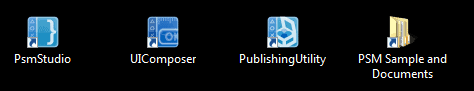Just a few weeks ago we told you to get ready for the upcoming PSM hack. A lot of you did but then some of you couldn’t get approved without a screen shot of your game like this…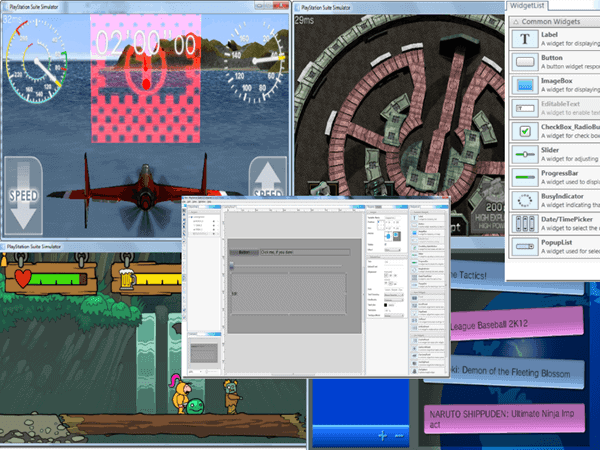
Well PSM is no longer taking applications at all, even if you have a screen shot. If you guys haven’t gotten your license, you may not get one at all now and according to Sony they’re done with publisher licenses. If you didn’t get a PSM license don’t fret. We’ve got you covered. Just make sure you have the developer assistant installed on your Vita and here’s how you do it..
INSTALLING THE SDK AND DEV ASSISTANT:
1) Download the PSM SDK 1.21.02
2) After you have successfully installed the SDK on your machine you should have 3 new programs and a “samples” folder on your Desktop
3) On your Vita, open up https://psm.playstation.net/static/general/all/devassistant.html and download the Dev Assistant for PSM SDK.
4) Once it is finished updating you can go ahead start the Dev Assistant and connect your Vita to the PC.
Note: If you’re not running the latest Firmware, you will need to either use the PKG installer (for 3.20 and below) or do a memory card swap with a second Vita (3.30 – 3.50) to install the Dev Assistant. Here is the pkg file: PSMDevAssistant.pkg (for 3.18 you’ll need to install the 1.14 Update .pkg)