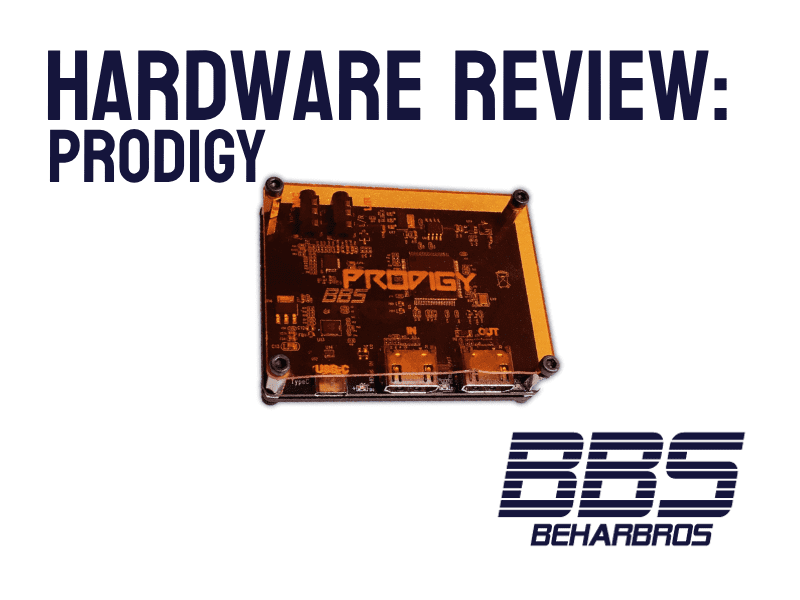In a first for our little site out in this distant corner of the world wide web, we’re going to cover the PRODIGY from Behar Bros. We’re going to attempt to do it justice and you’re going to learn a lot today. So let’s talk all about this new capture device from the guys that specialize in hardware and see if they knock it out of the park.
Description:
The PRODIGY is the ultimate video capture device, designed for anyone looking to record, edit or live stream high-quality video content in 1080P resolution. With its wide range of compatibility, you can use it with a popular software like OBS, as well as platforms like YouTube, Twitch, and Facebook easily without worrying about any CPU overload. The PRODIGY supports multiple formats, including YUV422 and MJPEG, and can be used with Windows, Linux, Mac OS, and Android operating systems. You can easily connect it to your computer with its USB 3.0 cable and start capturing stunning footage in HD. It also features a microphone input, allowing you to add personal commentary to your streams. Additionally with its HDMI OUT port, you can simultaneously output your captured video from a variety of HDMI sources to an alternate larger display . The PRODIGY is the perfect tool to take your production to the next level.
Features:
- Up to 4K@60Hz HDMI Video : maximum video input 4K(3840×2160@30Hz)
- Maximum output resolution for capturing: 1920×1080 (1080P 60Hz, 148.5MHz)
- 4K HDMI Loop Out: You can watch your recording on another display
- Plug & Play: Powered by USB 3.0 type C, cable(included), no need to install any drivers
- 3.5mm Mic-In , Line Out jacks – for headset/microphone input and external audio output
- Supported color spaces: RGB,YUV444,YUV422
- Supported Audio formats: maximum 24bit 48KHz
- Supported Deep Color: 24bits, 30bits,36bits
- HDMI 1.4b compatible (cable not included)
Unboxing:
PRODIGY Pros:
- Size. I absolutely adore the sheer miniature size of the PRODIGY. It speaks to the name wholeheartedly. It’s some little kid that can do some amazing stuff! But more than that, I appreciate tech items that are designed with simplicity in mind. And more than that, I love it when technology is going to fit better in a gaming setup. Once you hook this thing up, you literally never have to think about it again. You can even just hide it away in the entertainment center or behind the screen. I would love someone to design a 3D printable shell and wall mount so I can either mount this to the back of a monitor on one of the VESA mount ports or onto the wall behind my setup. That ensures no movement and no accidental pulling of it while playing and recording. The dimensions clock in at two and one quarter inch by two and three eighths inch by one inch tall (2.25X2.375X1).
- Build Quality. Now let’s talk about the acrylic case and all of the ports on the PRODIGY. If you’ve already watched the unboxing video, most of this will be familiar. If you haven’t watched the video yet, I recommend it. I do a deep dive by opening it up on camera. Which, by the way, Behar Bros. get extra kudos for making a product that can easily be opened up just in case you need to. Furthermore, if you want to craft your own 3D shell for it, you can take theirs off and add your own!
Alright, going around the item, let’s discuss everything that this little, sturdy guy comes equipped with. On one of the sides of the PRODIGY is the HDMI in and HDMI out ports. To the left of that is a USB-C port. The USB-C port is for USB 3.0 speeds and plugs directly into the computer you’re exporting to. It does not plug into a wall USB charger. When the ports are all plugged in, there are also LED lights next to all 3 ports so you can see activity and know what’s working. You can either passthrough the video input that you’re recording to the TV or you can just capture footage. When capturing footage, that makes more sense since the lag is low (depending on what you’re playing). If you’re streaming and playing at the same time, it may be smarter to pass through.
On the polar opposite side are two3.5mm jacks. This is so that you can capture a microphone input if you’d like. You can also plug in a pair of headphones as well. All of that is entirely optional. I was able to rely solely on HDMI to pass through the audio if you’d want. But as I said, most of my testing was seeing the captured video footage after the fact. Streamers, on the other hand, can and should hook in their microphone and headphones so that they can be heard on top of the stream. You could also record voiceover on top of footage using this and then after editing it, post it on YouTube. There’s a lot of options here.
Lastly, there is one other topic to discuss, the bottom plate. If you’ve seen the video or looked closely at the pictures, you’ll see a lower platform. It’s about 1/4″ below the PCB. It seems to let air in under the board. And while the PRODIGY already has a thermal pad and a heat sink, I think having air flow under it also keeps it cool. Don’t quote me on that, but I’m willing to bet that that was a design reason for it. On top of that, it also adds more rigidity to the overall design. Because this thing is a sturdy little man and I love him!
- Setup. Mention that all that you have to do is plug in your HDMI source into the IN port and then plug the secondary HDMI cord into the OUT port. Then you’ll plug the other side of that into your TV/Monitor. The USB-C cord is going to be not only the power, but you’ll be using that to record the footage. So plug it into a USB 3.0 port on the computer of your choice (Windows, MacOS, and Linux all work) and install OBS. If you already have OBS installed, just make sure that it’s up to date so that you have the full suite of OBS options available. OBS then lets you add a new signal. It’s incredibly simple and OBS even has a quick guide on it if you want to know more. It is also explained very easily on the official PRODIGY manual. I’ve linked that at the bottom of the page.
- Video Output. So, is there any artifacting, screen tearing, buffering, anything that disables the experience of the end product? Well, I brought over the video that Behar Bros. themselves recorded using the PRODIGY and it’s down by the “Overall Thoughts” section if you want to watch it. It’s a one minute recording from an OG Xbox of the title Outrun 2. If you want to see more footage, I recently made a video of the XBHD comparing it to other products. You can find that video just below this section. It shows you just how well the PRODIGY handles a few more scenarios. The TL;DR version is that it’s a great device for exporting and streaming 1080p content. I perceived no artifacts, tears, frame skips, or anything negative. But don’t take my word for it, watch those videos I just mentioned!
For those who want to know more, here’s some of the nitty gritty. It supports resolutions from 480p @ 60Hz all of the way up to 1080p @ 60Hz. The maximum capture resolution is 1080p @ 60Hz. That means that interlaced will be converted to progressive and that also means that it supports 50Hz signals for those using retro consoles from PAL territories. If you want to know the rest of the nerdy specifications, then check out page 4 of the PRODIGY’s manual. It dives deeper into other topics such as supported video formats, color space, color depth, and audio formats.
PRODIGY Cons:
- 4K? Well, let’s be realistic here. This lets you input a 4K signal and it only records an output of 1080p. It lets you do a passthrough of 4K though, so if you’re playing and streaming or playing and recording, this doesn’t affect what you see during gameplay. It only affects the final product. But in all honesty, you’re getting this for only $50 and you should adjust your expectations. There are plenty of 4K capture devices out there that are appropriately priced. And even though it’s a slight bummer that it doesn’t record in 4K, it’s a good stepping stone if you’re just starting out. If you get big online later down the road, then you can do more by buying a 4K capture device. Who knows, maybe one day Behar Bros will make a 4K device!
- Colors? I would love to see other color options for Behar Bros. products. Let the consumer choose the color they get on the device that they want. I understand that each product has a different color, but if they already have the product name emblazoned on it, what does it matter? Practically every gaming product out there has customization options. Time to get on board and let us have some choice!
- Dust. Let’s be honest, there is an opening on 4 sides of the product. That is inevitably going to let in particles of all types. Once they’re in, they can and will land on the PCB and build up. I almost recommend putting this in a different shell overall or come up with your own way of keeping dust out. This isn’t immediately an issue, but if you don’t think you care now, you will later. Just keep a can of air on hand if it doesn’t bother you as much as it does me!
Overall Thoughts:
For the price point, this is indeed one hell of a steal! If other companies had made a device like this, it either would’ve cost more or it wouldn’t have come inside a custom case. If you’re needing a bare bones way to stream or record your content, then this is the best deal around. Even with the fact that it doesn’t record the 4K, it just downsamples it to 1080p is not a big deal! I don’t see a need for someone to stream in 4K and affect their internet speeds as well as lots of people only stream in 1080p, even though Twitch is experimenting with 4K. I think most people won’t watch in 4K since the US still needs to improve its internet speed issue before people watch live streams in that high of quality. So for now, and at only $50, this is a Twitch streamers dream. And for people like me who need to easily record footage for YouTube videos, it’s also a blessing!
Links: