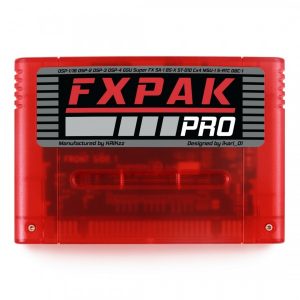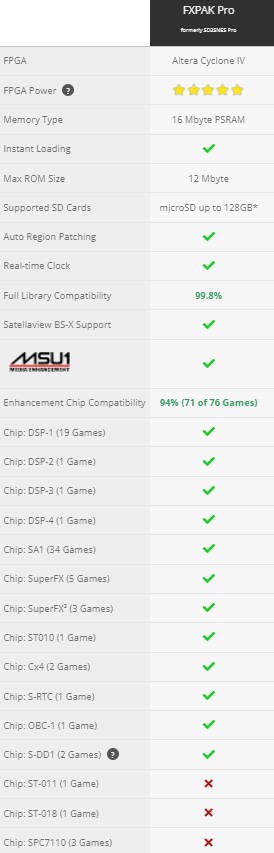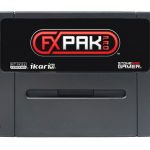So recently, I reviewed the Super Everdrive from Krikzz. What a treat that thing was. It’s affordable and has relatively high compatibility with the SNES library. Today, we have the FXPAK Pro for review. We’ll be putting out another article soon enough that directly compares the two. But right now, we want to give the FXPAK Pro its time in the sun!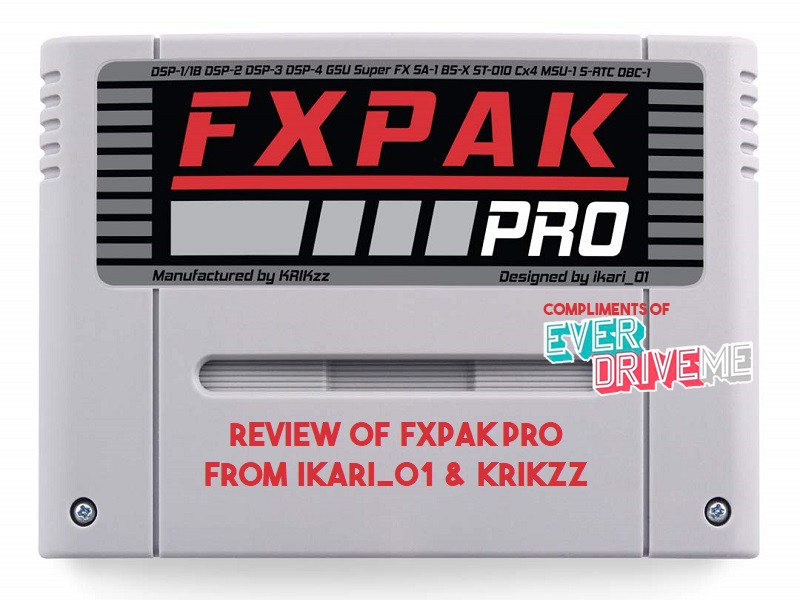
Unboxing Video:
Description:
‘Ever dream of having your whole library of SNES or SFC games in a single cartridge? The FXPAK Pro allows you to load your game back-ups (commonly known as ROMs) on a microSD card, put the microSD card into the FXPAK Pro, put the FXPAK Pro into a SNES or Super Famicom, and have your list of games at your fingertips. This FXPAK Pro for All Regions of the Super Famicom and SNES (it will fit into Japanese, European & North American systems).’
Features:
- ‘Micro SD card support (tested up to 200GB; no exFAT support so Micro SD card must be reformatted using FAT32)
- Fast ROM loading (~9MB/s)
- Fast menu navigation
- Directories are sorted automatically, no need for FAT sorting tools
- High resolution menu (512×224) for adequate display of long file names
- Real Time Clock
- Supports ROM size up to 128MBit (96Mbit actually implemented)
- Automatic near-time SRAM saving to micro SD Card.
- Enhancement chip support (see below for implementation status)
- MSU-1 can be used in conjunction with all enhancement chips
- SuperCIC key (SNES CIC clone):
- -enables operation on unmodified consoles of all regions
- -supports software 50/60Hz switching on SuperCIC enhanced consoles only
- Auto region patching
- Hi quality 4-layers PCB
- Supported Enhancement Chips:
- BS-X memory map / Satellaview base unit registers (clock)
- DSP-1/1B
- DSP-2
- DSP-3
- DSP-4
- ST-010
- Cx4
- MSU-1
- S-RTC
- OBC-1
- GSU (Super FX)
- SA-1′
Pros:
- Compatibility. It supports every game except just five of them. There is an extensive list in the picture below of what this cartridge brings to the table. I just wanted to list out the five games it does not play because that list is easier to make than a list of all it does play! Hayazashi Nidan Morita Shogi, Hayazashi Nidan Morita Shogi 2, Far East of Eden Zero, Momotaro Dentetsu Happy, and Super Power League 4. You can see why I put this pro front and center. It’s simply amazing.
Additionally, Nintendo’s Satellaview games are supported. That means that this thing plays 1,840 games! Now, as far as how to get Satellaview games, if you had them as a kid or have them on an official Satellaview cartridge, I’d assume that you’re safe. There’s no current way to get these ROMs by legal methods nor has Nintendo rereleased any of them. And while we’re not here telling you how to get Satellaview ROMs, I will say that they’re definitely out there. Nintendo has pulled sites in the past hosting ROMs of theirs, so search at your own risk. We definitely want to see you obtain your ROMs by dumping Satellaview cartridges that you own instead.
- Real Time Clock. This is bound to be one of the other main attractions to gamers, aside from the compatibility. Having a real time clock enables several features in various games. Although, I’m not sure as to what happens if you don’t have a clock installed. I could only really find one game that used it. The game in question is absolutely supported by the FXPAK Pro though, it’s Daikaijuu Monogatari II. I don’t own it, so I couldn’t test it. But I found online other people mentioning that the real time clock functions as it should. I would assume that it’s safe to say that everything works swimmingly. I can only guess that they use the clock for other in-game reasons too (like time stamping saves maybe). The day and time is also something that you can manually program and it will show you it on the main menu of the FXPAK Pro. I thought that this feature was a nice touch.
- Ease of Use. There is so very, very much to talk about with regards to the menu system of the FXPAK Pro. To start with, you’re greeted with a splash screen. You can technically use a program to edit the splash screen. I personally hate waiting, I almost swapped the splash screen with a black image so I didn’t have to look at it. But I realized that you really can’t speed it up, so you may as well keep the splash screen so you see it’s making forward progress.
I’m trying not to forget anything, but I want to touch on other aspects that I find useful. At any time on the main menu, pressing X brings up the menu screen. When in there, you’ll find several different routes and options and offshoots. There is a section for your recent games. This is for those who have a massive list of games, letting you see what you recently played so you can play again. There is another option, I didn’t really use it, but it’s used for favoriting your games.
System information is where you can see a few things (that most of you won’t need). You’ll find which version of your firmware, you’re running. This is useful so you can compare it to whatever number might be newer and you’re unsure about. Why take the whole microSD card out and potentially update firmware, it’s possible it’s the same as what you already have. There is also info about the microSD card itself. You can even see the card usage and capacity. Lastly, you’ll find interesting nerd information like CIC space, clock speed, and which video mode you’re playing on.
The configuration section has the most underneath it, so I’ll be as brief and informative as I can be. I definitely recommend reading over the manual before you dive into these. Some games and features work with some games that don’t work with others.- First off, this is where you can find the option to change the day and time.
- Interestingly, you’ll be able to adjust Satellaview (BS-X) under this too. I did not mess with it, the one Satellaview game I tested worked fine.
- Under that is an option to adjust aspects of the game browser. I left all of that by default, but you may feel safe enough messing with it.
- The option under that is to adjust in-game aspects, like combo to reset to main menu.
- For those who know who and how to use it, you can tweak the SuperCIC settings.
- Finally, you’ll see chip options on this screen too. These are all very detailed.
- Shell. While I dislike the fact that a round-looking cartridge will likely sit in a square hole on many North American consoles, at least it works. I really don’t think it’s a wise choice to literally put a round peg in a square hole, even though it fits. It simply makes me wonder who is desiring that in their North American console. But I will go ahead and give the people in charge the pass (for now) on this. It’s a design that fits into all systems, so I shouldn’t complain. Some of you will enjoy it, so I wanted to point this feature out for one and all.
- Build Quality. Since it was manufactured by Krikzz, we have a level of standard all around. You have all of the great features that one has come to expect with Krikzz. Let’s take a tour from the inside out. This time, I’m going to make a nice, simple list, the same as I did with the ease of use section.
- Easier to open than Nintendo’s cartridge. However, it still uses baller af hex screws. This keeps children and other ne’er do wells out of them. I also love the fact that the seal is perfect, this means less likely to get spills on the PCB inside.
- The defacto Krikzz stamp of quality is the multilayer PCB. I talk about this in greater length in previous Everdrive articles, but just know it’s a creme de la creme feature. It really is one of the finer touches that set Krikzz products apart from the Chinese options. This leads to an overall longevity.
- Not that anyone would need it, but there is 128GB card support, via a microSD card slot. Even if you had every supported game under the sun, every known homebrew, fan translation, MSU game, and all Satellaview games, you’d have plenty of space left.
- Sturdy, hardened plastic shell. In other words, by Krikzz having these custom shells made, you get that longevity that you desire.
- There is a USB port on the top. This is for homebrew and testing purposes. In recent years, it was used to help with save states. And while it was cumbersome, it game the average users a reason to use it. This is not entirely necessary anymore, but you can certainly use an old firmware if it works better for you. That USB option will always be there.
- We’ve already discussed the real time clock in depth. But I wanted to touch on the physical nature of it. The long and short of it is that for the longest time CMOS batteries were difficult to replace in handhelds and cartridges. And to a lesser extent PC’s and laptops. Krikzz has made certain that the RTC battery on the PCB is simple to switch out. I recommend transferring all saves and save states to the PC just in case before swapping. Luckily, these batteries last for years, so you won’t need to for a while.
- Colors. So, the review unit was supplied to me from Everdrive.ME as I made clear before. But, I’d be doing our readers a disservice if I didn’t mention the color options supplied by Stone Age Gamer. I personally love the classic grey with the red accent that was sent for review. So that’s the shell I’ll be using for life. I love how it blends in as seamlessly with the console as any standard colored cartridge. But if you’re someone who likes options, they do exist. You can choose a different shell color and it comes with a different style of sticker. Some of them are the same color of shell, but the sticker will be the difference between them. I won’t cover all of the color and sticker combinations here. Just scroll around the page and click to enlarge the pictures. You’ll see in the corner of the sticker of the one you like if it is from Stone Age Gamer. If so, use their purchase link at the end of the article, if not, use any of the other links.
- Loading… I already spoke about the compatibility of the games that can be loaded. It’s great that it can run 99.8% of all existing ROMs. However, how well it can run those games is another topic of discussion. Most games run out of the box. Some require extra files, supplied in the OS. Others require files that you need to find on your own. Some require tweaks in the settings to work properly. But as long as you find the follow instructions and/or find the sweet spot, all of the games that have promised to load will do so.
So okay, those games fine, but it took 10 or more seconds to load the ROM? That’s what I tested, I wanted to get a beat on every game that I could to see if there were any inconsistencies. Obviously it’s impossible for me to test every single game. I just do not own every game and I certainly don’t have the time. But what I did was test every game that I own and a Satellaview game. I found that no matter the settings, the tweaks, the files present on the FXPAK Pro that the results were always the same. If the game can run, then the game will start up within 1 second. I felt like it might’ve taken 2 seconds one time, but I tried again and it didn’t. So let’s just call it an average of 1 second load up time.
- Save states. I was about to finish up this article and send it out into the world. I had a negative con about how the FXPAK Pro can cost so much and lack simple features. As great as it is, why is there not a savestate function?! But then, over the horizon, I saw an update came out in early July, but I’m a dumdum and didn’t see it until RetroRGB talked about it on his site. This new beta adds in features like save states. We’ll talk more about the save states function down in the cons section. Just know it’s something that only works on games with no chip enhancement. So, 87 games are apparently out of luck, but the other 1,753 games should be okay to use save states.
- Extended Compatibility. You might’ve caught on already that the FXPAK Pro can run homebrew games. I tested other ones that I found to be thought provoking. There’s nothing special about their file type or how they load, though. Just some extra additions that you can confidently include on your microSD card.
- I found that every single ROM hack and fan translation I tested work, so all are likely supported.
- It can run games with MSU-1 enhancements, this blew my mind for sure. Not only does it work, it just loads them instantly like a normal game.
- The newest inclusion to this official firmware is Super Game Boy games. So any game that is black cartridge GBC or an original Game Boy game will work, more on that later.
- Another added bonus is the ability to fix out-of-region games to play on your system. It does so by auto-patching the region of SNES/Super Famicom games on the fly.
- The FXPAK Pro has a CIC chip in it to mimic Nintendo’s CIC lockout chip. While you know that this runs practically everything, I thought it to be worth mentioning. Both of these last points mean that you can just drag and drop your dumped ROMs to the FXPAK Pro. No need to patch things first. It doesn’t seem to affect loading speed either for them to be patched on the fly.
Cons:
- Multi-region shell. Yeah, I ain’t done! I think it’s fugly! Luckily I’ll be putting this into one of my Japanese Super Famicoms, but that’s not the point. I’d probably estimate that 90% of people in North America have the square, boxy Super Nintendo. This just does not look pretty in one of those. I feel like the option should always exist that you can choose between a North American style shell that is still multi-region or a Super Famicom shell that is multi-region. I know that they changed the shell shape for a reason, but it shouldn’t be one or the other. It just needs to become the norm that the customer gets the choice of the shell shape.
- Price. Not loving the price point of this. Yes, I know that there are multiple people with their hands in the cookie jar. I believe that given the feature set that the FXPAK Pro brings to the table that it’s great, but it’s not about $200 great. The FXPAK Pro cost nothing more than $150. I think more people should join in raising hell about this. It doesn’t show a sense of being ungrateful, it just shows that we are passionate about it and we shouldn’t have to literally save up for it! Maybe if others joined in in a massive outcry they’d meet us in the middle at $175. The product does continue to get updates via firmware and I understand a lot of time has gone into it. But surely it’s paid for itself by now.At this point they need to consider how many enthusiasts they’re turning away. There are so many other methods of playing our legally backed up ROMs on a TV at this point. Less and less people are bound and determined to play on real hardware. The people that want this already have it or they bought the grandaddy SD2SNES and feel no need to upgrade. Let’s give these people a reason to buy it. Let’s lower the cost and see the sales increase again.
- Feature Limitations. While I’m excited at the prospect of officially having save states, I would say be excited “with caution”. The SGB support requires extra files (more work) and doesn’t support every game under the sun. It will only support the games that a Super Game Boy will support which are all 640 grey carts and black carts. So before you’re too excited, remember that it doesn’t include the clear carts. It does run the games correctly though and includes borders and proper clock timing.
The savestate features are not bad, per se, they are just convoluted. I can’t even describe the ins and outs of it. I’ll simply copy and paste what Ikari_01 and FURiOUS put as the points that people need to know about their savestate support:- Save states are currently only available on games that do not use expansion chips (this is because the firmware loads another FPGA file for those games and it doesn’t have the necessary configuration to run custom code).
- Save states are not currently expected to be fully compatible with 100% of games. If you find a game that does not work with save states, please report – I will be working to improve compatibility (Flashcart save states aren’t perfect, the code runs on NMI to save a bunch of addresses to another place. You’ll notice the song in some games will keep playing after you load state, others will just crash).
- Save states do not include the state of the SNES’s audio subsystem (APU) due to technical restrictions of the SNES hardware design. Therefore music, sound effects, etc. will remain unchanged after loading a state. Some games maintain close synchronization between game logic and APU state, requiring (usually) a 1-byte patch to bring them up to date with the APU. These patches are maintained in the file savestate_fixes.yml. For anyone proficient in debugging SNES games who is wanting to add their own patches, possible formats for patches are outlined in the file.
- If you succeed in making a save state fix patch for a new game, please share them
- To use standalone (non-USB) in-game save states, “In-game hook” must be enabled in the “In-game Settings” menu, and “In-game save states” must be enabled in the “Save states Settings” menu.
Overall Thoughts:
This cartridge really is the cream of the crop. Am I happy that someone would have to pay nigh $200 for it? No, not at all. But I do think that if you own so many SNES and Super Famicom games from around the globe, this is the flash cart for you. You are the eclectic gamer who knows what they love and they don’t mind paying extra money for it. You’re needing something that can play every legally dumped ROM from every single game on your shelf. And while this does not play every single game ever created on the face of the planet (just 5 are unsupported), it’s very clear about which games you can’t play. So, if you have those games, at least you can still play them from the original carts. With this holding everything else you own, you can swap far fewer carts now. Or, it’s incredibly inexpensive to just buy another console. Leave the FXPAK Pro in one console and swap the other few games that aren’t supported by it in the other.
Purchase Links:
Everdrive.ME (thanks for sending the review unit to us)