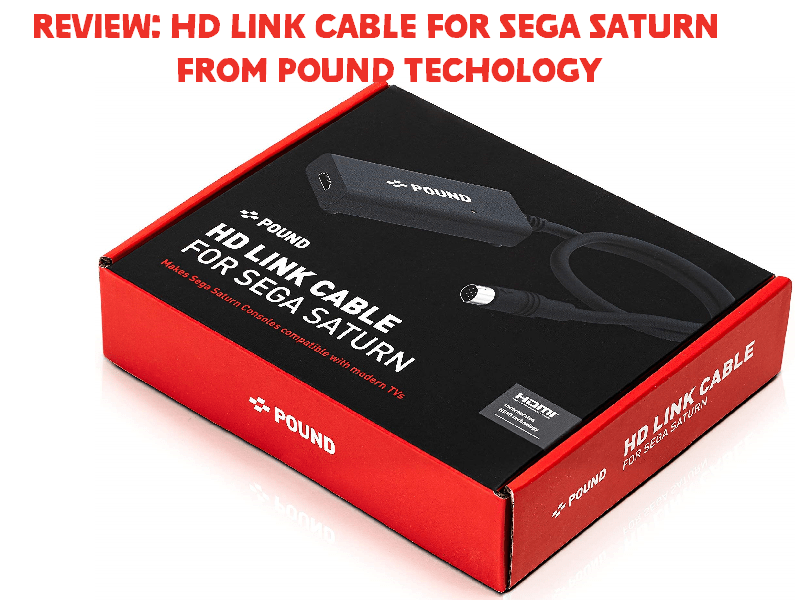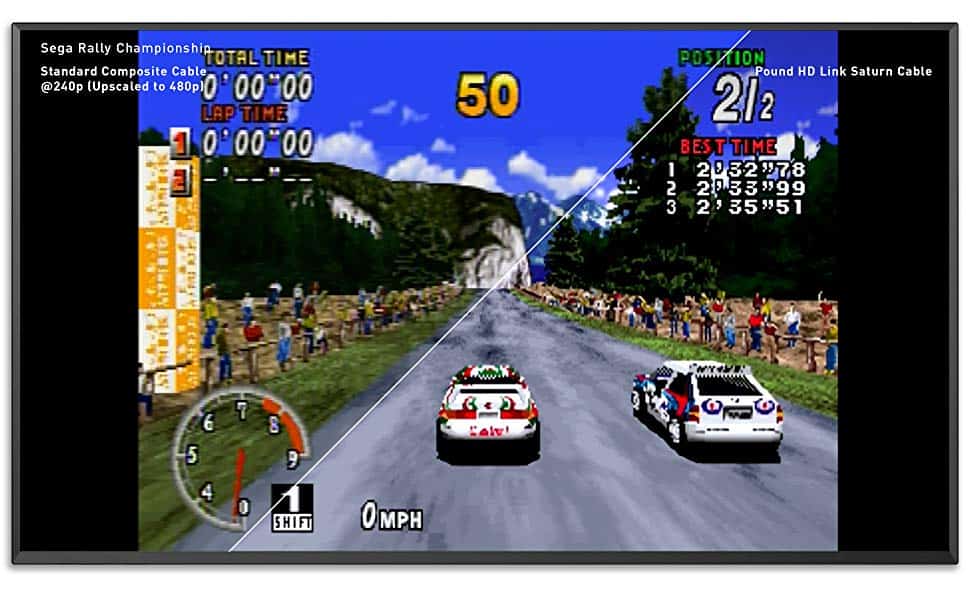This article is just another addition in a long string of articles that we’ve been doing. The series is basically searching out and finding HD solutions for retro consoles. These solutions should be plug and play by nature. Whether they upscale or are just pass-through will obviously be explained, so you can decide. We’ve previously covered OG XBOX, SNES, Sega Genesis, PSP, Dreamcast, and Sega Saturn. Today, we have a newly released Saturn solution (Pound Technology, $29.99) that may just be better than the last one we covered. Let’s dive in!
Description:
‘The Sega Saturn is often overlooked yet it boasts dozens of exclusive games and some of the best arcade ports ever made – NiGHTS, Panzer Dragoon, and Daytona USA just to name a few. Enjoy these games on original hardware, in all their retro glory, with the Pound HD LINK Cable for the Sega Saturn. We bring you sharp, vivid colors using the console’s native RGB signal – the highest fidelity output from the Sega Saturn!’
Features:
- ‘Incorporates HDMI Technology-The HD Link Cable for the Sega Saturn makes it easy to hook your classic console up to the latest 4k TVs!
- Upscales to 720p and 4:3-Many games on the Sega Saturn displayed in 240p; a format not accepted by HDMI standards. We force the resolution to 720p to ensure maximum compatibility but keep the system’s native 4:3 aspect ratio!
- RGB Picture Quality-We ensure maximum compatibility by using the Sega Saturn’s native RGB signal to display all games! This means better color reproduction and sharpness than traditional AV cables.
- Improved Contrast-Say goodbye to blurry textures and text. The Pound HD Link Cable produces a nice, crisp image so you can focus on the game.
- Sharper Text-Don’t be distracted by blurry text. The HD Link Cable for the Sega Genesis provides dangerously sharp text so you don’t miss any story elements.
- More Vibrant Colors-Drawing from the Saturn’s excellent RGB signal, the color range of your image is improved dramatically over standard AV cables!
- Longer-6.6 feet cable length
- Smarter Cabling-Breakaway design
- Region Free-Supports PAL and NTSC model Saturns’
Pros:
- Simplicity. So, as it’s true with the other companies that make these cables, they’re very plug and play. You’ll find that it’s as easy as plugging in the main plug into the back of the Saturn. Then you plug the HDMI into the back of the box and the other end into your TV. Lastly, you’ll plug the microUSB cable into a USB port for power. If you hadn’t noticed already, there are three portions to this HDMI box. That means it has a breakaway feature built-in for your safety. Best of all, the cord clocks in at a total of 6.6 feet! These two features, used in unison, can keep your setup safer. That means with your short controller cord, you can now bring the Saturn closer to the couch and not worry if your dog runs across the room and knocks your Saturn askew.
- Sound. With all of the video and audio passing through an HDMI cord, the sound will be the same as using a composite cable. This is a good thing for us. The HDMI doesn’t distort, change, or mute any of the audio. We all already know that the Sega Saturn has great sound support. Sega has had great audio all of the way back to the FM Sound Unit on the Sega Master System. RF cables make things sound worse of course. So if you’ve used RF on previous Sega consoles, this will sound much better. What’s really great is that my surround sound setup still sounds great as well. There is no crisscrossing of sound or miss matching speakers. And as far as the technical aspects of the audio, it all stayed synced with the video during my testing. You’re never certain when you have a conversion to HDMI if cutscenes might desync the audio and visual assets.
- Visual Fidelity. All of the pictures you see aside, I can say in full confidence that this is a 900% upgrade over the composite cables. I didn’t even feel the need to make a video to represent the quality this time, just because if you already love the Saturn, this is only going to yield improvement. )You could probably even stop reading now and just buy the thing!)
I’m so astonished that we never used to have a problem with these visuals in the past. Obviously, the only reason anyone says retro consoles look better on CRT is that it’s acceptable on a TV where you can’t see the issues. With this Pound HD Link cable, we not only get a clearer picture, but we also get RGB! All in all, I didn’t find any of the typical issues that come with upscaling and/or converting. You won’t see artifacts, ghosting, delay, or really any other kinds of distortion. The fact that it’s locked at a 4:3 aspect ratio means that you won’t find any exaggerated jagged edges. What you will find is an image that is directly upscaled to 720p which is sharp as hell. This is coming from my 4K HDVT mind you! - Let’s Plays. I’ve come across several converter boxes for various companies in my time here at Hackinformer. I can vouch that some are fantastic and some are not. But for some people, the quality doesn’t matter. All that some people need is a viable method of streaming their retro consoles on Twitch, Facebook Live, YouTube, etc. Many of you must know by now that not every single one of these boxes can be streamed. They just don’t play nicely with an El Gato or other capture devices. I can confirm to you that this worked with my El Gato. That means that you can either pre-record video footage for making a complete YouTube video or live stream on the fly.
- Build Quality. The cords that come with the box are all of equal quality, so I’ll speak broadly about them. The cords are of a thick, quality rubber down the full length of the cord. We have to assume the shielding inside is also nice since there is no on-screen interference. The microUSB and HDMI ports themselves are quite nice, the cords will snap cleanly in place. You’ll also find that they don’t come out too easy. The breakaway feature only comes into play if there’s an extreme amount of force applied.
With regards to the converter box itself, this is where the magic happens, so it’s very well built. Since the small board inside needs to release trace amounts of heat, you’ll find a vent on the bottom to help with that. The outside shell of the box is made of a hard plastic and features an LED indicator light. The light will come on once power is flowing to the box. This doesn’t seem to indicate that the video is working though, so if you aren’t getting a video signal, you may want to check both ends of the HDMI.
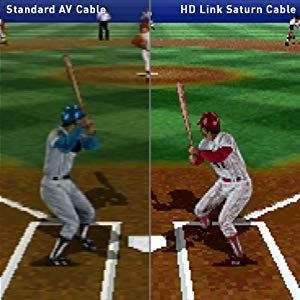
Cons:
- Modes. The major downside to this box is that it tells you what to like. There is always going to be the people who want 4:3 aspect ratio, for sure. But then there is always younger people who want the screen to be filled. Sure, those people may not care about Sega Saturn, but that doesn’t ring true for everyone. I think by not having a way to toggle between 16:9 and 4:3, you make your already low number of niche buyers even smaller.

Overall Thoughts:
So, is it better than having the standard composite out? Yes, by leaps and bounds. Does it outrank the previous Sega Saturn solution from LevelHike? In terms of out of the box video quality, it has a slight edge over LevelHike’s solution by utilizing the RGB signal. But since they’re both the same cost, it makes more sense to decide what is better for you personally? Go withLevelHike’s solution if you want the extra feature of the changing between 4:3 and 16:9 aspect ratios. Or go with Pound’s solution if you want a cleaner experience with a slightly better build quality. I can’t speak to the longevity of these devices. It could be that the Pound solution doesn’t wear out as quickly as it won’t have you toggling a switch on the box as LevelHike’s does. Maybe breaking the switch on the LevelHike box will cause the whole thing to die sooner. Who knows?!
If you want to buy any of the other HD Link cables that currently exist, click here.
If you’re only interested in this Sega Saturn Link cable, click here.

If you like the author’s work, follow him on Twitter @V1RACY and don’t forget to enter the weekly giveaways!
And as always, stay tuned here on Hackinformer.com for so much more and follow us on Twitter @Hackinformer