Quite a few companies have stopped fixing burn-in/image retention under warranty on a lot of the TVs. The reasons are unknown at this time other than most companies sayings its user neglect. So I figured these little tips may help your TV and could potentially fix its burn-in issue.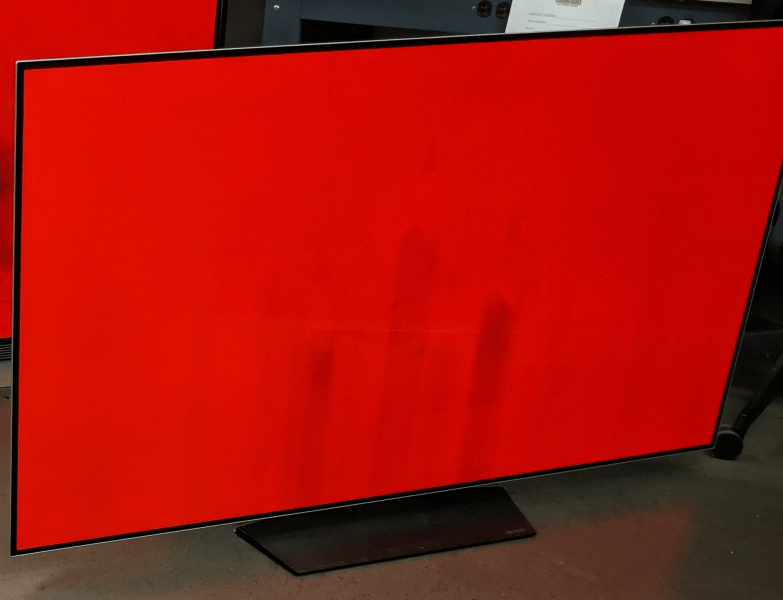
- Try turning down the brightness and contrast on the TV and watch a variety of different content for the next few days; The issue might go away on its own.
- Sometimes running a fast-moving video with lots of color changes for 15 minutes to half an hour, this may also help with stuck pixels too. example:
- Use a video loop of a pure white image and leave it running for a 12hrs to 24hrs. This trick may not remove all of the image retentions, but it surely will soften how noticeable it is. If that didn’t help too much all you can also try a video loop of a solid black image just like the white image. example:
- The last tip is using a website called JScreenFix it’s designed to help get out dead pixels but it also has been found to help with some burn-in/image retention. http://www.jscreenfix.com/fix.html
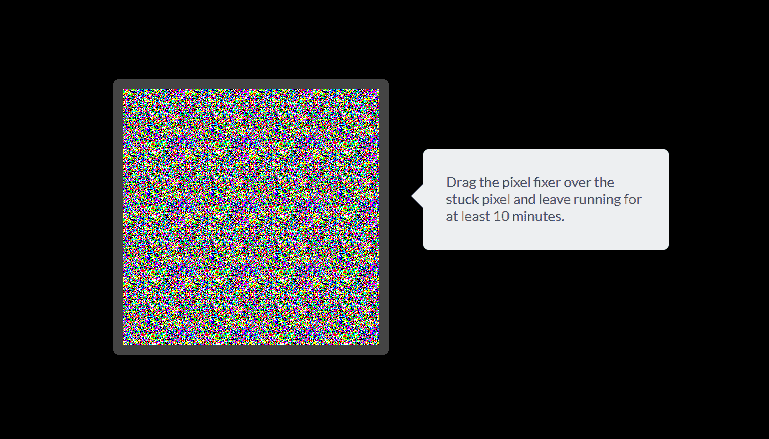
With these tips, it will at least give you some options on how to potentially fix your TV without having to replace the panel right from the get-go. Now some burn-in is permanent damage and no matter what you do to it will not go away. The only way to fix this type of burn-in is by replacing the panel, so it can’t hurt to try these burn-in tips as you never know one of these tips just might fix your issue.

