The PS4 has been able to play PS2 Classics for quite some time but once again Sony told us that only updated games will work but this was a lie as it could play most PS2 games with little work, to no work done to them. With the PS4 being jailbroken we found out we were able to take our PS2 collection and back them up into ISO files then convert them into PKG files for the PS4 to play.

Download: PS2.Classics.zip
When Extracted Please Run… “PS4 PS2 Classics GUI.application” this will install the base version all other versions will be updated via click once.
Features
- Temp Directory Change from settings
- Advanced window (just debug output from what I do in the application)
- Multiple ISO Support
- Custom Ps2 Config
- Removed some unused code (commented out, for now, will remove in a new release)
Developer xXxTheDarkprogramerxXx, has been updating his tools to convert your PS2 games into PKG files called PS2 Classics. His tools are very simple to use, all you will need to do is backup your PS2 games you own into ISO format then use the ps2 classic program and it will do all the heavy lifting for you. Of course, you’re going to need a PS4 on firmware 4.05, 4.55, or 5.05 to take advantage of this.
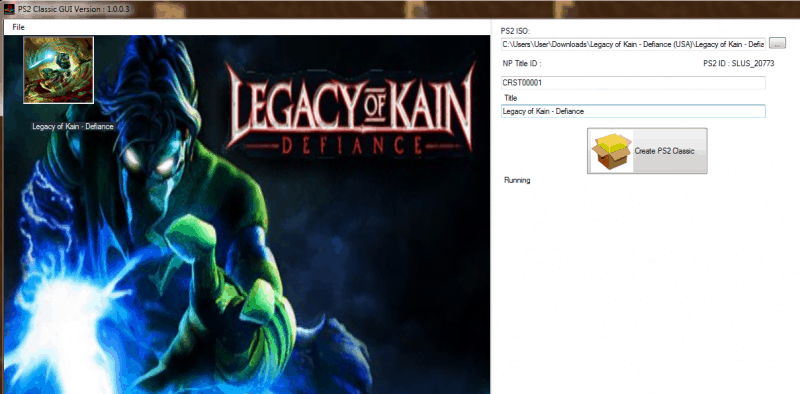
It’s also very easy to add your own title & loading pictures, just right click with your mouse in the title or loading picture to bring up the quick option to change the pictures and you can even give any title name you want. Once you are done setting it up click on create PS2 classic and it will ask you where you like to save the PKG file it’s going to make. Now that you’re done converting it, just put the PKG file on a USB thumb drive that is FAT32 or exFat and use HEN to activate the debug settings to get to the package installer to install the pkg files on the USB drive.

Now some games will work perfectly fine but you will notice that some can lock up during certain movie scenes or loading to the next level. So this isn’t a perfect process for playing backups but the pros outweigh the cons as most games work fine that I’ve made but I have run into a few with movie loading scene problems.
Check out the compatibility list below as it continually grows.
PS2 Classics Emulator Compatibility List
