Now that Sighax is upon us, I thought I should write a simple tutorial as to how to use it. When you use Sighax, you blow the device you own wide open to endless possibilities. It is a very simple process that should take no more than 20-30 minutes. Below are the same instructions I used for my device. This is the simple instructions, a link will be provided to obtain the resources and instructions if our mega link goes down. The website needed to go to and a good place to get the tools you need plus specific instructions is https://3ds.guide/

*Disclaimer, this is a means to provide a simple tutorial. All of the links provided show you where to go for your specific device. Make sure to go there and get the stuff you need if you do not have an N3DS/N3DSXL. We are not responsible if your device gets bricked in the process. The instructions are nearly full-proof that are provided here and on the official site (second link). Make sure to follow them completely. *

- Insert your SD (or microSD) card into your PC/Mac.
- Go to your Luma Folder (if you have one) and delete all the bin payloads from the folder, as they do not work with the boot9strap Luma. *If you do not have Luma or haven’t hacked your device before, skip this step*
- Drag and drop all contents from this link or Head over here to grab the files you need with some instructions to the root of your SD card. I recommend the second link if you do not have your device already modded. In addition, if your device is not an N3DS/N3DSXL, I HIGHLY RECOMMEND The second link so you can grab the files you need for your specific device.
- After dragging and dropping all the contents, reboot your device while holding the start button.
- Choose to launch the installer.
- Follow the instructions that are given on screen.
- Watch it work it’s magic as this should only take 3 minutes after all the prep work.
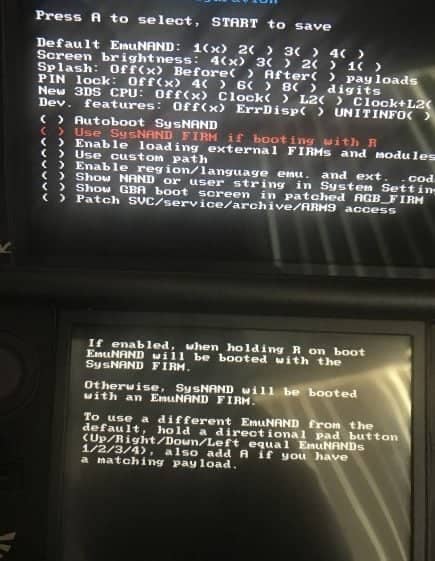
Final Step: set up your settings in the Luma menu and Enjoy your new CFW on your device.
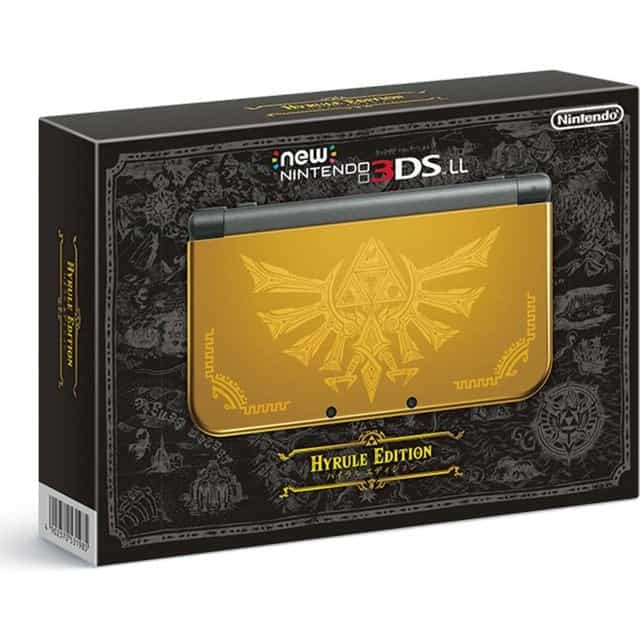
In addition, if you are looking for a good device, we recommend our good friends at Play-Asia.com. Here is the link directly to their 3DS console section. They have various of models and if you import it, good news! Sighax bypasses the region lock so you are good to go anyhow! Don’t forget to use our promo code INFORMER at checkout to save $3 dollars on your purchase.
If you have any questions, please feel free to ask in the comments below and/or use https://3ds.guide/ as your reference point.
Til next time, Mgs2master2 out!

