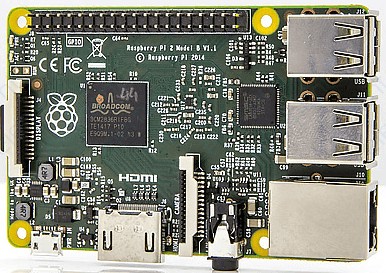Just recently a tutorial has popped up on how to boot your Raspberry Pi 3 from a USB storage device such as a flash drive or USB hard disk. Now anyone that has a pi or pi2 know that this nothing new to boot from a USB drive but for the pi3 it is.
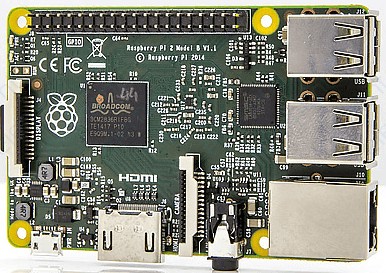
Be warned that this feature is experimental and may not work with all USB mass storage devices. Now before a Pi will network boot, it needs to be booted with a config option to enable USB boot mode. Enabling this config option requires a special start.elf and bootcode.bin file. These can be installed by using the “next” branch on rpi-update.
Go to the Downloads page and install Raspbian onto an SD card using Win32DiskImager if you are on Windows, or dd if you are on Linux/Mac. Boot the Pi.
You can find the rest of the tutorial on how to boot from USB here
https://github.com/raspberrypi/