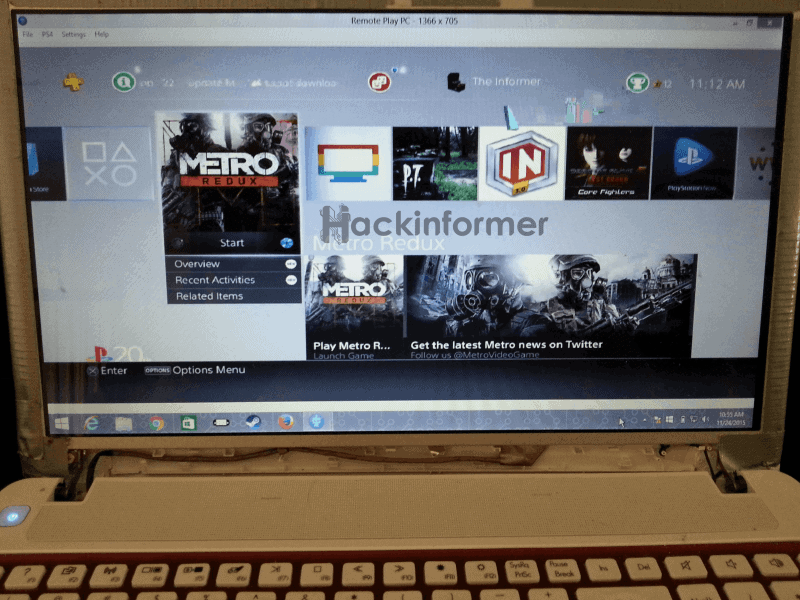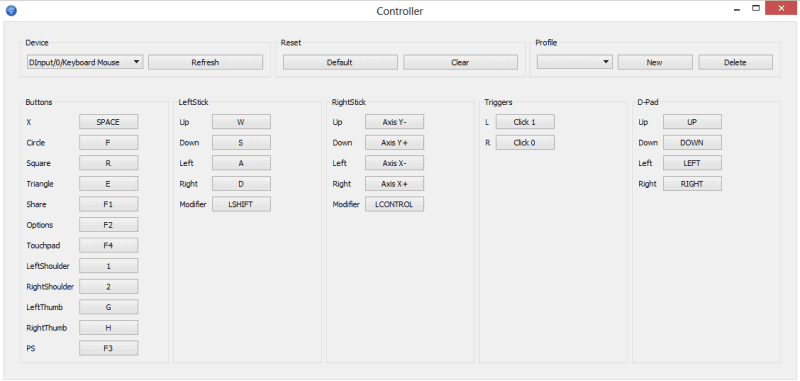There has been a lot of controversy about the PS4 remote play app for the PC, but I’m not here to talk about any of that stuff I’m here to review this great app. Twisted was nice enough to let me do an exclusive review so I would just like to say, thank you.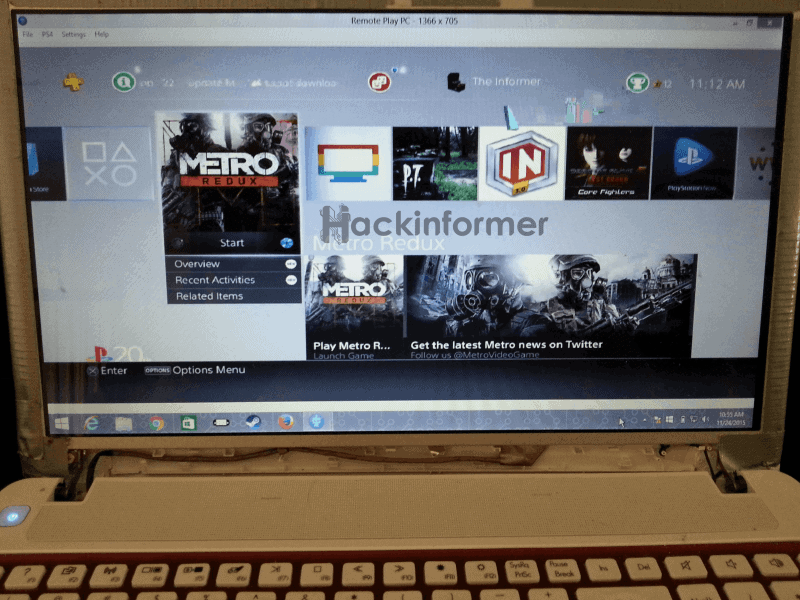
Setup:
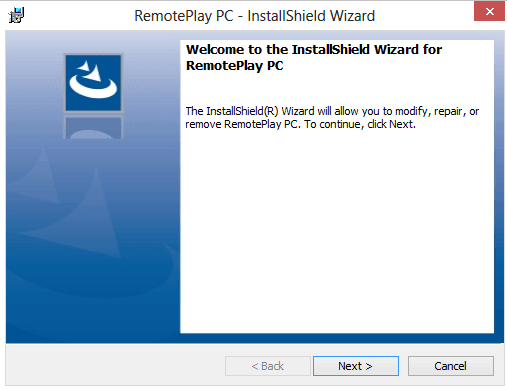 The PS4 Remote Play app for the PC is very easy to set up, it has a simple installation wizard. Once the wizard is done all you need to do is set up the PS4. Now, if you own a PSVita or PlayStation TV this should be very easy for you to do. You can check out the whole step by step set up here on twisted’s forum.
The PS4 Remote Play app for the PC is very easy to set up, it has a simple installation wizard. Once the wizard is done all you need to do is set up the PS4. Now, if you own a PSVita or PlayStation TV this should be very easy for you to do. You can check out the whole step by step set up here on twisted’s forum.
Desktop & Laptop Testing:

I have tested this on four different computers, from my lowest to highest performing PC and laptops. It worked great on all four of them so it’s safe to say that even with a bare minimum PC it will work fine. My lowest performing PC specs are; Intel Celeron 1.8 gigahertz dual core with 2gigs of ram and running Windows 10. I didn’t see any performance difference from one PC to another. It worked on Windows 7, 8, 8.1 and 10 without any hiccups with the video, sound and joystick controls.
Wi-Fi and LAN testing:
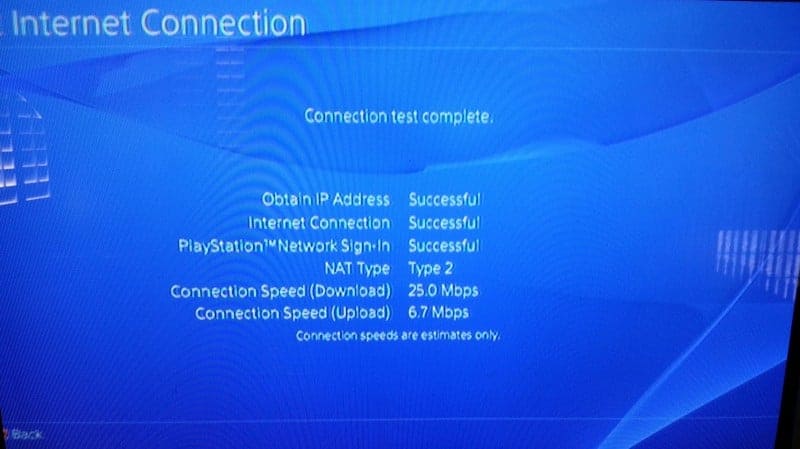
Now this is where it counts, if you’re going to do PS4 Wi-Fi to PC Wi-Fi you better have a really good router. If you do not have a good router for PS4 Wi-Fi and PC Wi-Fi you’re going to experience a lot of lag. If your PS4 is using a LAN connection and your laptop or desktop is using Wi-Fi it works great even on a cheap router. If you’re going to use LAN to LAN, you won’t experience any problems either. So I recommend that the PS4 be on a LAN connection to get their best results when using Wi-Fi or LAN on your desktop or laptop.
Controls, Resolution & FPS:
Twisted, has really outdone himself with the control settings as he has made it a very simple to use interface. You can either set it up for keyboard controls like a PC gamer or you can use Joystick controls. The ds4 controller doesn’t sync up like it does with the remote play app for Android. Instead, it works just like if you are going to play a PC game so I used ds3 tools in conjunction with motioninjoy to use my ds3. I also used input mapper to use my ds4 so I’ll be able to use the touchpad and I didn’t experience any problems with both of them. You should be able to use any joystick that you want to as long as it works with your PC.
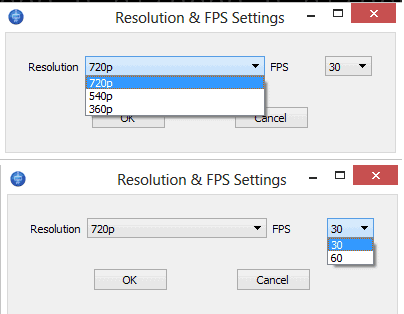
For the resolution, you have 3 different settings to pick from 360p, 540p, 720p and with frames per second you either get 30 or 60.
Here is a video of it action that I did on my phone so it’s not the best video quality.
Overall Experience:
I had a great time using this and would say it’s well worth the $10 (may change). The video, sound and controls work just great. Twisted has made this so simple to setup that everyone can enjoy it. You don’t need to be some computer expert to set this up. I would recommend this to anybody that wants to use remote play on their PC or laptop. I give it two thumbs up way up.
You can buy this app here..