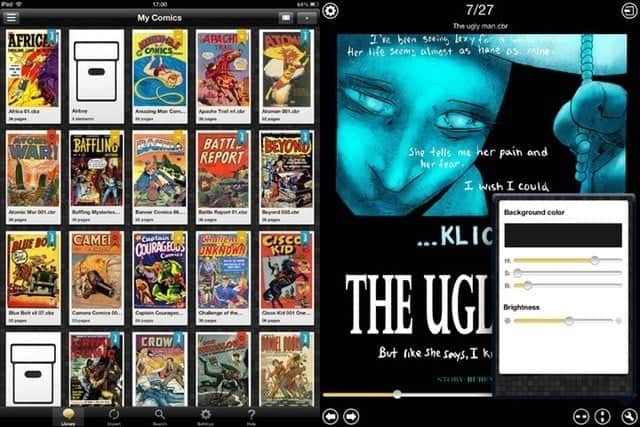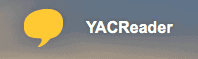Recently I’ve been testing an iOS app called YACReader which by the way is amazing and if your a comic book reader/collector like I am you’ll love this. YACReader is both a PC and mobile application that beautifully organizes your comic collection to be read on the fly. Recently updated, the library app has some really nice features I’ll cover. After creating my first library some of my titles needed some tweaking so I used the TAGS feature which gathers the comic ID from Comic Vine and re-labels your comics for you.

For those of you who have scanned your own comics and some just didn’t turn out right reading mode has a few tools to fix the pages that need tweaks. “YACReader supports a wide variety of comic files and image types. rar, zip, cbr, cbz, tar, pdf, 7z and cb7, jpeg, gif, png, tiff and bmp.” To show off YACReaders beauty is a nice customizable Comic Flow view transition or the standard cover view. Thats just a taste… download it now to see what you’re missing.
YACReader iOS has recently been updated to 2.0.0 with a new UI and support for iPhone 6, 6+. With the mobile version you’re able to sync within your network from your library or read wirelessly and it’s as easy as scanning a QR code from within the PC application. I currently have a huge collection of comics and have tried a few other applications but so far YACReader has been able to do the job wonderfully! I recommend you give this a try as the PC version is free to anyone and the mobile goes for $1.99. Not bad for such an amazing app.

YACReader for Mac, Windows, Linux