Just recently the PS4 got a media player app and a lot of us were very happy but disappointed at the same time. The new media player app is really basic and can’t play a lot of files, but I didn’t want to talk about what files it can play and can’t play. You can read about that here..
Instead lets hook up our Android smartphone or other Android devices and use it as a media server, as most of us have really good playlist on our phones. The App I used for this is call Media Server and it has dlna support.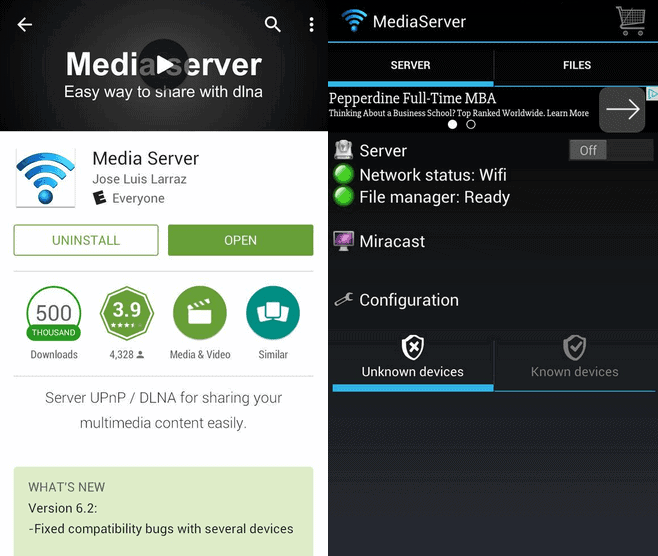
The app is free and every simple to use, works great with the PS4 media player app and I haven’t had any issues with it at all. The media server app makes it really easy to share your videos and pictures with family and friends on the big screen too.
Another good thing about the Media Player App is you can use it with remote play on the PSVita or PlayStation TV(vita tv) and even with the modded remote play app for all Android devices. Also if you are on FW 3.50 you can still use the remote play feature on the PSVita or PlayStation TV and it will not ask you to update for now. So who knows if they left that feature on for all of us to enjoy or just forgot about the vita again. 😉 You can get the app for your Android device in the play store, just type in the search media server or here from the download link below.
If you have a iphone or any of there devices, we would like to hear what you use as a media server app to connect to the PS4 media player app in the comments below..

