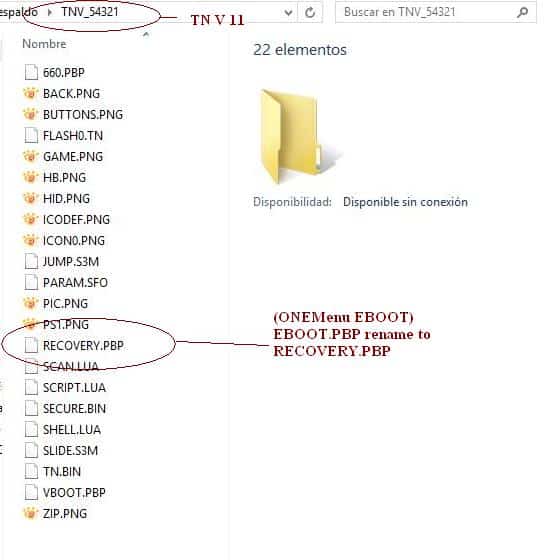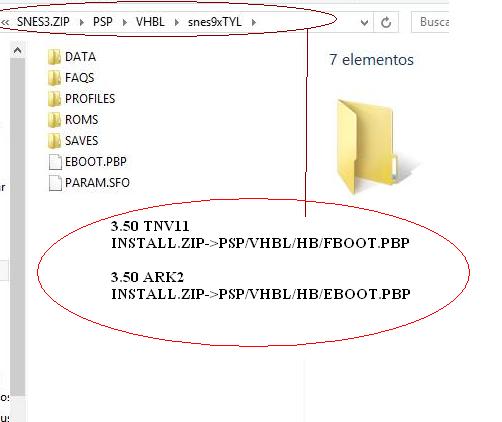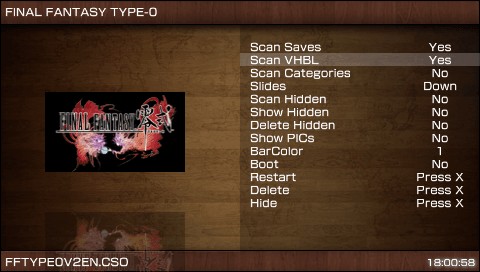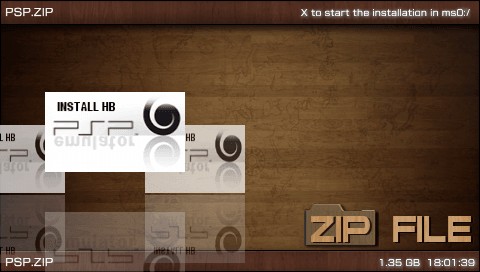Ok guys, I know a lot of you are having problems installing Homebrews on TN-V 11 or ARK. Well, we have a very simple solution for you. Here is what you need to do. First, download OneMenu and follow these directions:
Preparing
Rename EBOOT.PBP to RECOVERY.PBP and put all files in the “TNV_54321” folder.
INSTALL.ZIP -> PSP/VHBL/HB/FBOOT.PBP (Must be FBOOT.PBP!!) (in ARK EBOOT.PBP should be okay though)
Transfer your files/saves use CMA (QCMA).
Start your exploit TNV-11 (Hold “R” for Recovery Menu)
Select “Run program at /TNV_54321/RECOVERY.PBP”
ONEMenu
In ONEMenu press Triangle and enable these options: SCAN SAVES & SCAN VHBL and then restart ONEMenu.
Go to the category ZIP Files and install your zips
Remember the installation folder will be “PSP/VHBL”
If you are using ARK the step are the same as with TN-V11, but you don’t have to go though the recovery menu as Ark just boots the ONEMenu right up..
Download: ONEMenu V2
If you like gdljjrod ONEMenu.. You can make a donation to him here:
Here is a list of VHBL emulators already done and more themes for the ONEMenu..
ONEMenu-a-replacement-menu-for-your-ark-exploit
Easy-to-install-emultors-homebrew-for-vhbl