
 How to swap your Vita memory card without formatting
How to swap your Vita memory card without formatting
Working for Firmwares: 3.00 - 3.52, 3.60 |
PlayStationTV compatible: Yes |
Difficulty: Easy |
Time: approx. 5 min |
|
| Requirements: |
|---|
|
Step 1: Create and overwrite/delete empty id.dat file
Depending on your firmware there are different ways to do this:
Fail-Mail trick - for firmware(s) 3.00 - 3.52
HENkaku - for firmware 3.60
Done! You should now be able to put this memory card into any other Vita without the need to format!

But remember that you will need to redo this process every time you want to swap again!
FAQ & Troubleshooting
|
|
|
|
|
|
|
|

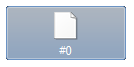
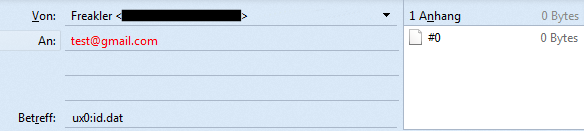

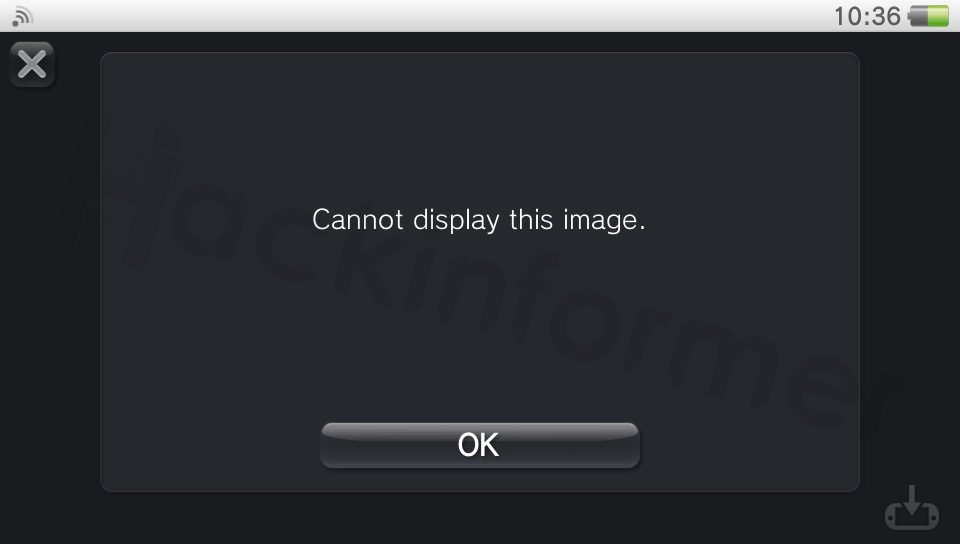

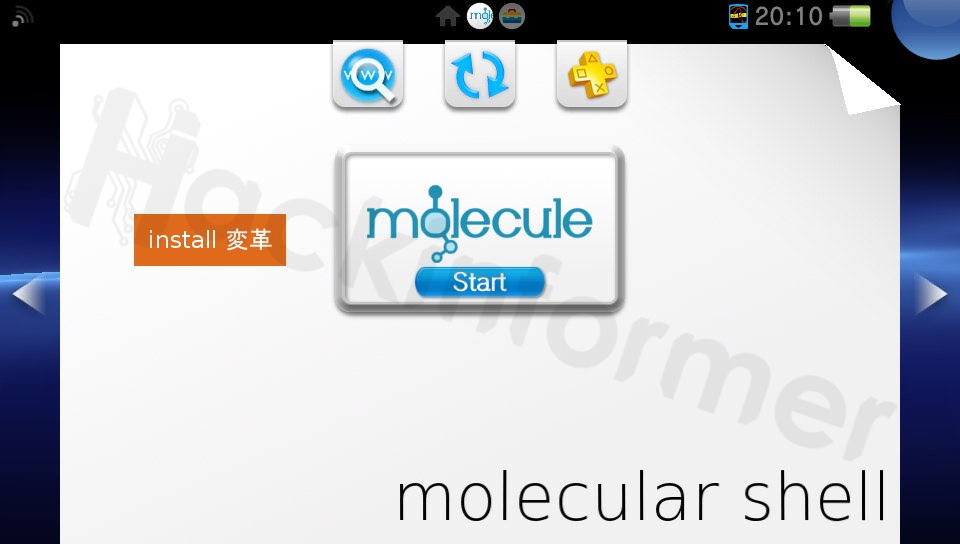
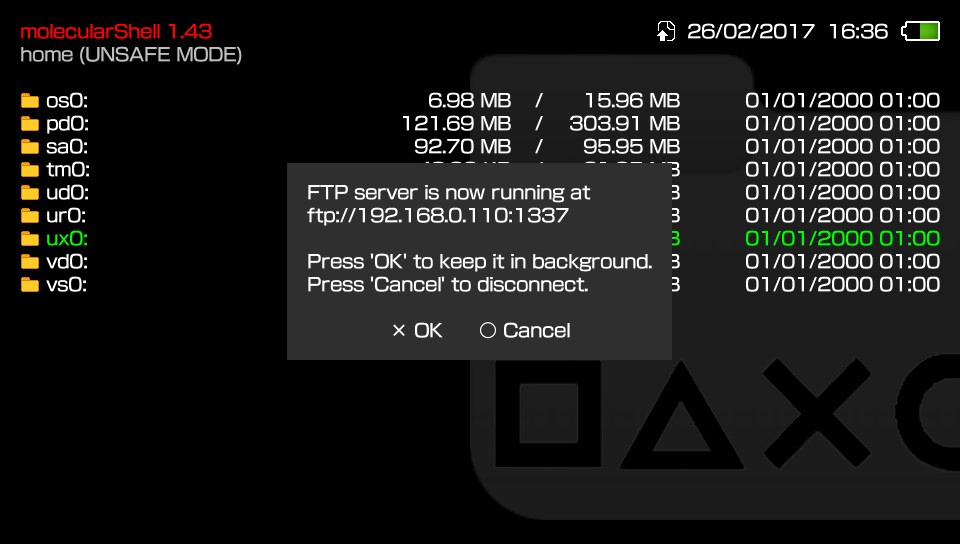
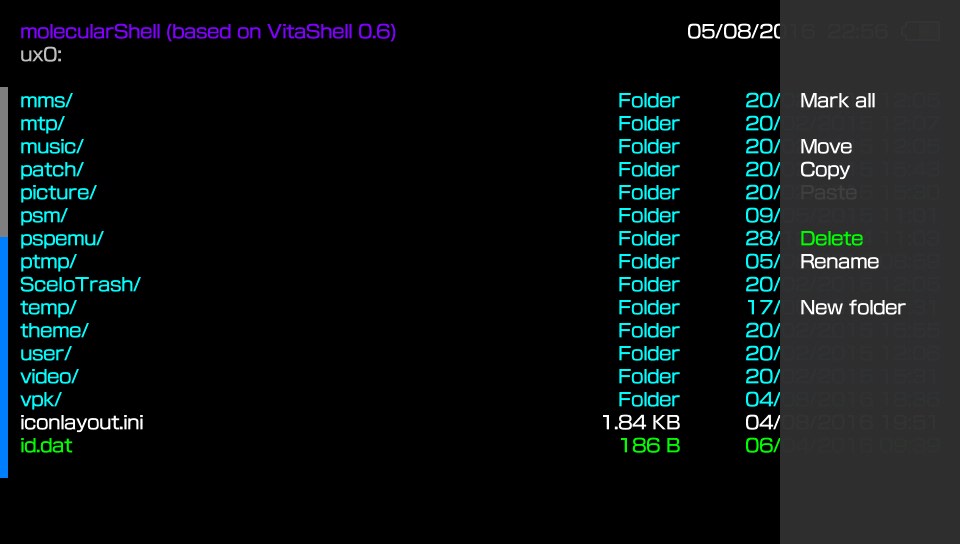
 After putting the memory card in the other Vita it restored itself.
After putting the memory card in the other Vita it restored itself. No idea why. Shit happens.. :/
No idea why. Shit happens.. :/