
 How to install the PSTV Whitelist Patch (v1)
How to install the PSTV Whitelist Patch (v1)
Working for Firmwares: 3.00 - 3.52 |
PlayStationTV compatible: Yes |
Difficulty: Easy |
Time: approx. 5 min |
|
| Requirements: |
|---|
|
Step 1: Replace list_launch_vita.dat
If this is the first time you are going to use this Mail-Installer method,
please make sure to follow this tutorial on how to set everything up first!
1) Download list_launch_vita.dat if you haven't already. and rename it to #0
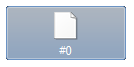
2) Now you are going to write a new e-mail with our #0-file as attachment and the path we want the file to be installed (ur0:game/launch/list_launch_vita.dat) as subject. Send it to your vita!

3) If everything did go right you should see a camera symbol. Touch it and DO NOT click OK on the appearing Error Message but simply close the e-mail app completely!

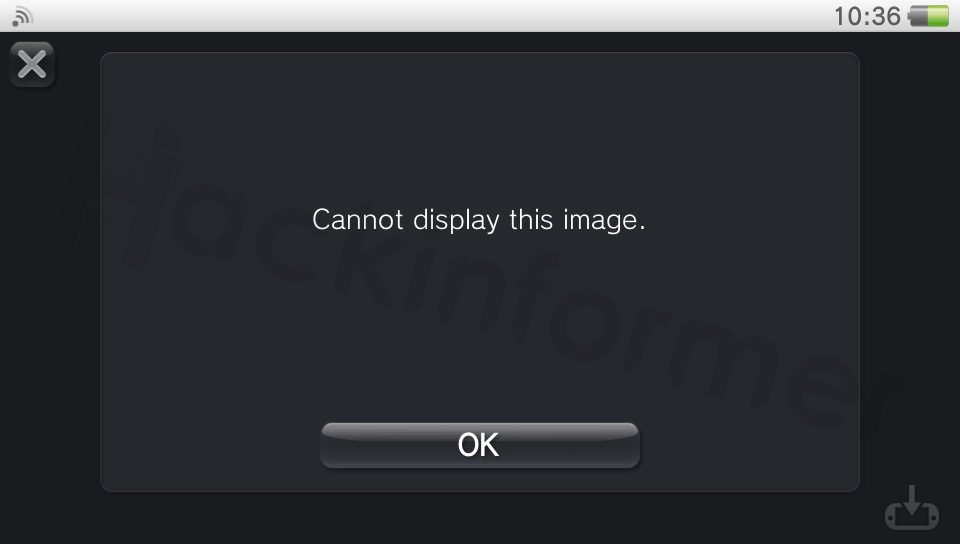
4) Just to be sure restart your PlayStationTV and you should already be able to launch most of the blacklisted Vita-Games on your PSTV!
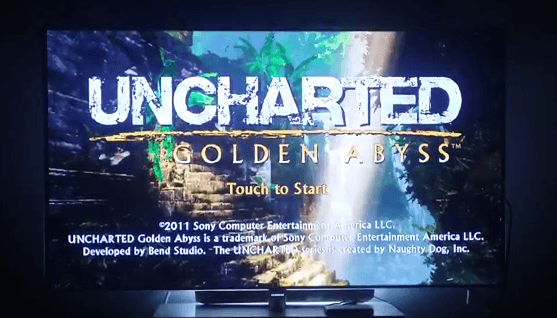
Note: Rebooting your PSTV will remove the patch and you'll have to redo the whole process!
If you want even MORE compatibility use the advanced Version 2 tutorial!
Downloads
FAQ & Troubleshooting
|
|
|
|

 My e-mail shows a [?] instead of the photo symbol?!
My e-mail shows a [?] instead of the photo symbol?! Try
Try