
 How to install a ARK-2 Bubble without any exploitgame
How to install a ARK-2 Bubble without any exploitgame
Working for Firmwares: 3.30 - 3.63 |
PlayStationTV compatible: Yes |
Difficulty: Easy |
Time: 5 min |
|
| Requirements: |
|---|
|
Note: Make a CMA backup of your Basegame first!
Step 1: Download and copy the savegame
1) Download the appropriate archive for Firmwares 3.3X, 3.50, 3.51-3.52 or 3.60-3.63 if you haven't already and extract it.
2) The first thing to do is move the whole ARK_01234 folder to Documents/PSAVEDATA/xxxxxxxxxxx/ ..
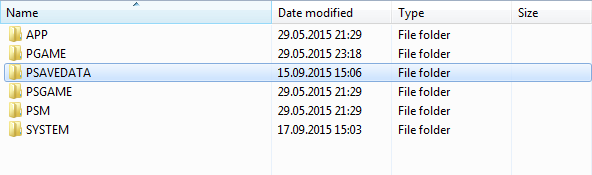
..and transfer the savegame to your Vita via your favourite CMA program.
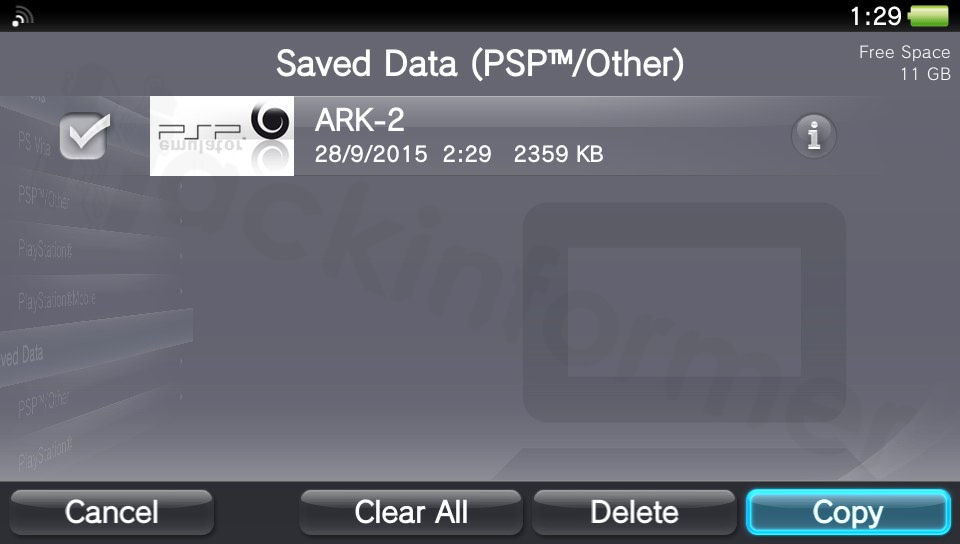
Step 2: Installing the PBOOT.PBP file
Fail-Mail trick - for firmware(s) 3.00 - 3.52
Backup Editing - for ALL firmware(s)

Done! :)
Alternatively: Video Tutorial by HackinformerTV via youtube
FAQ & Troubleshooting
|
|
|
|


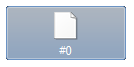
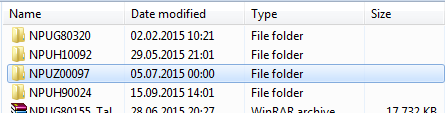
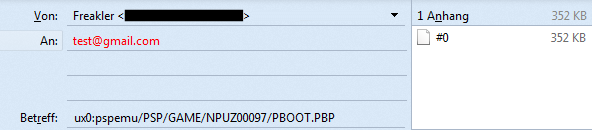
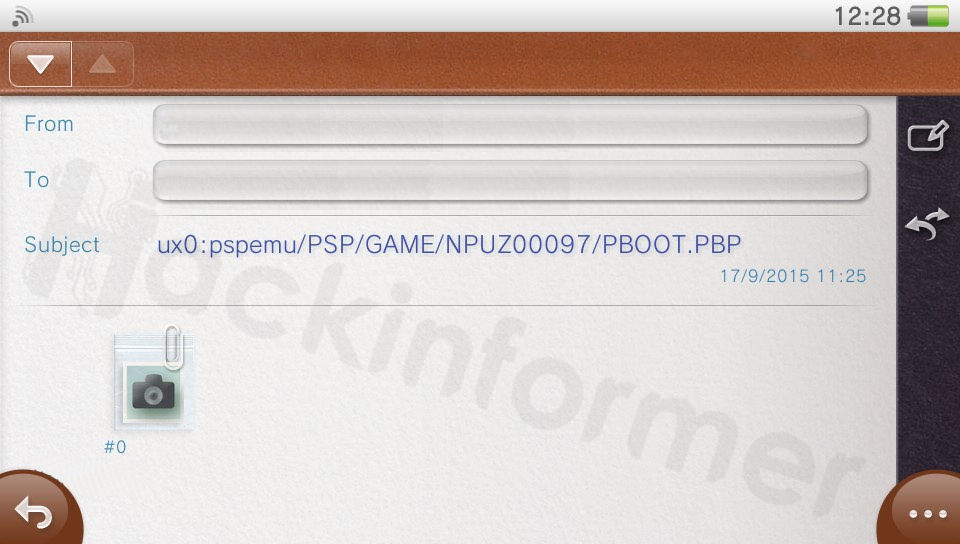
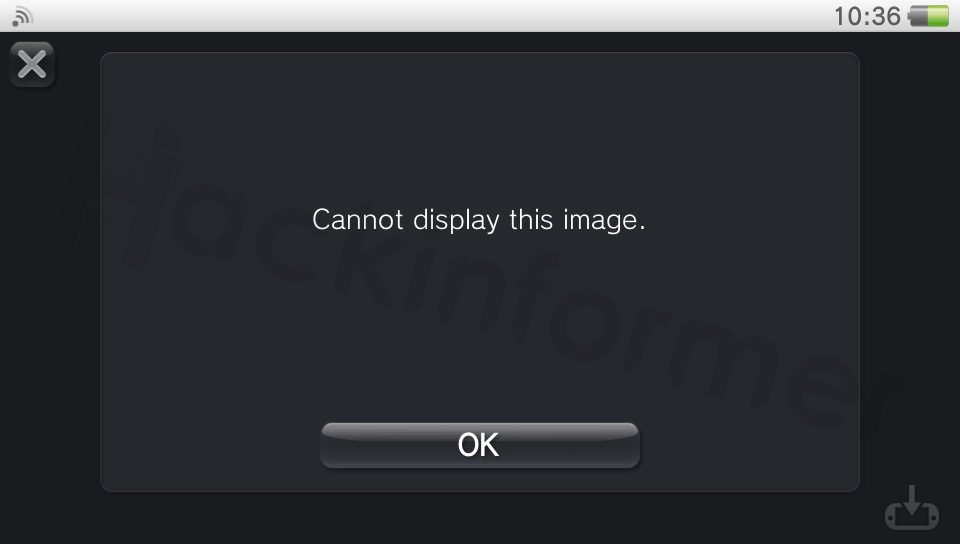
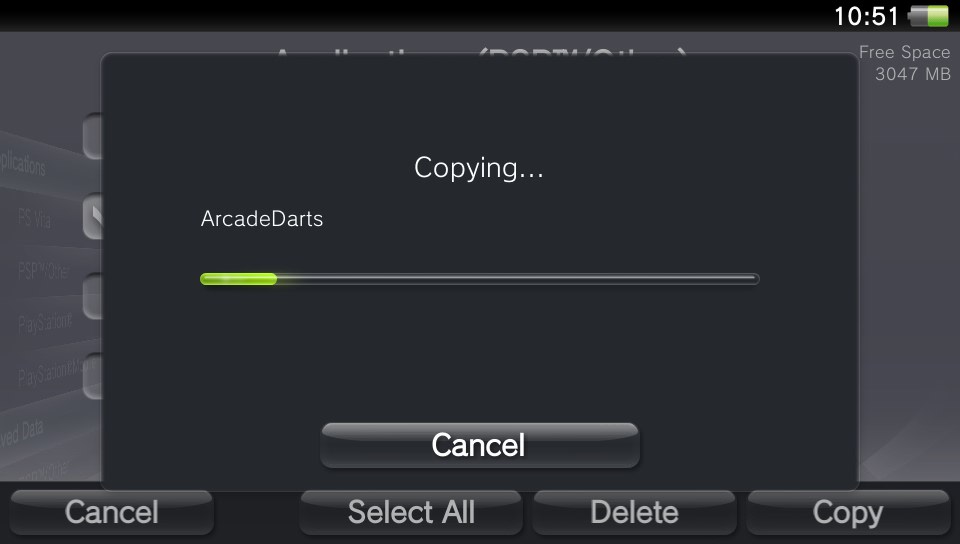
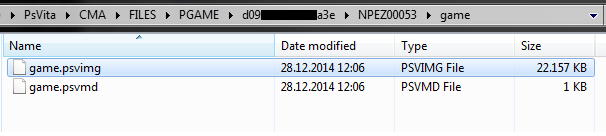
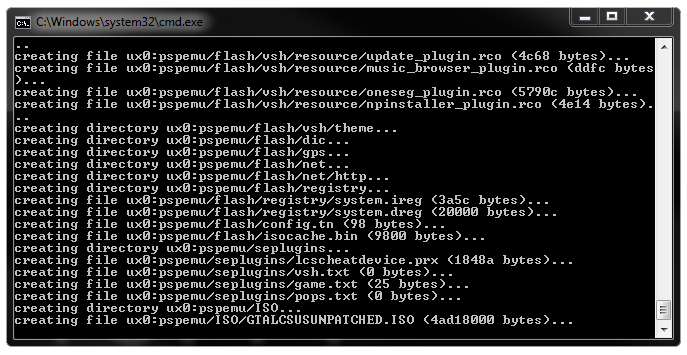
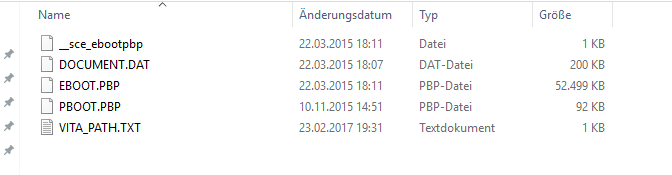
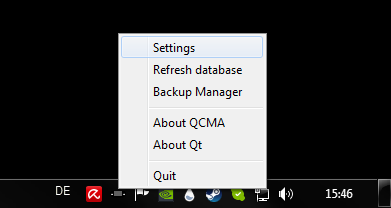
 Can I install a different Menu?
Can I install a different Menu? Yes just update the ARK_01234 folder and recopy it to the Vita.
Yes just update the ARK_01234 folder and recopy it to the Vita.