
 How to activate the WelcomePark on a PSTV
How to activate the WelcomePark on a PSTV
Working for Firmwares: All |
PlayStationTV compatible: Yes |
Difficulty: Moderate |
Time: approx. 10 min |
|
| Requirements: |
|---|
|
Step 1: Dumping your app.db file
Depending on your firmware and preference there are different ways to do this:
Fail-Mail trick - for firmware(s) 3.00 - 3.52
HENkaku - for firmware 3.60
Backup Editing - for ALL firmware(s)
Step 2: Modifying the app.db file
1) Back on the PC we can now start the SqliteBrowser, open our app.db file..
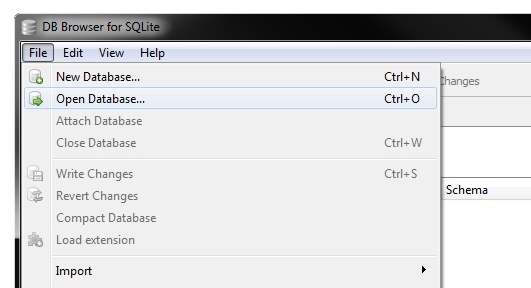
..go to Browse Data and select tbl_appinfo_icon from the dropdown menu.
2) Now just hit the New Record button in the top right hand corner to create a new entry or alternativley use any app entry you don't need.
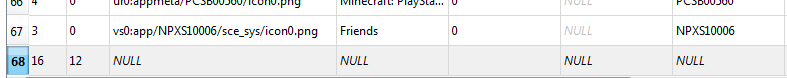
(If you create a new entry you need to make sure to select a vaild pageID and Pos)
3) Set the title to Welcome Park, the iconPath to ur0:appmeta/MPXS10007/icon0.png and the titleID to NPXS10007!
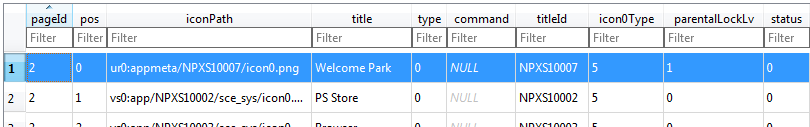
4) When you're done hit Write Changes and close the programm.
Step 3: (Re)Installing the modified app.db file
Fail-Mail trick - for firmware(s) 3.00 - 3.52
HENkaku - for firmware 3.60
Backup Editing - for ALL firmware(s)
Restart your PlayStationTV and the WelcomePark should appear! Done!

FAQ & Troubleshooting
|
|
|
|
|
|
|
|

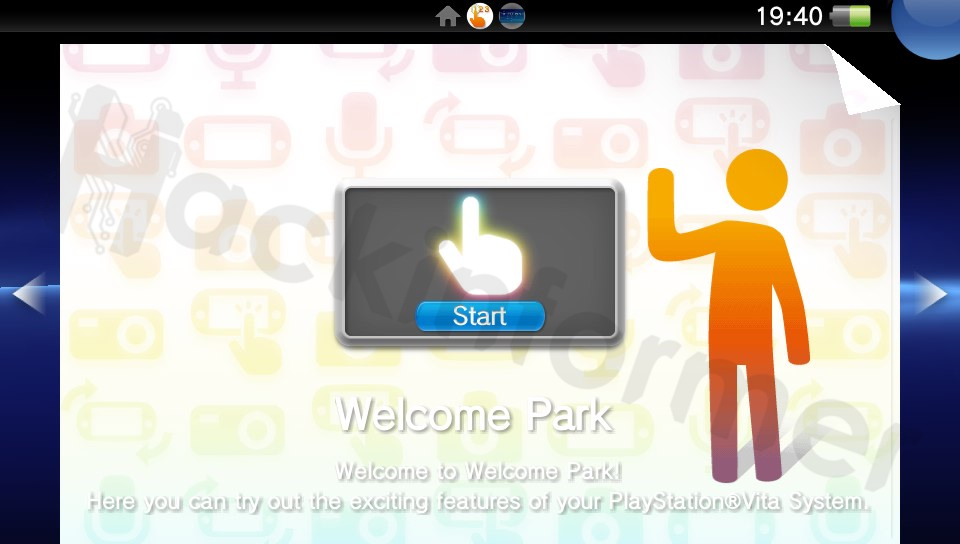

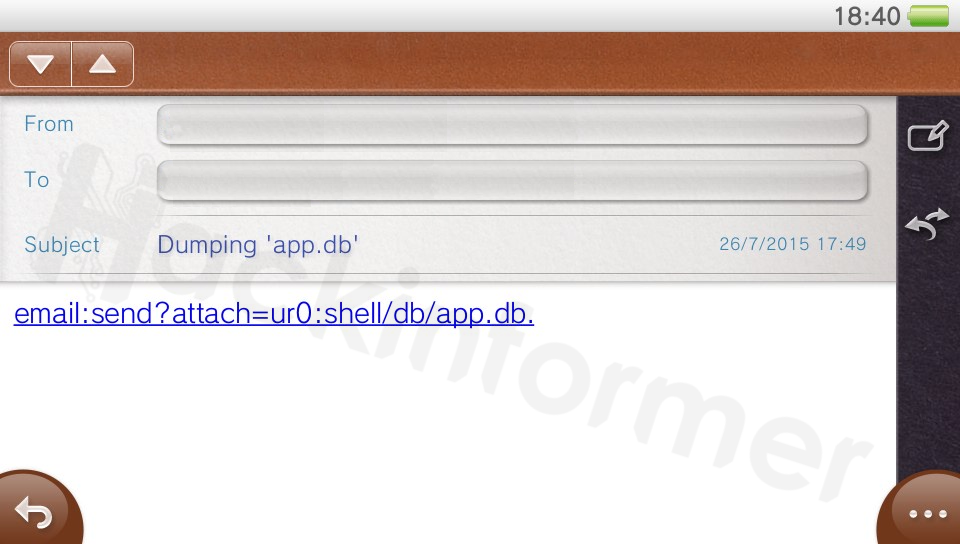
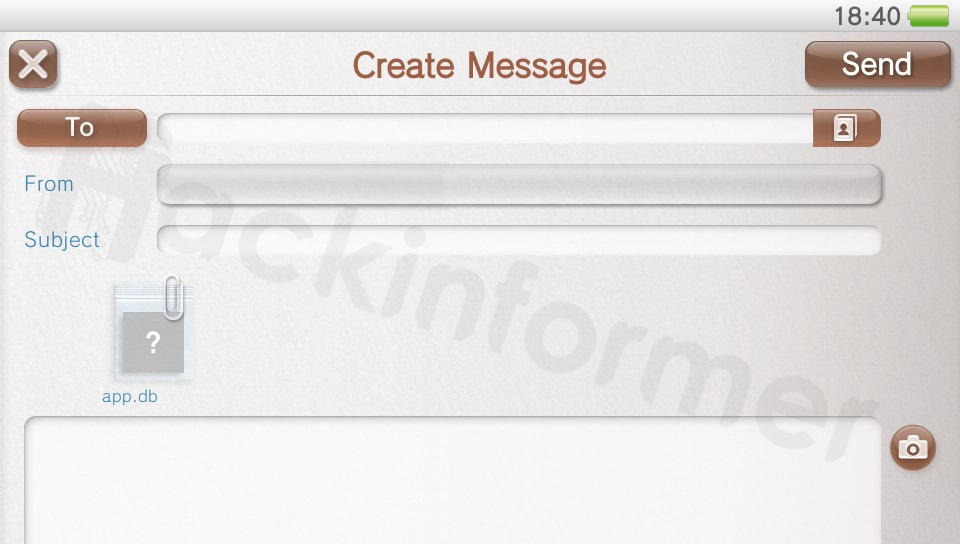


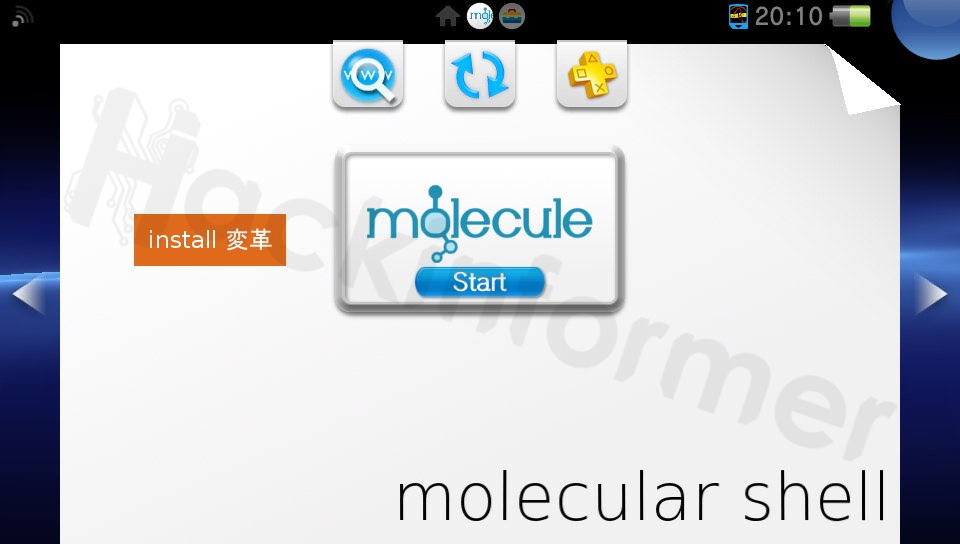
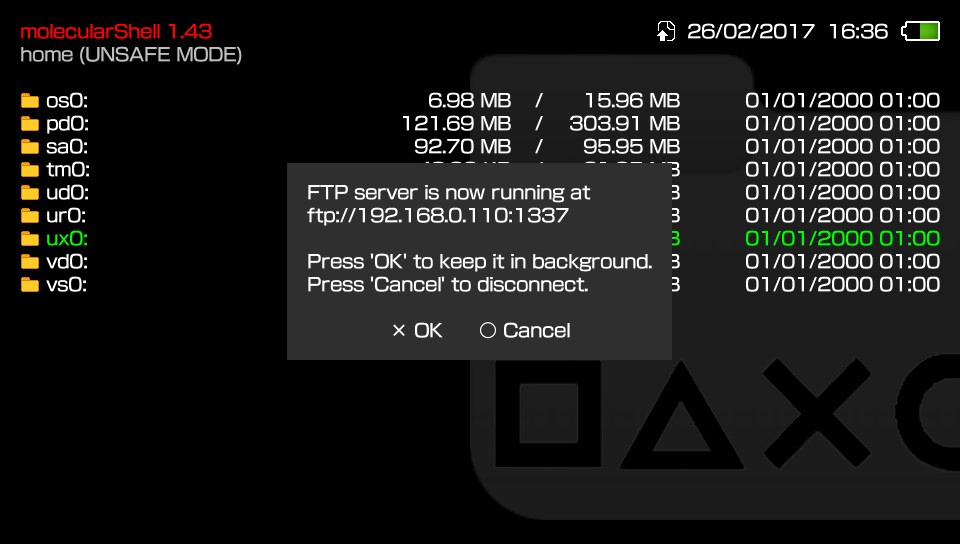
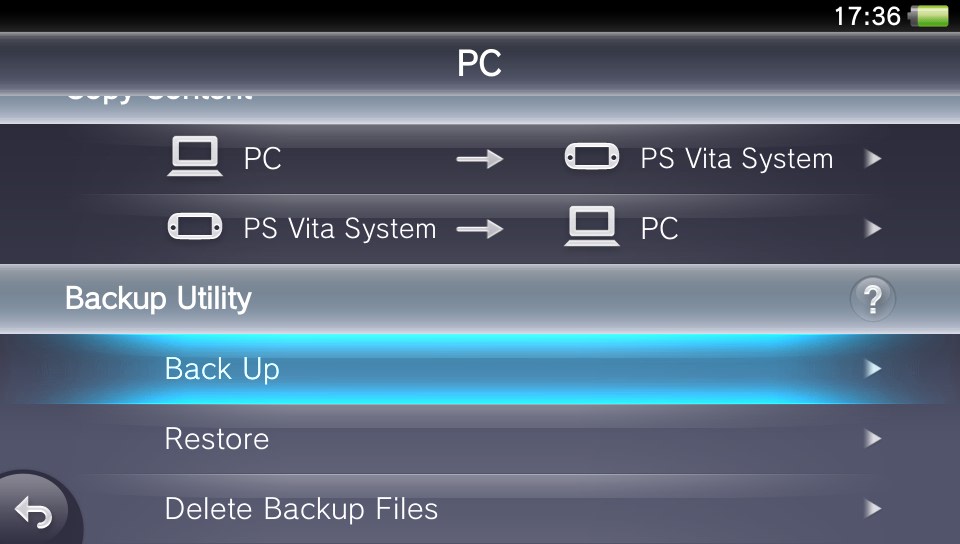
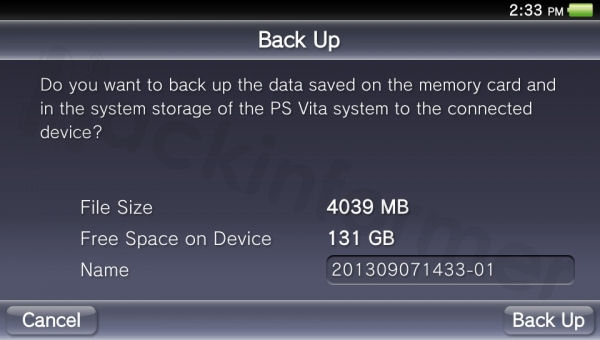
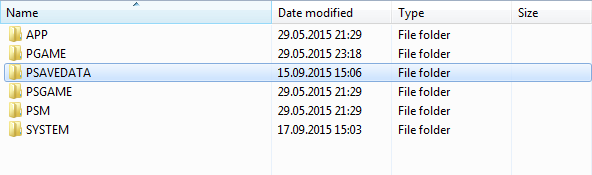
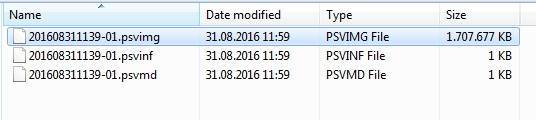
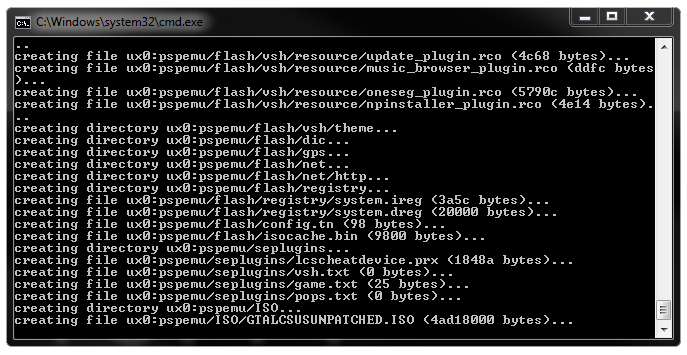
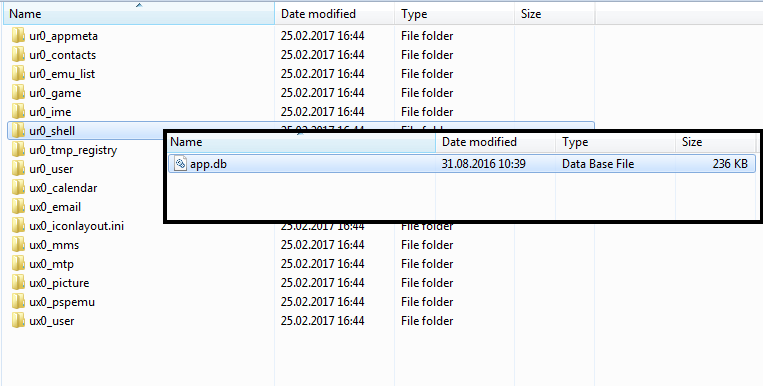

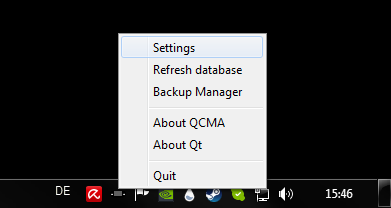
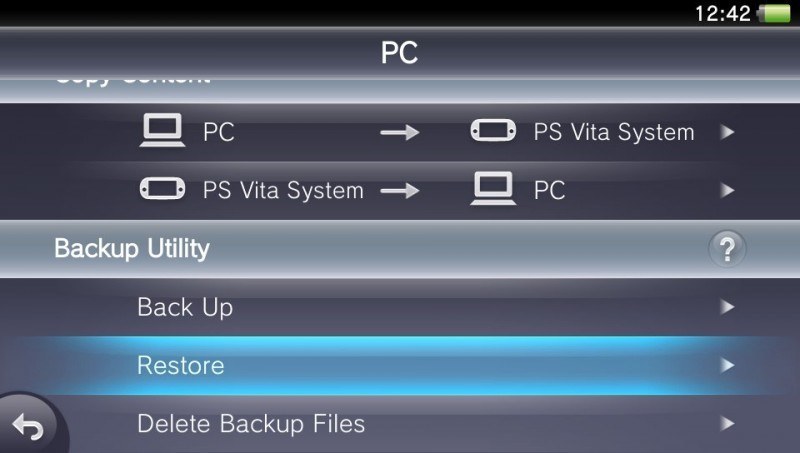
 My Vita performs a database refresh when restarting at the last step.
My Vita performs a database refresh when restarting at the last step. This means the app.db got corrupted somehow. Restart at Step 2
This means the app.db got corrupted somehow. Restart at Step 2