Step 1: Getting your Vita's system.ireg & system.dreg file
1) Send yourself e-mails with the following support_uri(s) as links:
email:send?attach=vd0:registry/system.dreg.email:send?attach=vd0:registry/system.ireg.
2) Open your E-mail App on the Vita, wait for the mails and click on the link in the first mail
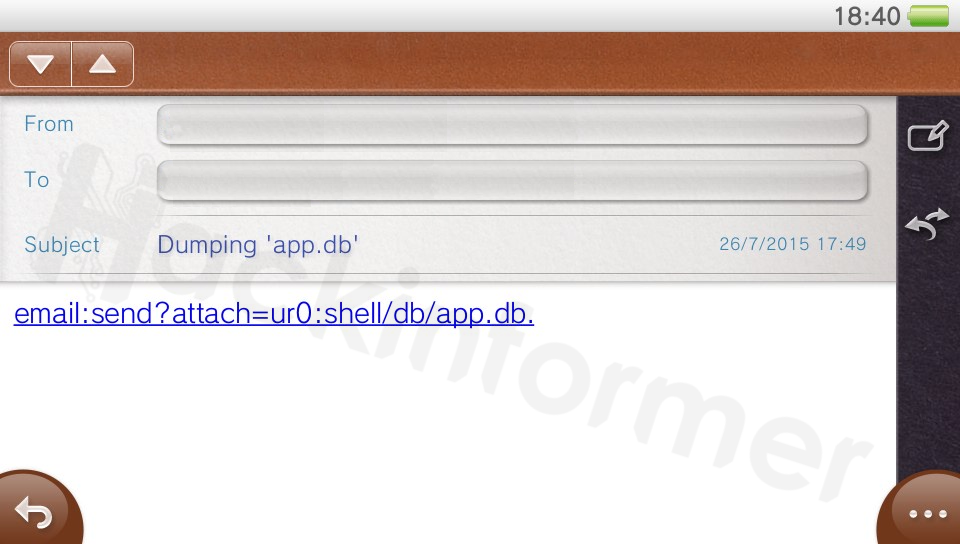
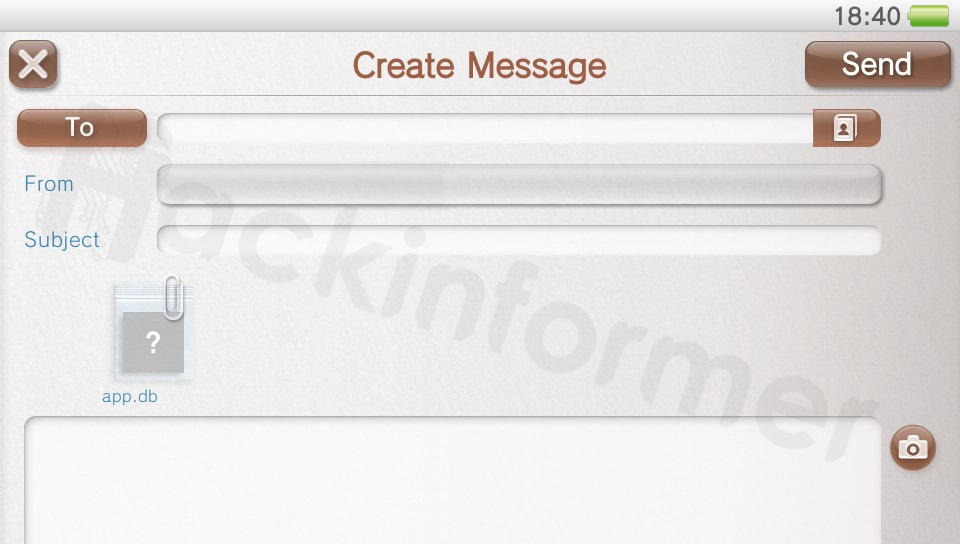
3) Now just type in your e-mail address and send back this e-mail with the registry file as attachment. You will notice the E-Mail app close itself, thats normal and supposed to happen! :)
4) Do the very same thing for the second mail
5) Retrieve both dumped files with your PC's e-mail client and just leave them on your desktop for now..
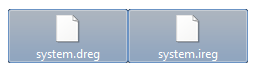
Step 2: Use fixreg_vita to read out the files
6) Download fixreg_vita 0.1 if you haven't already and extract the archive.
7) Now we are going to just drop our registry files next to the fixreg.exe
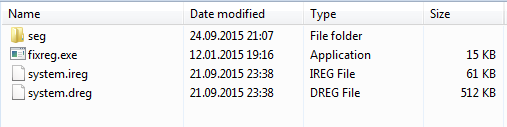
8) Run the fixreg.exe the first time
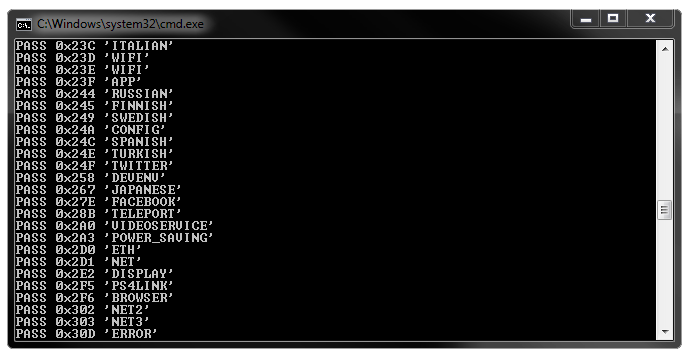
9) It should create a seg-folder for the various segments
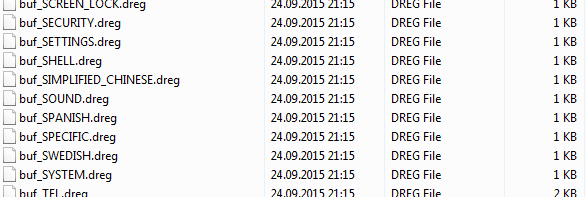
Step 3: The analyse and modify part
10) Okay! Now open the system.dreg with any Hex Editor of your Choice.
Just search for button_assign and modify the value like this:
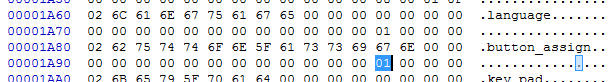
Note: The offset varies depending on your Firmware Version!
00 = O is enter
01 = X is enter
11) Now once again run fixreg.exe so that your changes get patched and the checksum is valid for the Vita
The system_.dreg file is our patched registry file which we can now write back..
Step 4: (Re)Installing the modified registry file
If this is the first time you are going to use this Mail-Installer method,
please make sure to follow this tutorial on how to set everything up first!
12) The very first thing to do now is to simply rename the 'system_.dreg' file to '#0' without any file-ending!
13) Now we are going to write a new e-mail with the #0-file as attachment and the path we want the file to be installed (vd0:registry/system.dreg) as Subject. Send it to your vita!
14) If everything did go right you should see a camera symbol. Touch it and DO NOT click OK on the appearing Error Message but simply close the e-mail app completely!
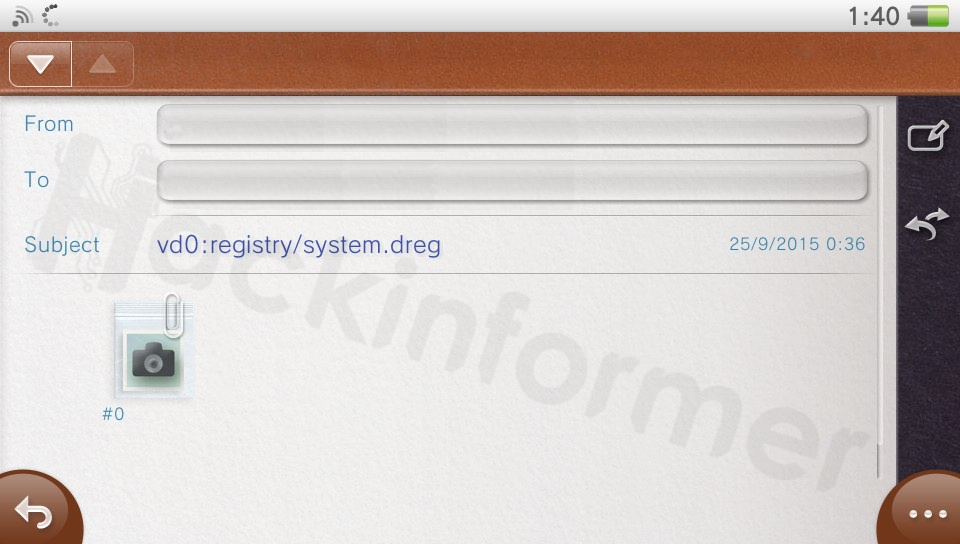
15) Restart your Vita! Done!
1) Download the following PS Vita Homebrew called: button_swapper by xyzz
2) Install the .VPK file molecularShell or VitaShell
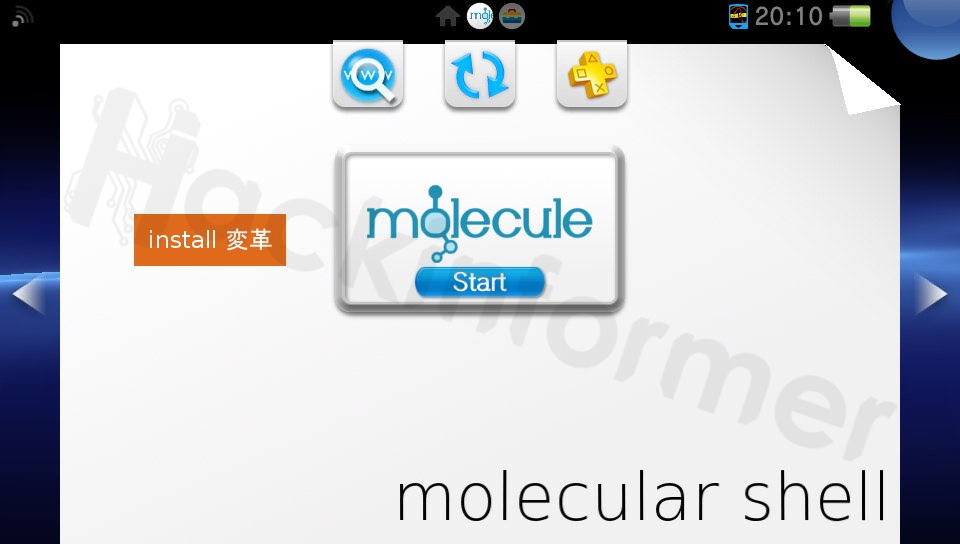
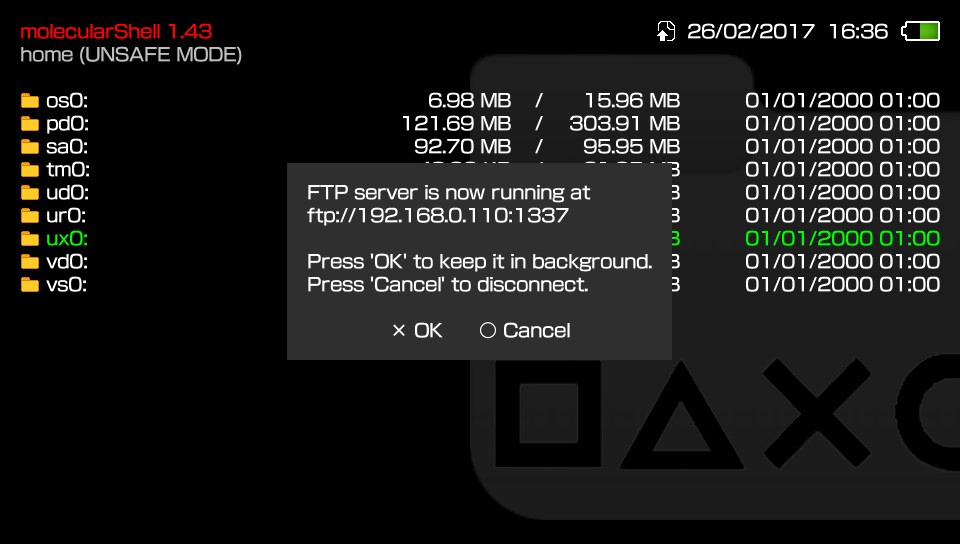
3) Run the Homebrew and follow the on-screen intructions
4) Reboot to make the changes take effect
Done!

 How to swap the X/O button assignment
How to swap the X/O button assignment
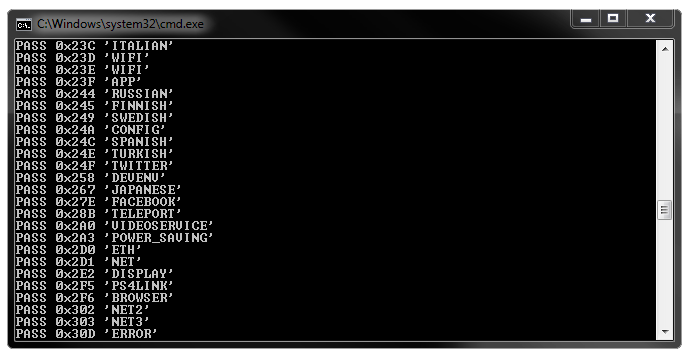
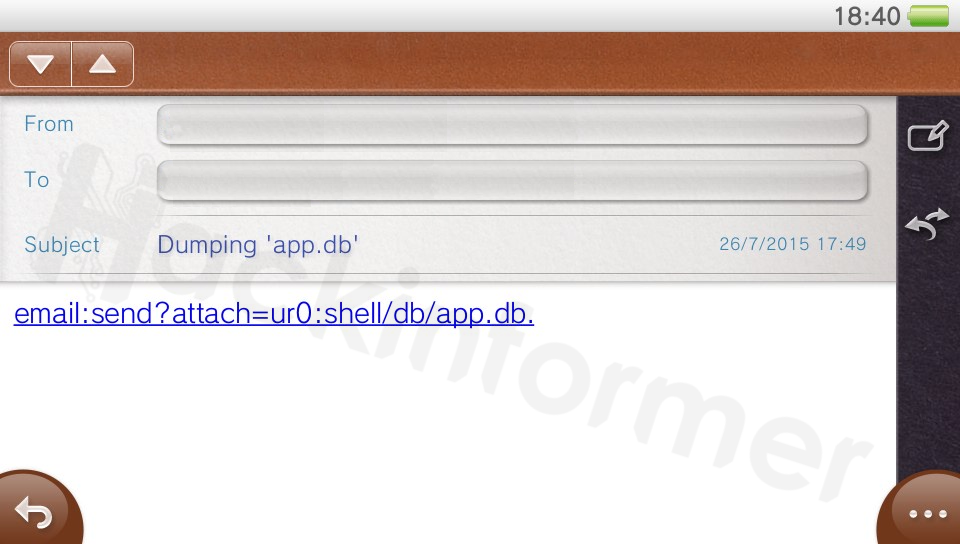
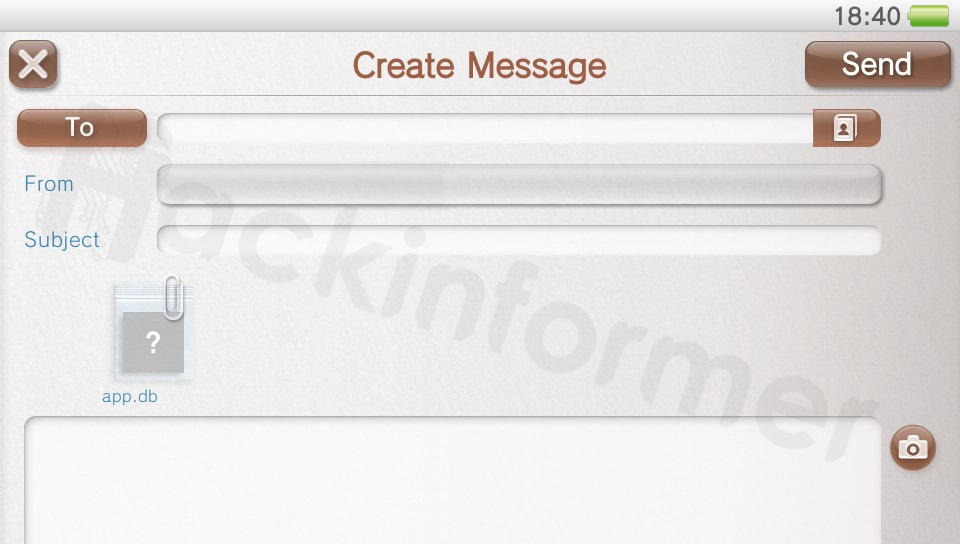
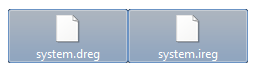
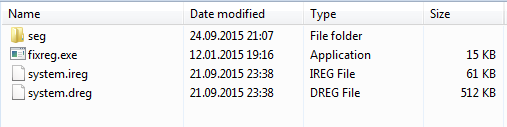
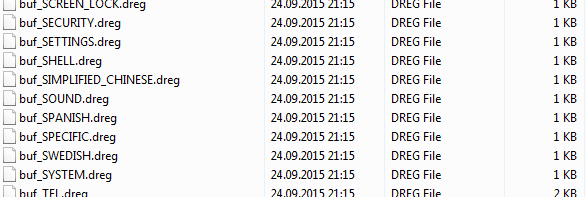
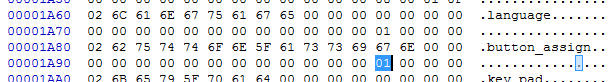
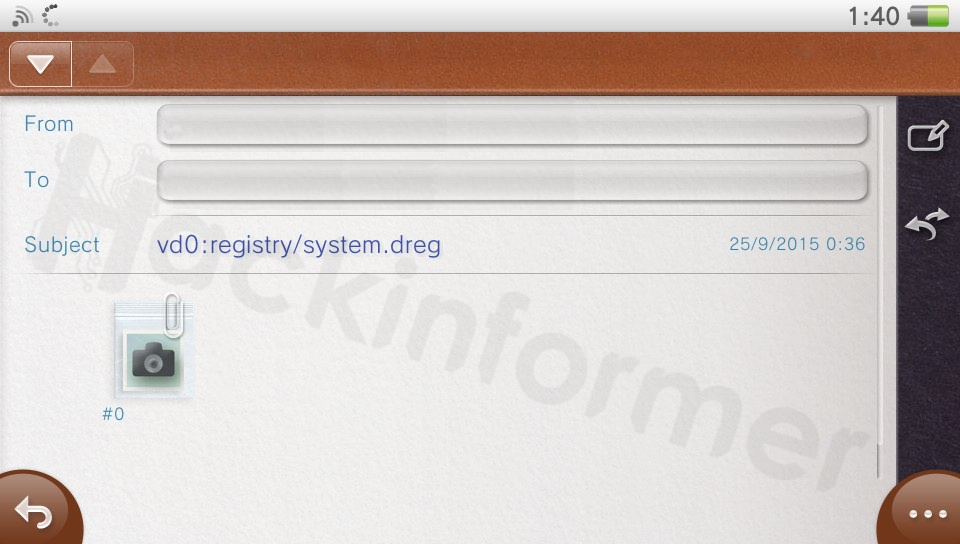
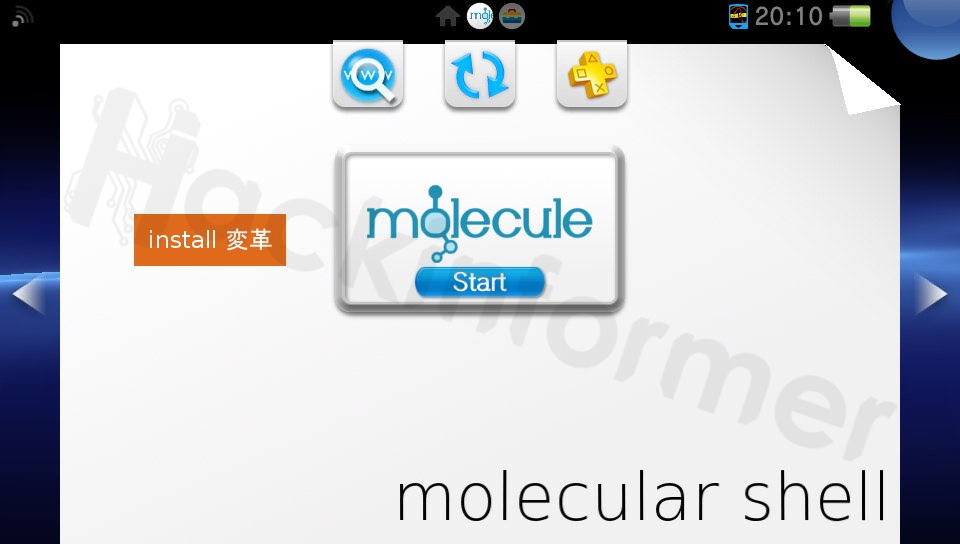
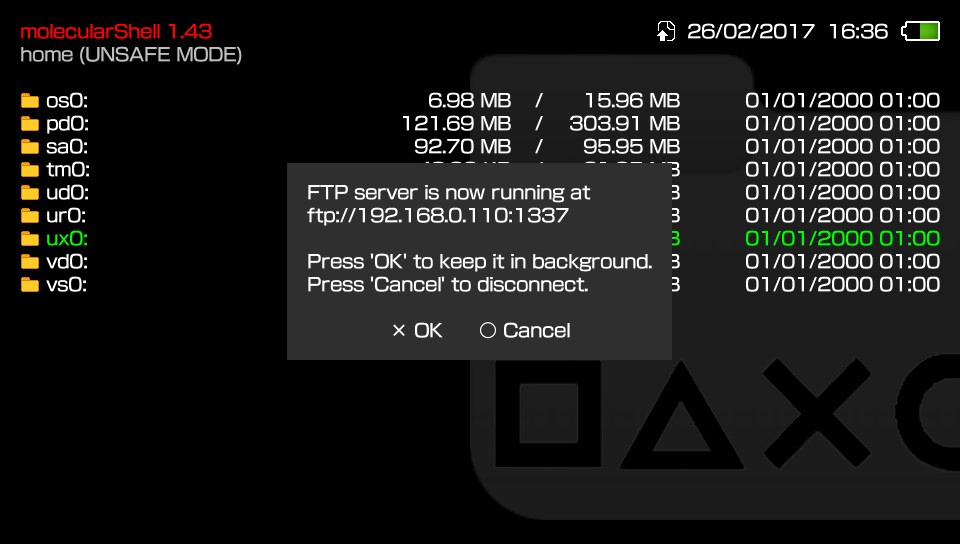
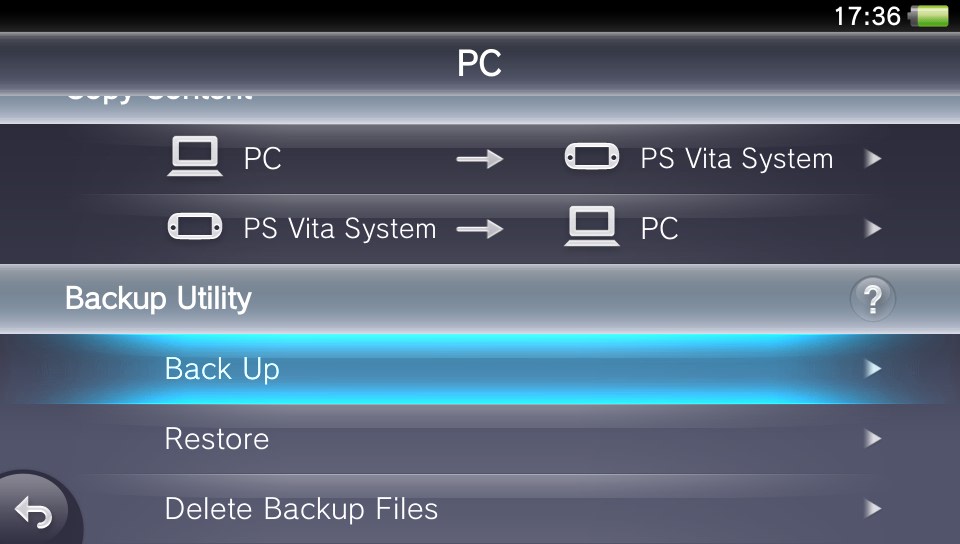
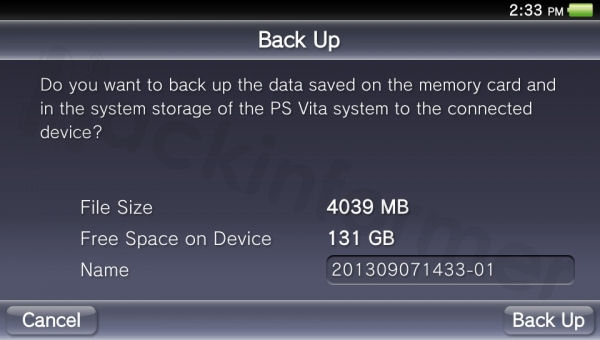
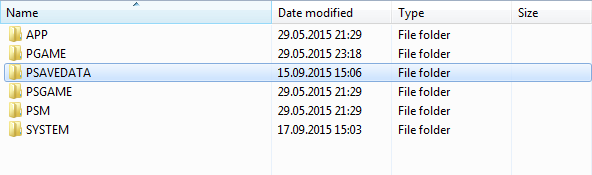
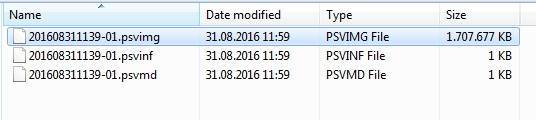
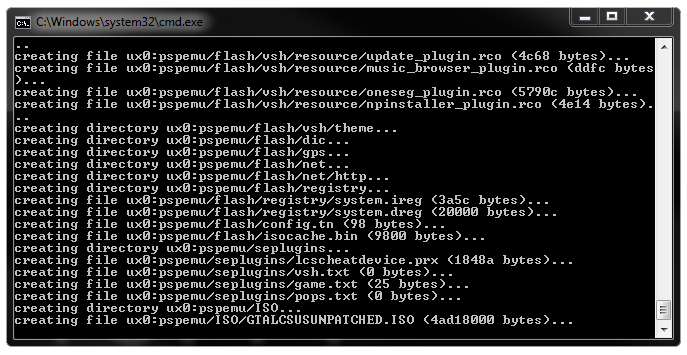
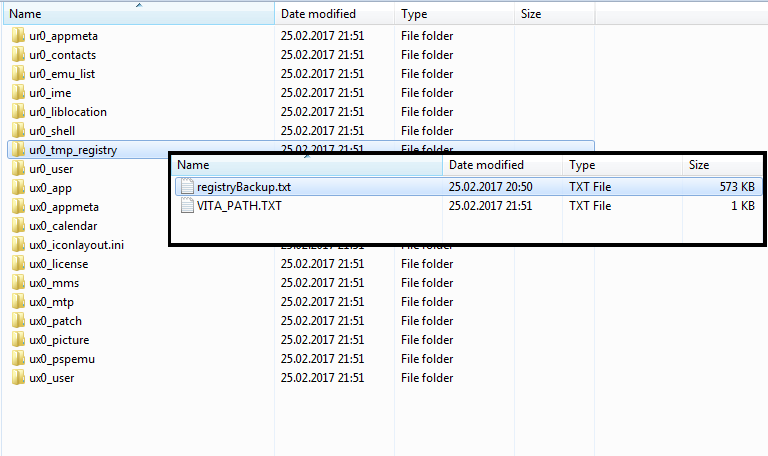
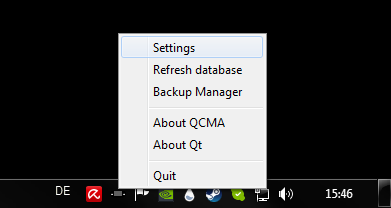
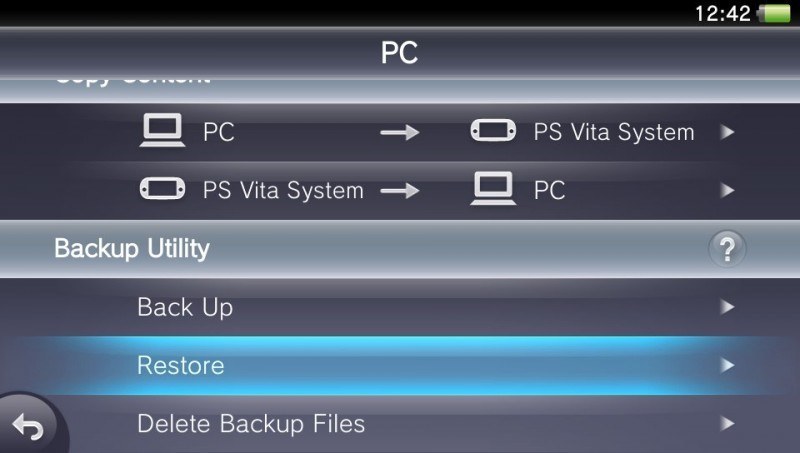
 My Vita says fatal error after restarting!?!?
My Vita says fatal error after restarting!?!? Your Registry got corrupted. Just restore the default settings.
Your Registry got corrupted. Just restore the default settings.