
 How to dump the Vita's memory Card (ux0:)
How to dump the Vita's memory Card (ux0:)
Working for Firmwares: 1.00 - 3.52 (3.55) |
PlayStationTV compatible: Yes |
Difficulty: Moderate |
Time: depending on content + approx. 5 min |
|
| Requirements: |
|---|
|
Step 1: Installing the PBOOT file
1) Download the PBOOT_dump.PBP file if you haven't already and rename it to only PBOOT.PBP
2) The next step is to transfer the file to your Vita and apply it to any PSP Game.
There are different ways to do that: |
|---|
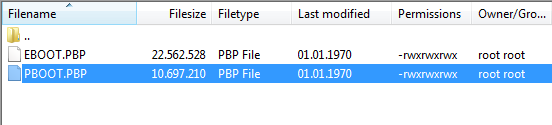
Method 1: VitaFTP (if you have PSP/GAME/ write access)
Method 2: E-Mail write trick (working for FW 3.00 - 3.52)
Step 2: Dumping the memory card
3) Now connect your Vita to the PC and transfer your game with the applied PBOOT to your PC. (The PBOOT will be recognized and applied to the game)
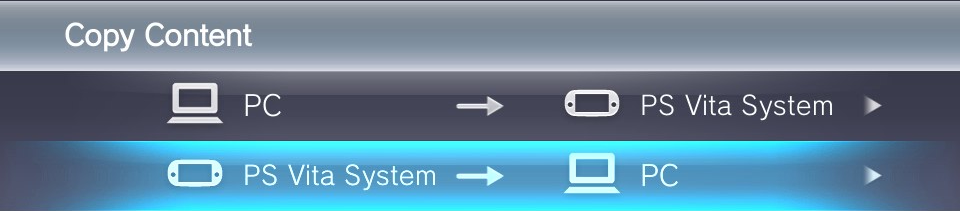
4) Transfer your backup back to your Vita. (The bubble will change its look)
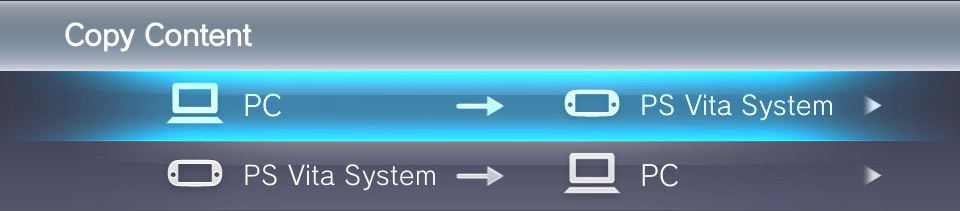
5) Transfer the game once again to the PC (You will notice that it will take longer this time.. thats because your whole memory card gets backed up now)
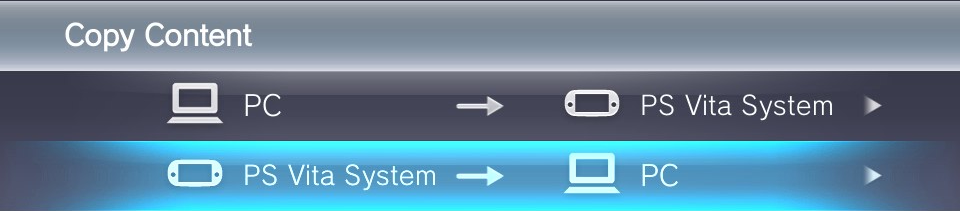
6) Transfer this backup once again back to the Vita..
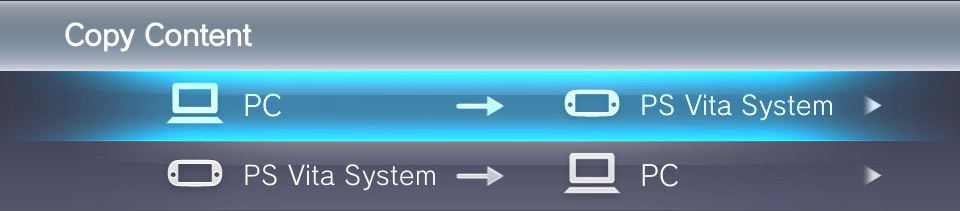
7) Now once again open VitaFTP and check the ms0:/temp/ folder..
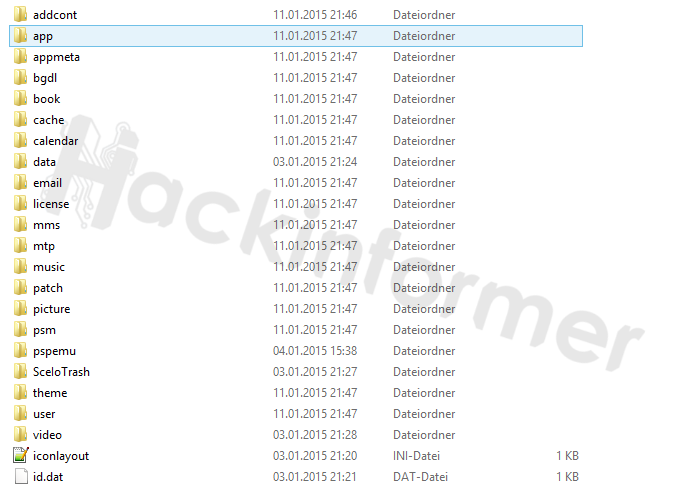
To get all these files onto your PC at once I would suggest you to use a PSP and the Adhoc File Transfer v0.7 Homebrew by Minerva.
Note: If you want to redo the process, remember to delete or rename the /temp/ folder first!
Addon: And how does it work?
All the magic is located in the PARAM.SFO of our PBOOT.PBP file
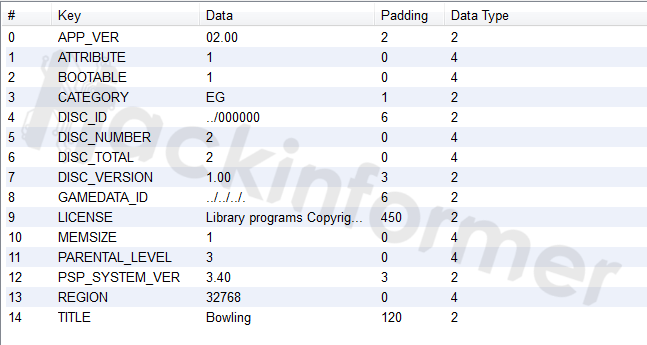
../ means move up a folder
By default if we do a game backup via CMA it backs up the 'NPUGXXXXX' folder and all its subfiles for example. If we now move up in the folder hierachy 4 times via this trick, we are at ux0: (the root)! This way everything gets backed up at step 5.
And because the Vita isn't prepared to find all these folder in the backup, everything simply gets transfered and stays in the temp folder. Simple as that! :D
FAQ & Troubleshooting
|
|
|
|
|
|


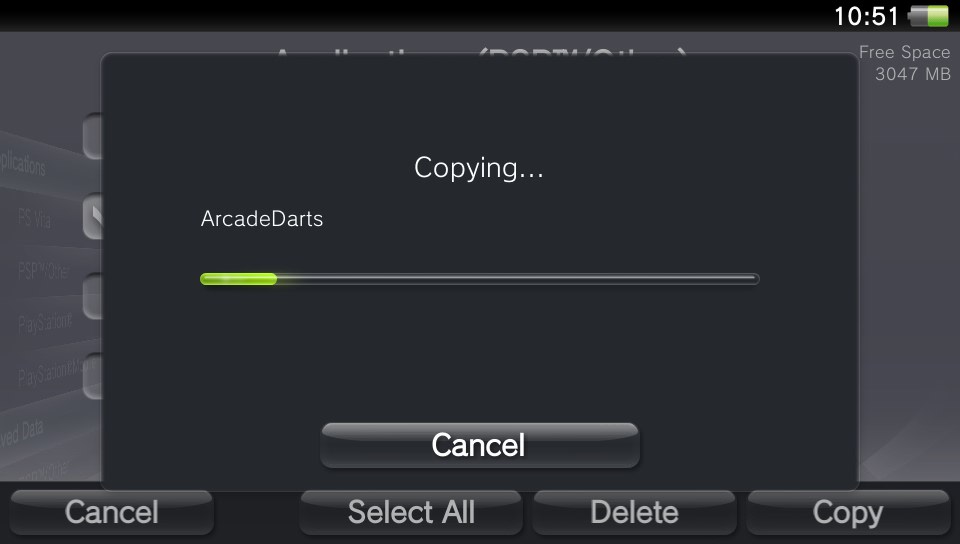

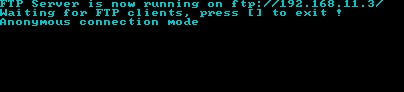
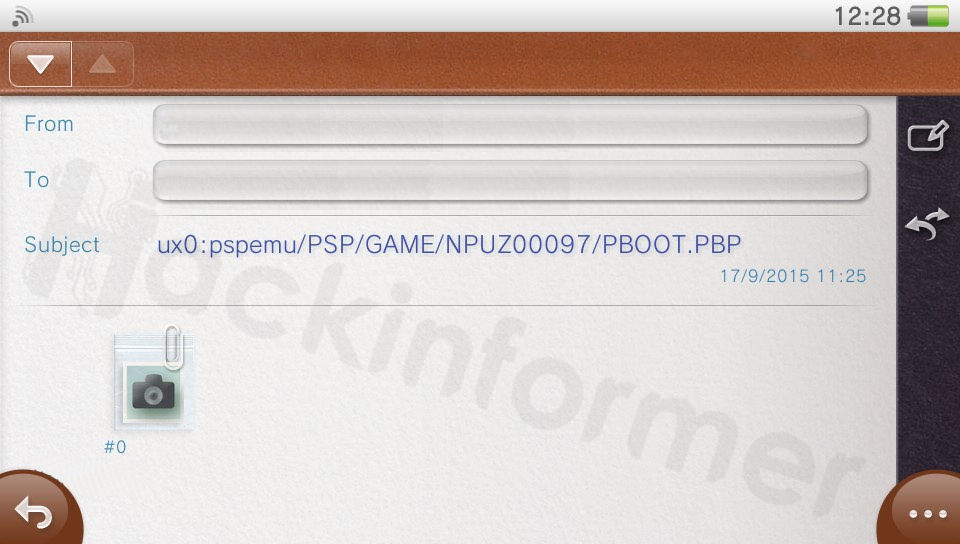
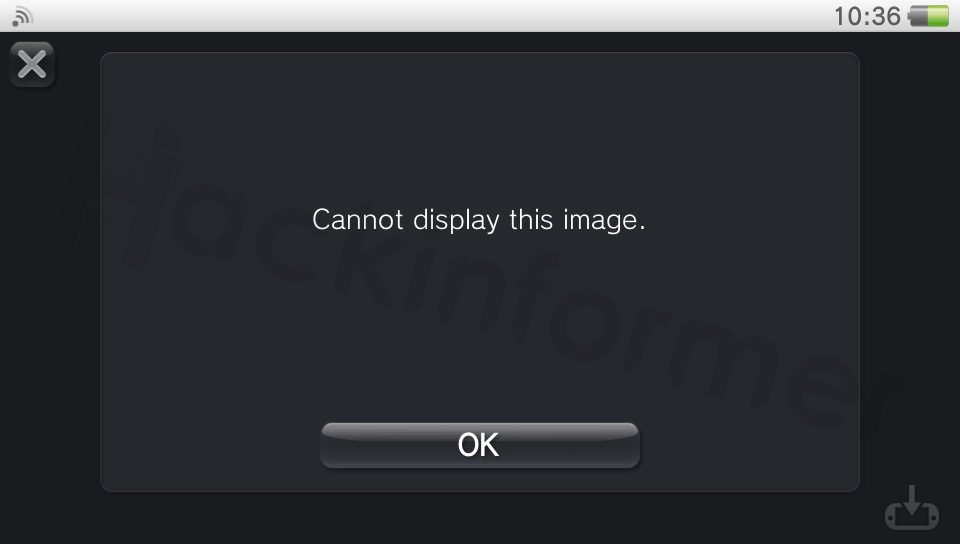
 I can't delete my /temp/ folder and it still has files in it?!
I can't delete my /temp/ folder and it still has files in it?! Just rename it then.
Just rename it then.