
 How to create the ★Package Installer Bubble
How to create the ★Package Installer Bubble
Working for Firmwares: All |
PlayStationTV compatible: Yes |
Difficulty: Moderate |
Time: approx. 10 min |
|
| Requirements: |
|---|
|
Step 1: Dumping your app.db file
Depending on your firmware there are different ways to do this:
Fail-Mail trick - for firmware(s) 3.00 - 3.52
HENkaku - for firmware 3.60
Backup Editing - for ALL firmware(s)
Step 2: Modifying the app.db file
5) Back on the PC we can now start the SqliteBrowser, open our app.db file..
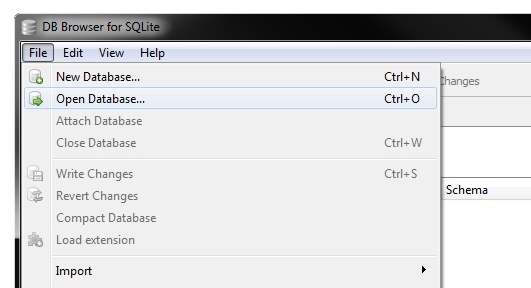
..go to Browse Data and select tbl_appinfo_icon from the dropdown menu.
6) Here are all your installed and stock apps listed with their links to the original icon0.png files.
7) Now just hit the New Record button in the top right hand corner to create a new entry or alternativley use any app entry you don't need.
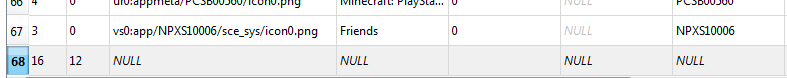
(If you create a new entry you need to make sure to select a vaild pageID and Pos)
8) Set the title to ★Package Installer, the iconPath to vs0:app/NPXS10031/sce_sys/icon0.png and the titleID to NPXS10031!
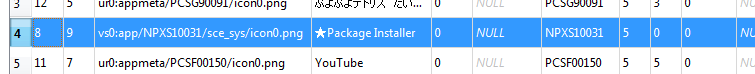
9) When you're done hit Write Changes and close the programm.
Step 3: (Re)Installing the modified app.db file
Fail-Mail trick - for firmware(s) 3.00 - 3.52
HENkaku - for firmware 3.60
Backup Editing - for ALL firmware(s)
Restart your Vita and your PKG Installer Bubble should appear! Done!

FAQ & Troubleshooting
|
|
|
|
|
|
|
|
|
|



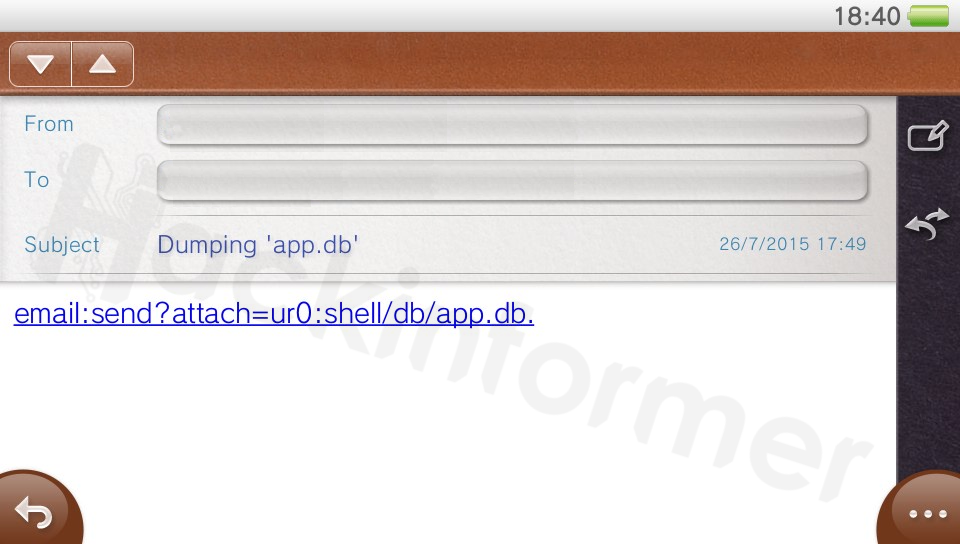
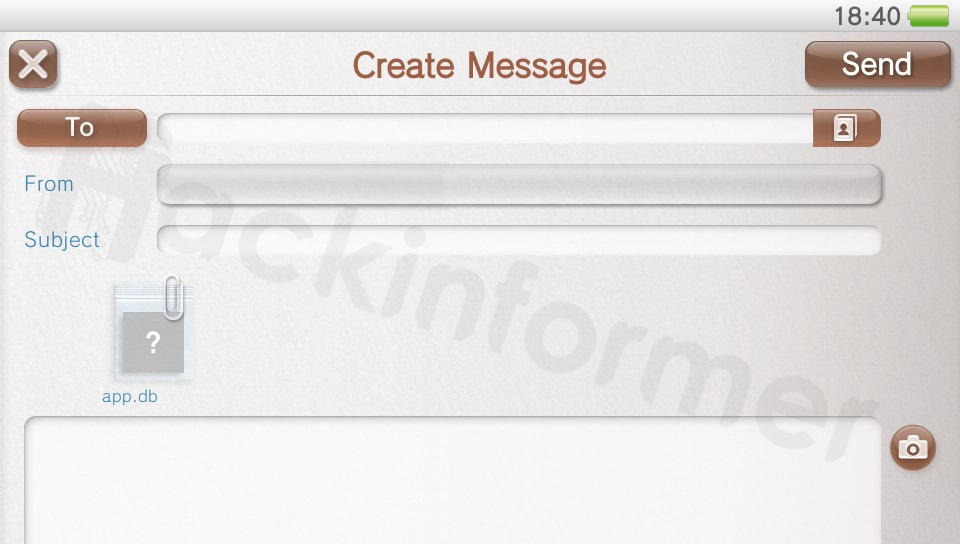


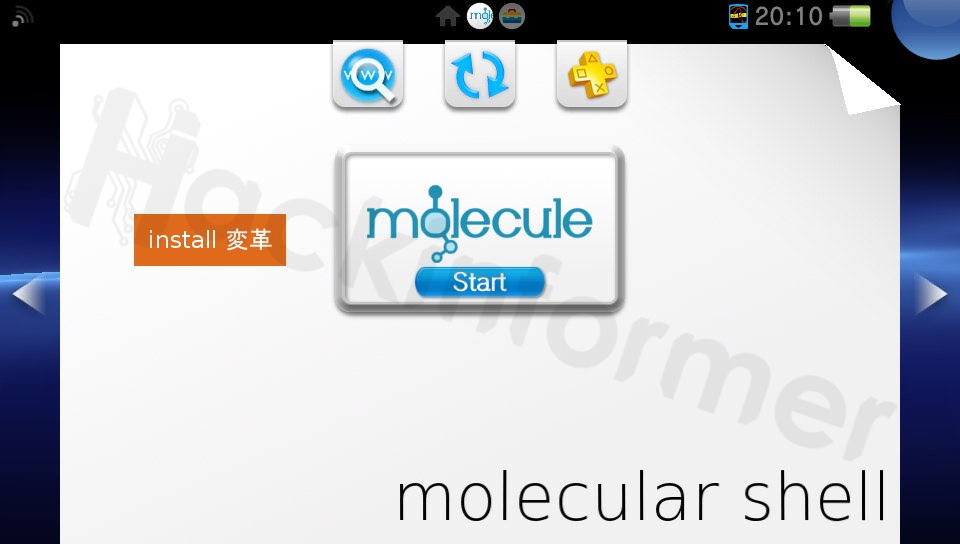
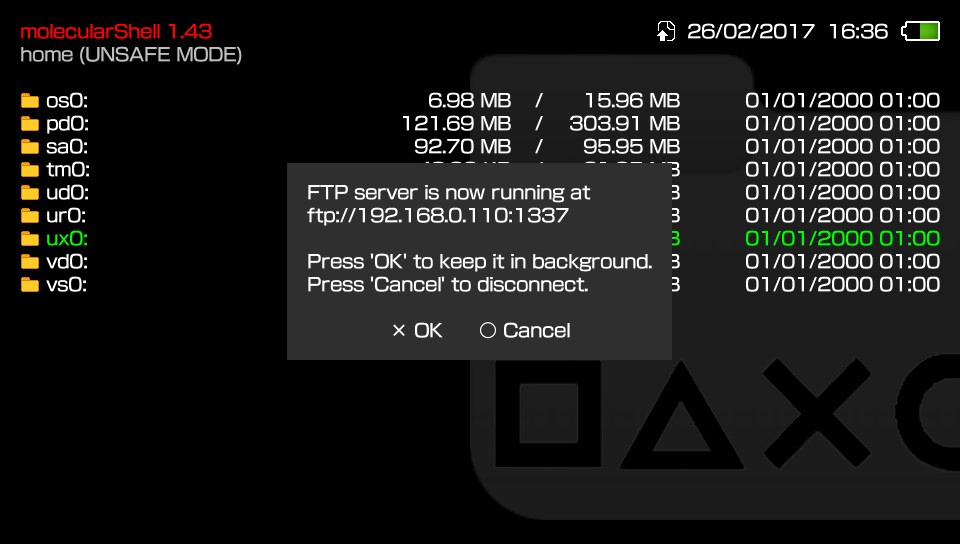
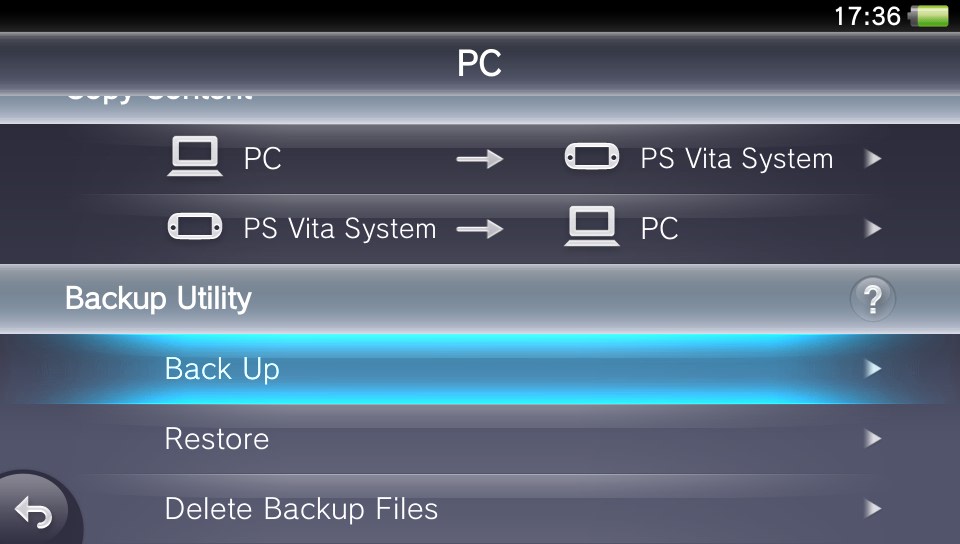
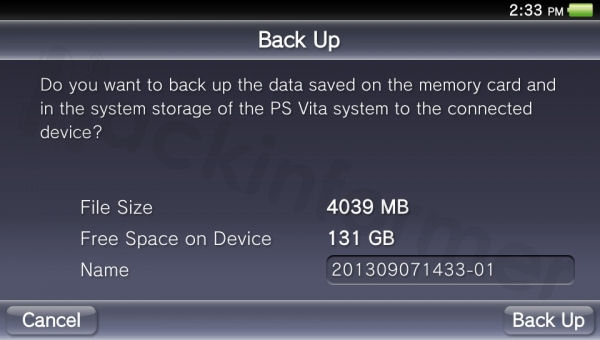
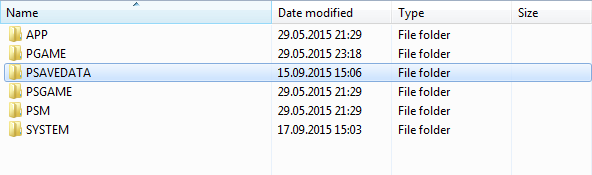
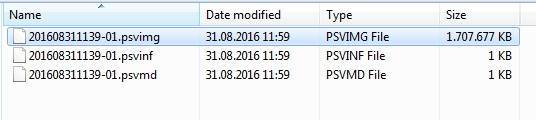
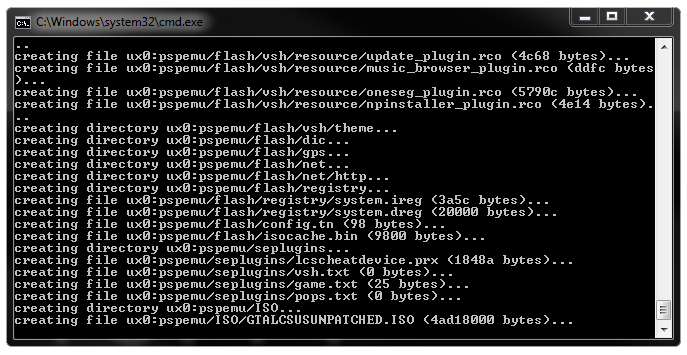
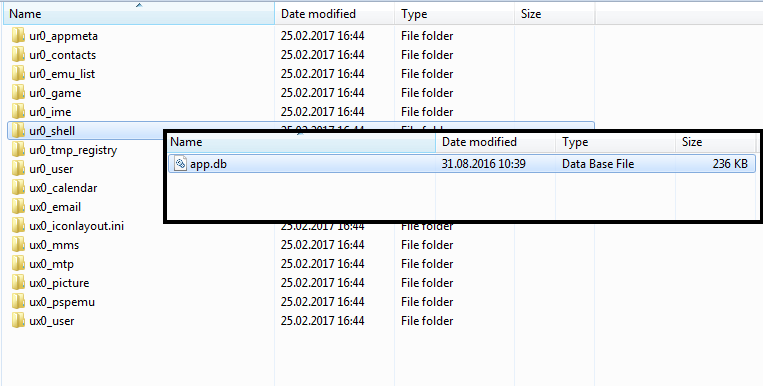

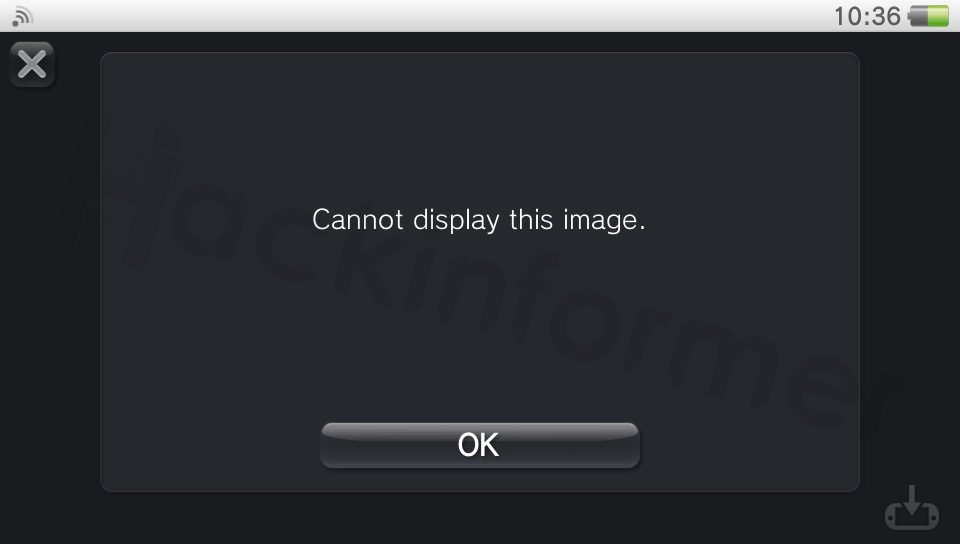
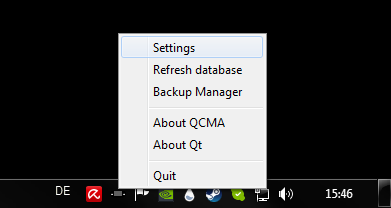
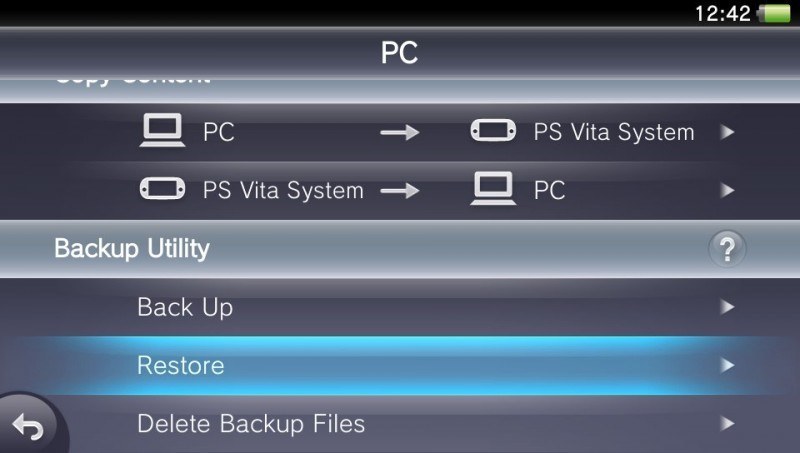
 My Vita performs a database refresh when restarting at the last step.
My Vita performs a database refresh when restarting at the last step. This means the app.db got corrupted somehow. Restart at Step 2
This means the app.db got corrupted somehow. Restart at Step 2