
 How to install a PSP exploit game on older Firmware Vita
How to install a PSP exploit game on older Firmware Vita
Working for Firmwares: all |
PlayStationTV compatible: no |
Difficulty: Easy |
Time: approx. 5 min |
| Requirements: |
|---|
|
Step 1: Buy and download exploit game on your PS3
For demonstration I will just use Apache Overkill as an example.
1) On your PS3 start the PSN and search for the exploit game you want.
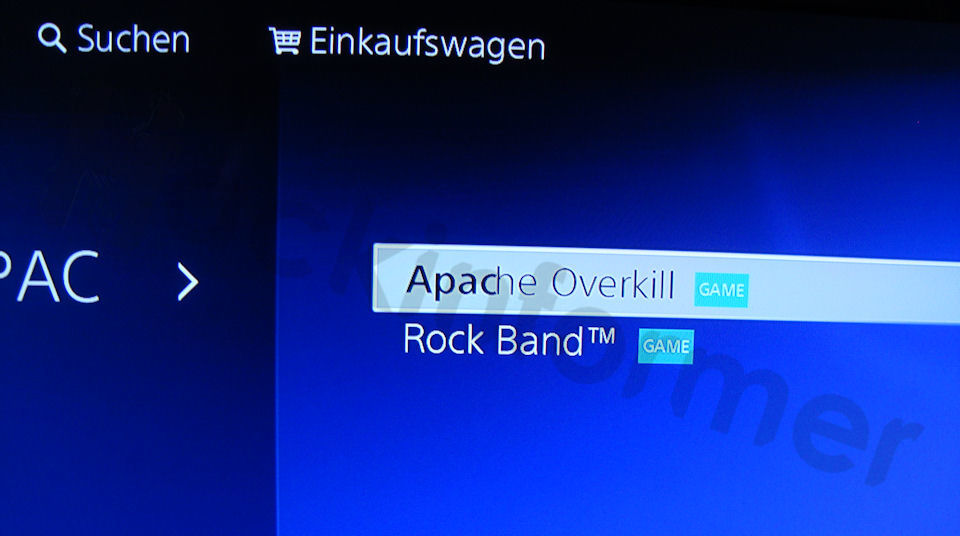
2) Buy it if you haven't already and download it to your PS3 System.
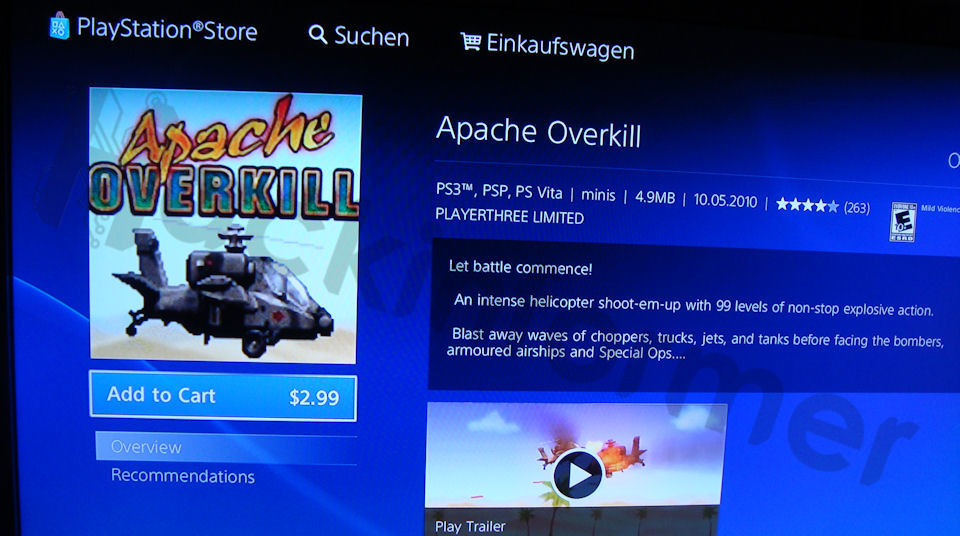
3) If everything did go right you should see it in your game category after the download has finished.

Note: Leave it in the bubble / do not install it (when possible)!
Step 2: Preparing your Vita
4) On your PC you should have QCMA installed and start it.
5) Right click on the system tray icon and select settings.
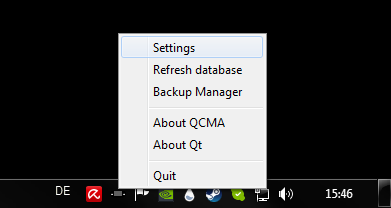
6) Go to the Other tab to access the advanced settings, set CMA protocol selection to manual, and CMA protocol version to your Vitas firmware!
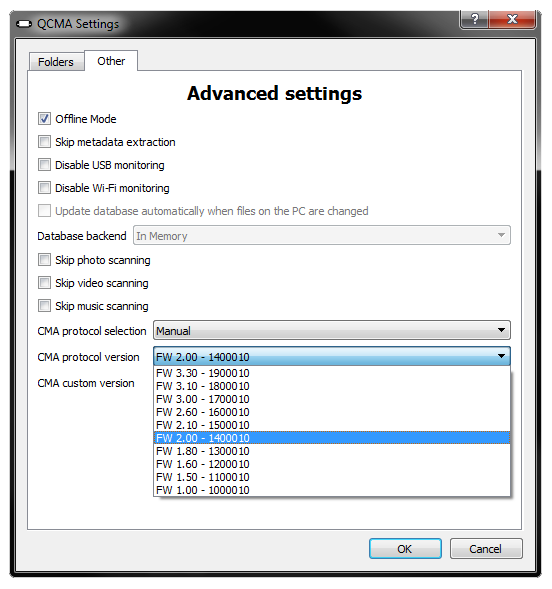
7) Now connect your Vita via USB cable to your PC so that this screen shows up.
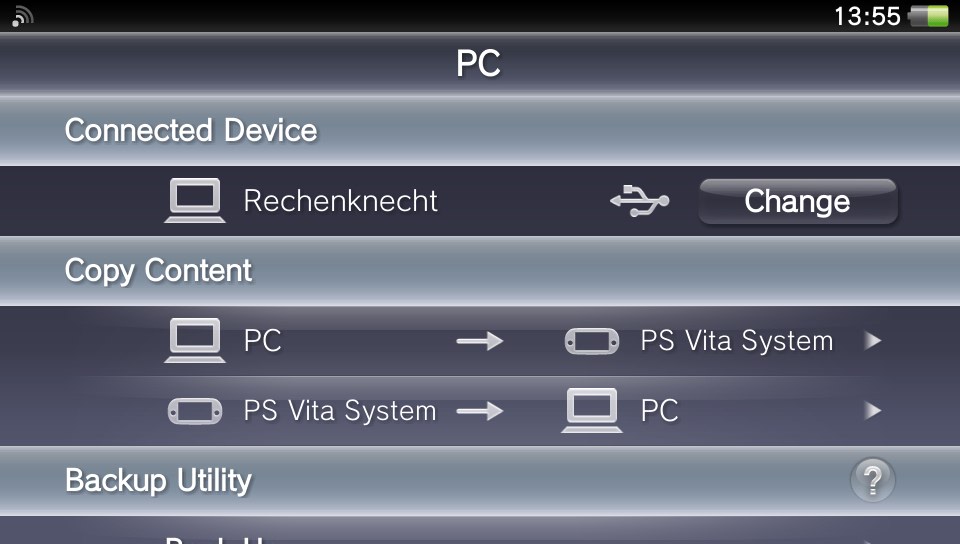
Note: In case your Vita asks you to update, turn on flight mode, reboot and try again.
Step 3: Copying the game to your Vita
8) Unplug your Vita with usb cable from the PC (Don't do anything on the Vita itself!) and connect it to one of your PS3's usb ports.
9) Now click okay on the error message and select PS3 this time! Your Vita should connect to the PS3 now without any errors.
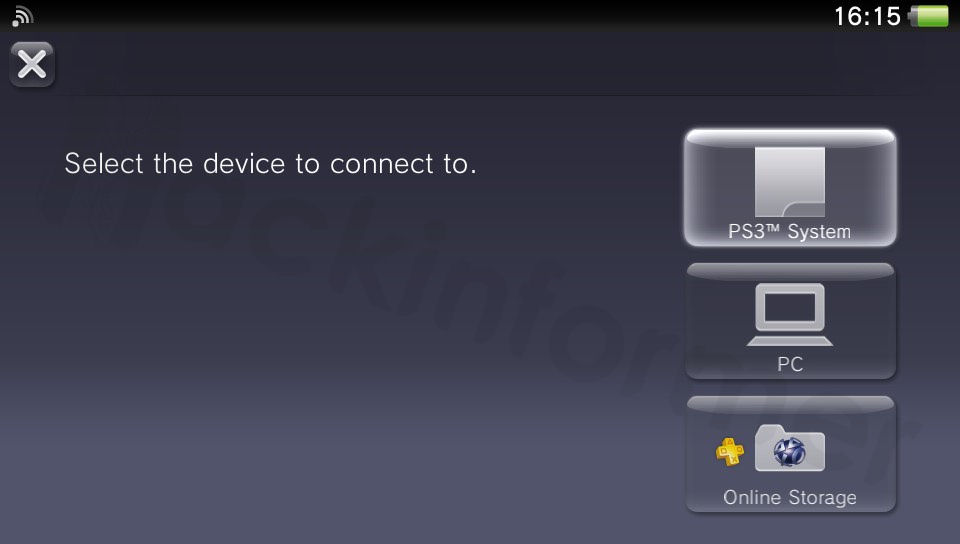
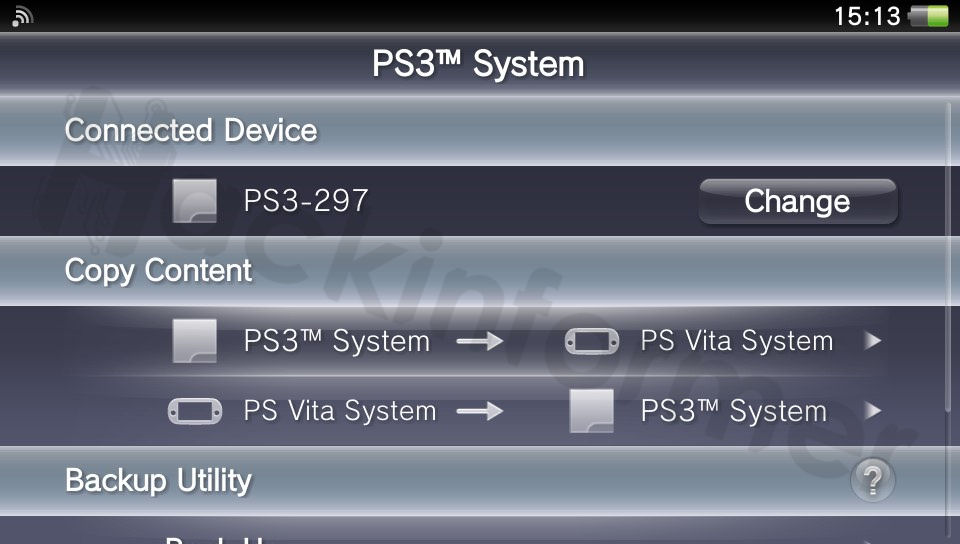
10) Copy the exploit game to your Vita!
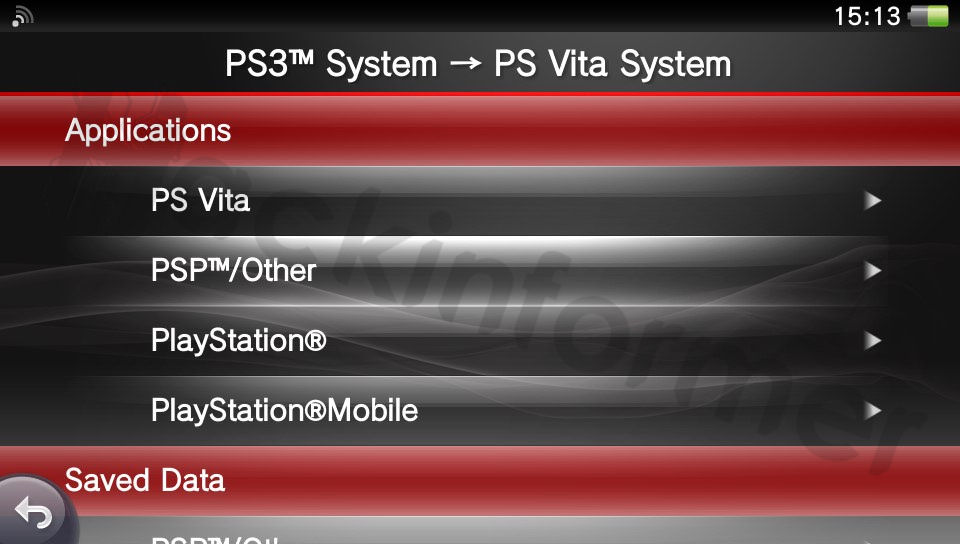
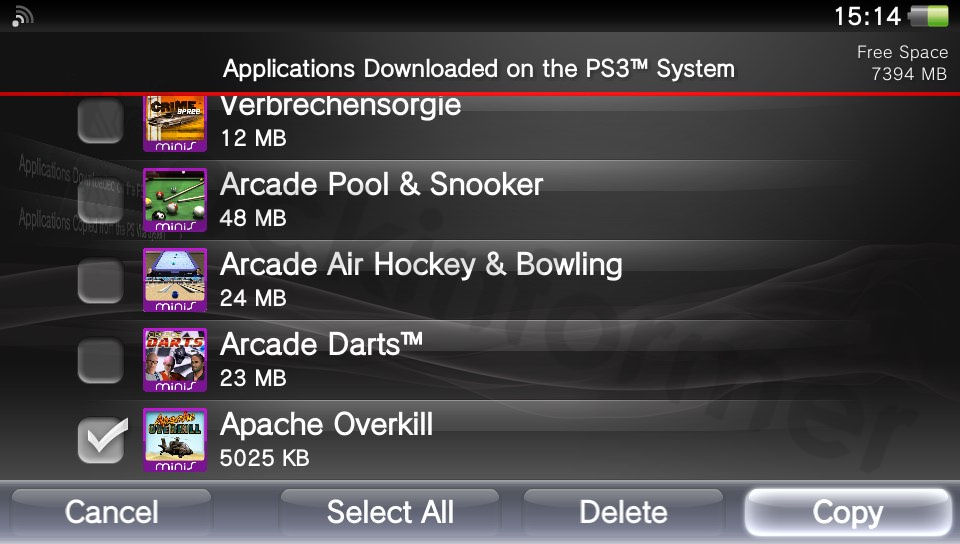
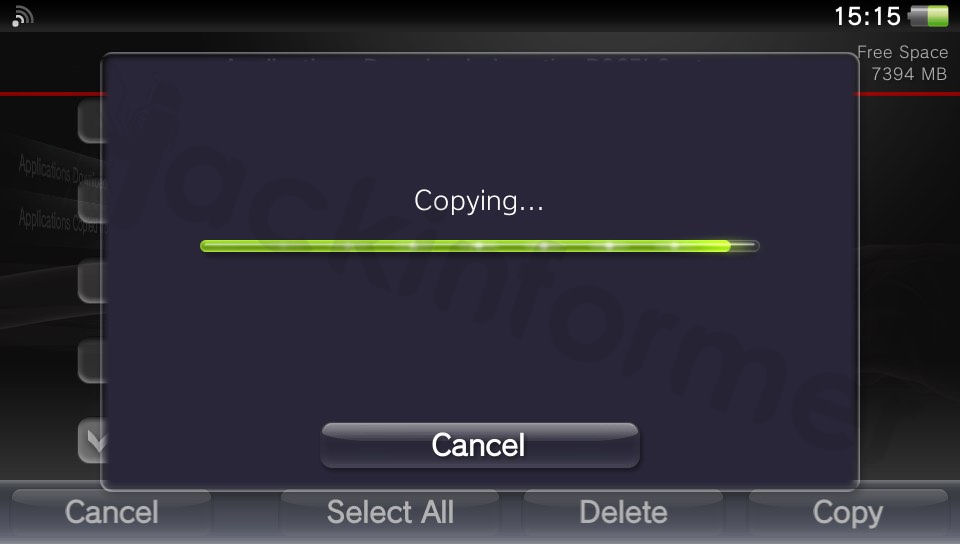
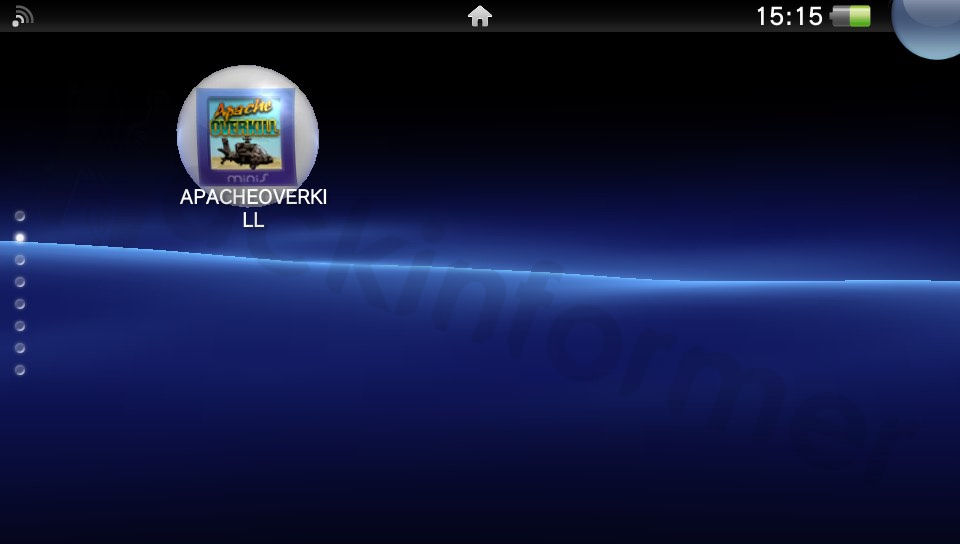
Done!
FAQ & Troubleshooting
|
|
|
|
|
|

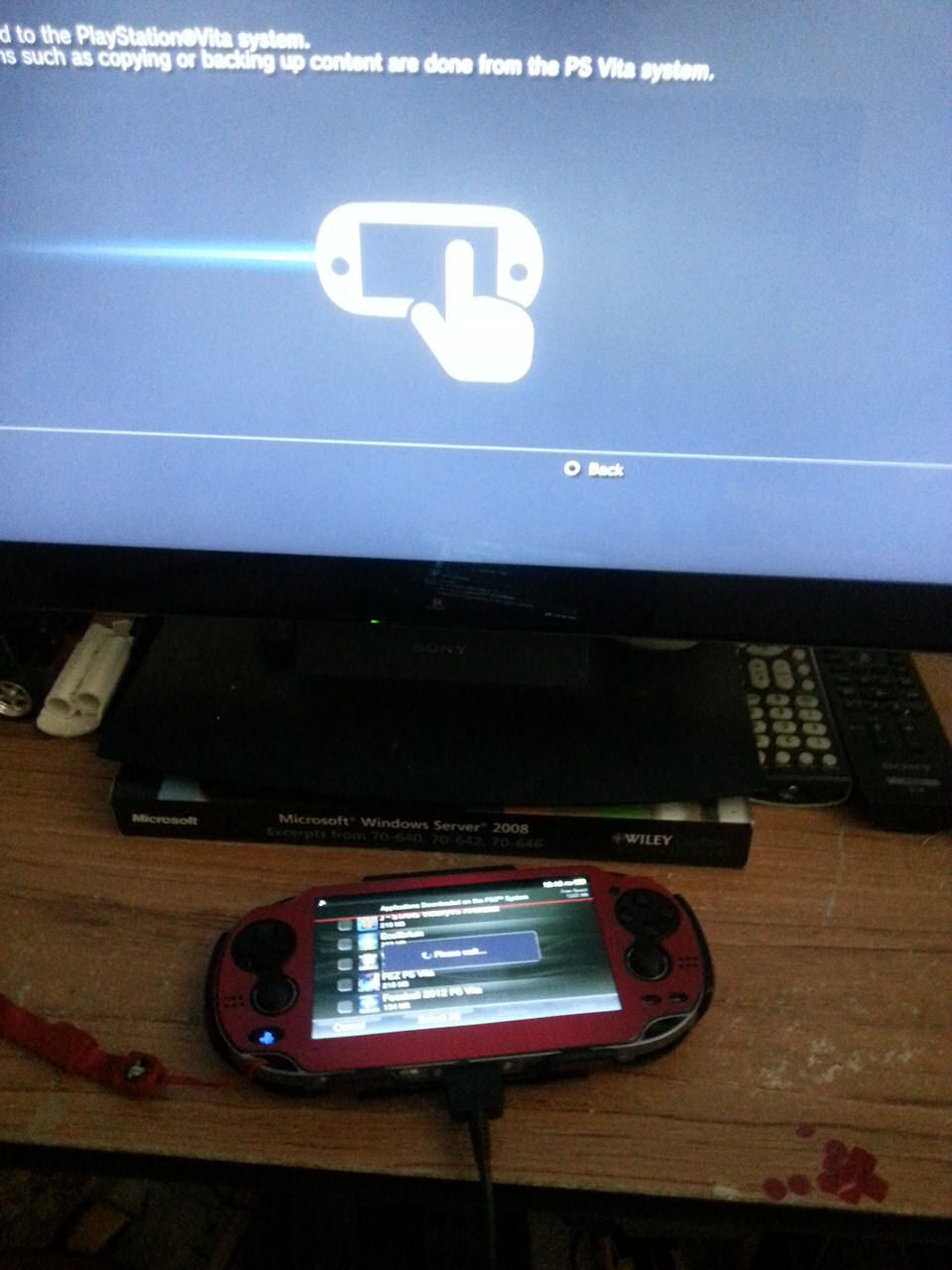
 My Vita says update your Content Manager at Step 7?!
My Vita says update your Content Manager at Step 7?! Maybe you selected the wrong firmware version earlier? Try restart QMCA too!
Maybe you selected the wrong firmware version earlier? Try restart QMCA too!